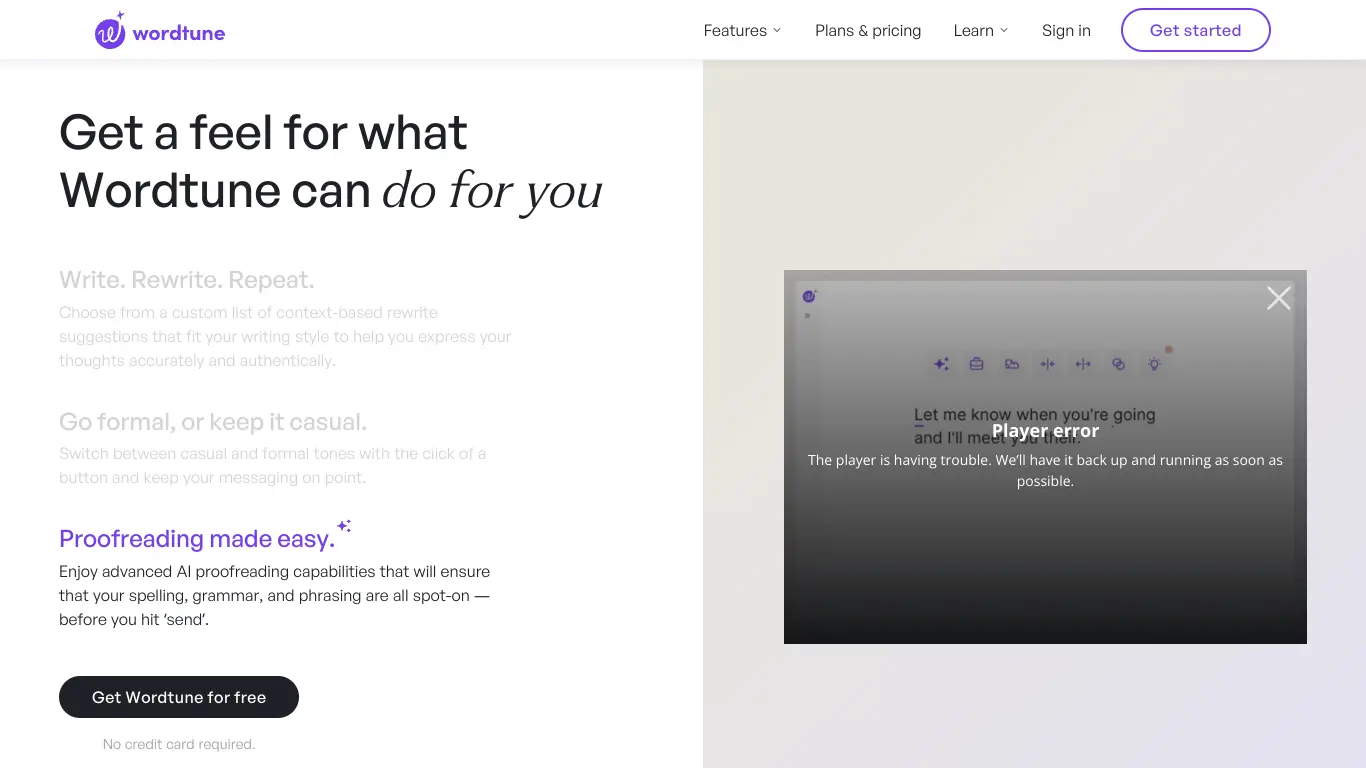WordTune is an AI writing assistant that helps refine content with natural rewrites, tone adjustments, and smart enhancements for better communication.
Are you constantly battling with writer’s block? Do you spend hours perfecting sentences only to still feel unsatisfied with your writing? Whether you’re drafting important emails, creating content for work, or writing academic papers, finding the right words to express your thoughts clearly can be challenging. As writing demands increase across professions, many of us struggle to communicate effectively while maintaining our authentic voice.
Enter WordTune, an AI writing assistant designed to transform how we write in the digital age. Let’s explore how this innovative tool might be the solution you’ve been searching for.
Introduction to WordTune
What is WordTune and its Purpose?
WordTune is an AI-powered writing assistant developed by AI21 Labs that helps users refine and enhance their writing. Unlike basic grammar checkers, WordTune acts as your personal editor and writing companion, suggesting rewrites and alternative phrasings that maintain your original meaning while improving clarity, tone, and impact.
The purpose of WordTune is simple yet powerful: to help you say exactly what you mean. The tool uses advanced AI technology to understand the context and intent behind your writing, then offers suggestions to make your text more clear, engaging, and effective—all while preserving your authentic voice.
What makes WordTune stand out is that it doesn’t just fix grammar mistakes; it helps you reimagine your content for greater impact. It’s about finding better ways to express your thoughts rather than merely correcting what’s wrong.
Who is WordTune Designed For?
WordTune caters to a diverse range of users:
- Professionals who write emails, reports, and presentations
- Content creators seeking to refine their blog posts, articles, and social media content
- Students and academics working on essays, research papers, and dissertations
- Non-native English speakers looking to sound more natural and fluent
- Anyone who wants to improve their written communication
The tool is particularly valuable for those who:
- Feel stuck when trying to express complex ideas
- Need to adjust their writing tone for different audiences
- Want to save time on editing and revising
- Desire to sound more professional, casual, or anywhere in between
Getting Started with WordTune: How to Use It
Getting started with WordTune is straightforward:
- Installation: You can use WordTune as a browser extension for Chrome, Edge, or Safari, making it accessible while you write on Gmail, Google Docs, social media platforms, and most websites.
- Web App: Alternatively, use the standalone web editor at wordtune.com for a distraction-free writing environment.
- Usage: Once installed, simply highlight text you want to improve, and WordTune will offer alternative versions. You can select suggestions that best match your intended meaning and tone.
- Features Access: After signing up (which can be done via Google, Facebook, or email), you’ll have immediate access to basic features, with more advanced capabilities available in premium plans.
The intuitive interface makes WordTune approachable for users of all technical abilities—simply write, highlight, and choose better alternatives with a single click.
WordTune’s Key Features and Benefits
Core Functionalities of WordTune
WordTune offers a comprehensive suite of writing enhancement tools:
1. Rewrite Suggestions
The core functionality allows you to highlight any sentence and receive multiple alternative ways to express the same idea. This feature helps overcome writer’s block and finds more effective ways to communicate.
2. Tone Adjustments
WordTune can transform your writing to sound:
- Formal (for professional communications)
- Casual (for friendly, approachable content)
- Confident (for persuasive messaging)
- Empathetic (for supportive communication)
3. Length Control
You can request shorter or longer versions of your text, ideal for:
- Creating concise email responses
- Expanding on ideas for more detailed explanations
- Meeting specific word count requirements
4. WordTune Read
This AI-powered reading companion summarizes long articles and documents, extracting key points for quick understanding.
5. WordTune Editor
A clean, distraction-free writing environment with all of WordTune’s capabilities integrated.
6. Spices Feature
Adds engaging elements to your writing, including:
- Statistics and data points
- Examples and analogies
- Counterarguments
- Expert quotes
Advantages of Using WordTune
Using WordTune offers numerous benefits that extend beyond basic spelling and grammar checks:
Time Efficiency ⏱️
- Reduces editing time by up to 75%
- Provides instant alternatives to weak sentences
- Eliminates the need for multiple revision cycles
Communication Impact 💪
- Enhances clarity and precision in your messaging
- Helps adjust tone for specific audiences and contexts
- Makes complex ideas more accessible
Writing Confidence 🚀
- Reduces anxiety about written communication
- Serves as a safety net for important documents
- Helps non-native speakers sound more natural
Learning Tool 📚
- Improves your writing skills over time
- Demonstrates better ways to express ideas
- Expands vocabulary and phrasing options
Versatility 🔄
- Works across platforms and writing contexts
- Integrates with your existing workflow
- Adapts to different writing styles and purposes
Main Use Cases and Applications
WordTune shines in various writing scenarios:
Professional Communication
- Crafting clear, impactful emails
- Creating compelling presentations
- Writing persuasive proposals and reports
- Developing effective internal communications
Academic Writing
- Refining research papers and essays
- Clarifying complex concepts
- Meeting stylistic expectations of academic writing
Content Creation
- Developing engaging blog posts
- Writing effective social media content
- Creating marketing copy that resonates
Personal Writing
- Improving important personal communications
- Enhancing creative writing projects
- Refining job applications and resumes
International Communication
- Helping non-native speakers communicate confidently
- Ensuring cultural appropriateness in global communications
- Bridging language barriers in international business
Exploring WordTune’s Platform and Interface
User Interface and User Experience
WordTune’s interface is designed with simplicity and functionality in mind:
Browser Extension Interface
The extension integrates seamlessly with your writing environment. When you highlight text, a small, unobtrusive popup appears with alternative suggestions. The clean design ensures it enhances rather than disrupts your writing flow.
Web Editor Experience
The standalone editor features:
- A minimalist, distraction-free writing space
- Intuitive controls for accessing all features
- Clear visual cues for suggested changes
- Easy toggling between different tones and lengths
Mobile Responsiveness
While primarily designed for desktop use, the web editor adapts well to tablet screens. The company continues to improve mobile functionality.
Visual Design
WordTune employs a clean, modern aesthetic with:
- Sufficient white space for readability
- Consistent color coding for different functions
- Thoughtful typography that enhances the writing experience
- Clear icons and controls that require minimal learning
Platform Accessibility
WordTune ensures broad accessibility across various platforms and use cases:
Supported Browsers
- Google Chrome
- Microsoft Edge
- Safari
- Firefox (partial support)
Compatible Writing Platforms
WordTune works directly within:
- Gmail
- Google Docs
- Twitter/X
- Most major websites with text input fields
Language Support
While primarily focused on English, WordTune offers:
- Full English language support
- Some understanding of other languages (though rewrite suggestions are in English)
- Ongoing development for additional language capabilities
Accessibility Features
- Keyboard shortcuts for power users
- Compatible with screen readers
- Adjustable interface sizing
- Light/dark mode options (in the web editor)
WordTune Pricing and Plans
Subscription Options
WordTune offers several pricing tiers to accommodate different user needs:
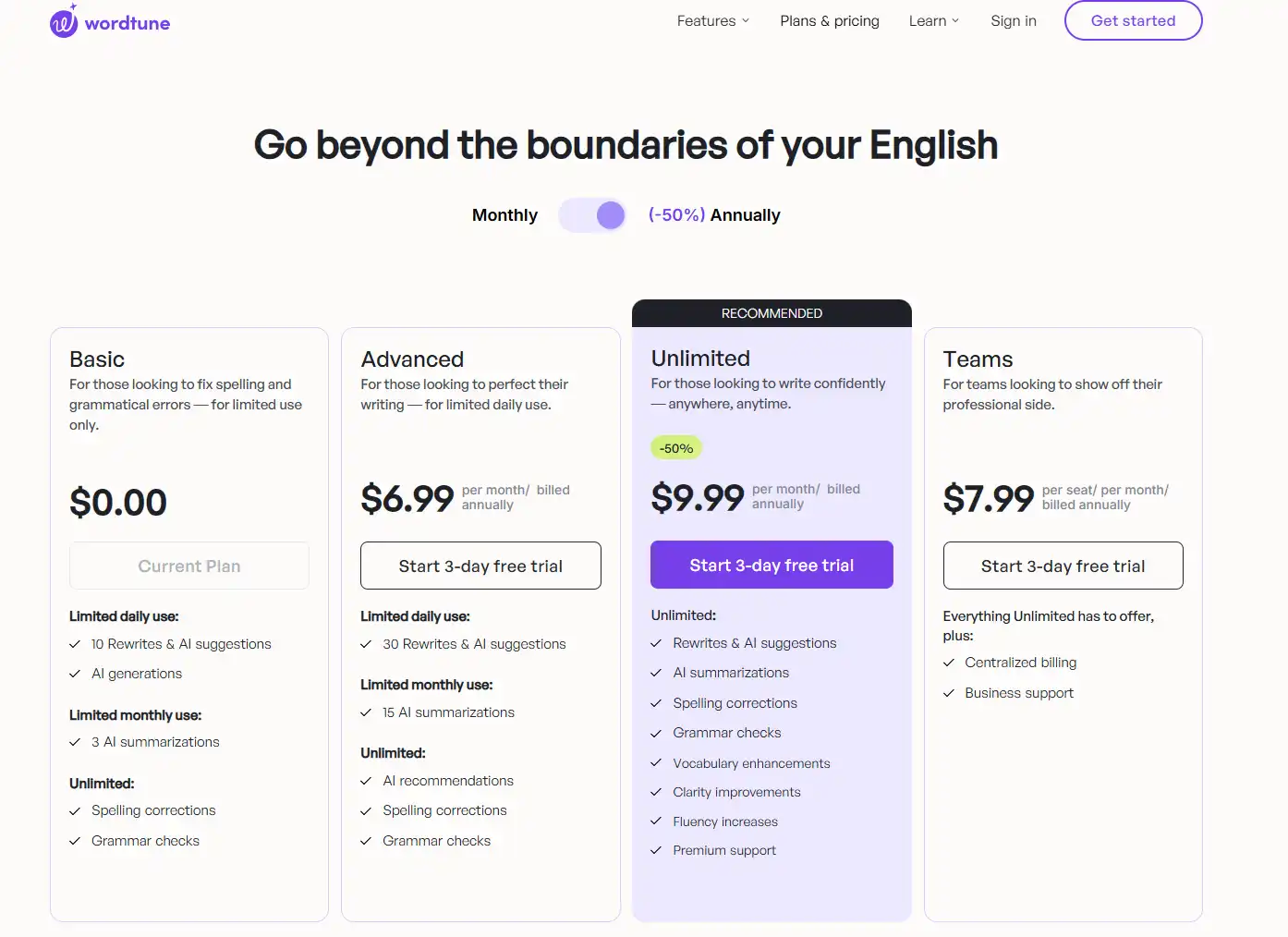
When considering which plan is right for you, assess how frequently you’ll use the tool and which specific features would benefit your writing process most. Many users find that the Premium annual plan offers the best value for regular usage.
WordTune Reviews and User Feedback
Pros and Cons of WordTune
Based on extensive user feedback and professional reviews, here’s a balanced assessment of WordTune’s strengths and limitations:
Pros ✅
- Exceptional Contextual Understanding
WordTune demonstrates remarkable comprehension of context and meaning, preserving your intent while improving expression. - Natural-Sounding Suggestions
Unlike many AI writing tools, WordTune’s suggestions read naturally and don’t have the typical “AI-generated” feel. - Versatile Tone Adjustments
The ability to shift between formal, casual, confident, and empathetic tones is genuinely useful and well-executed.
- Clean, Intuitive Interface
The minimalist design focuses on functionality without overwhelming users. - Learning Tool Value
Many users report that their writing improves over time as they learn from WordTune’s suggestions.
Cons ⚠️
- Premium Price Point
The monthly subscription cost is higher than some competitors, though the annual plan offers better value. - Limited Language Support
Currently optimized primarily for English, with limited functionality for other languages. - Occasional Integration Issues
Some users report occasional conflicts with certain websites or applications.
- Learning Curve for Advanced Features
While basic functions are intuitive, maximizing value from features like “Spices” requires some practice. - Dependent on Internet Connection
As with most AI tools, WordTune requires an active internet connection to function.
User Testimonials and Opinions
What are real users saying about WordTune? Here’s a sampling of feedback from various platforms:
“WordTune has transformed my writing process. As a non-native English speaker working in academia, it helps me sound more natural and confident in my research papers. Worth every penny.” – Maria L., Research Scientist
“I use WordTune daily for client emails and proposals. The tone adjustment feature has been a game-changer for striking the right note with different audiences.” – James K., Marketing Consultant
“While I was initially skeptical about AI writing tools, WordTune feels different. It doesn’t try to write for me but rather helps me express my thoughts more clearly. It’s like having an editor on standby.” – Sophia R., Content Creator
“The free version is too limited for professional use, but the premium subscription has paid for itself in time saved editing. My only complaint is occasional glitches with some websites.” – David T., Business Analyst
“WordTune Read is an underrated feature. Being able to quickly summarize lengthy reports has saved me hours of reading time.” – Tanya M., Graduate Student
According to aggregated reviews from various platforms, WordTune scores approximately 4.3/5 stars across major review sites, with particularly high marks for accuracy and natural-sounding suggestions.
WordTune Company and Background Information
About the Company Behind WordTune
WordTune is developed by AI21 Labs, an AI research and product lab founded in 2017 by Yoav Shoham, Ori Goshen, and Amnon Shashua. The company is headquartered in Tel Aviv, Israel, with additional offices in the United States.
Company Mission
AI21 Labs aims to fundamentally change how people read and write by developing AI systems that understand and generate natural language. Their vision extends beyond creating tools like WordTune to advancing the frontier of AI language capabilities.
Leadership and Expertise
The founding team brings exceptional credentials to the table:
- Yoav Shoham: Former professor of Computer Science at Stanford University and AI pioneer
- Amnon Shashua: Co-founder of Mobileye and OrCam, professor at Hebrew University
- Ori Goshen: Serial entrepreneur with extensive product development experience
Funding and Growth
AI21 Labs has secured significant venture capital funding, including:
- $25 million Series A round in 2019
- $34.5 million Series B in 2020
- $155 million Series C in 2022, valuing the company at over $1 billion
Technology Foundation
WordTune is built on AI21’s proprietary large language models, which have been specifically developed and trained for understanding and generating human-like text. The company has published several research papers detailing their advancements in natural language processing.
Other Products
Beyond WordTune, AI21 Labs offers:
- AI21 Studio: A developer platform for creating text-based applications
- Jurassic-1: An open API for natural language processing
- Wordtune Read: Document summarization technology
The company’s research-first approach and focus on solving fundamental challenges in natural language processing contribute to the continuous improvement of WordTune’s capabilities.
WordTune Alternatives and Competitors
Top WordTune Alternatives in the Market
Several other AI writing assistants compete with WordTune, each with distinct strengths:
- Grammarly
- Focus: Grammar checking, spelling, punctuation, and basic style suggestions
- Pricing: Free basic version; Premium from $12/month
- Best for: Comprehensive error checking and basic writing improvement
- QuillBot
- Focus: Paraphrasing and rewriting content
- Pricing: Free basic version; Premium from $9.95/month
- Best for: Quick rewrites and paraphrasing existing content
- ProWritingAid
- Focus: In-depth writing analysis and style improvement
- Pricing: Limited free version; Premium from $20/month
- Best for: Detailed writing reports and long-form content improvement
- Hemingway Editor
- Focus: Readability and clarity
- Pricing: Free web version; $19.99 one-time payment for desktop app
- Best for: Simplifying complex writing and improving readability
- Jasper (formerly Jarvis)
- Focus: AI content generation from prompts
- Pricing: Starting at $24/month
- Best for: Creating new content rather than refining existing writing
WordTune vs. Competitors: A Comparative Analysis
How does WordTune stack up against its main competitors? Let’s compare:
| Feature | WordTune | Grammarly | QuillBot | ProWritingAid |
|---|---|---|---|---|
| Primary Focus | Rewriting & meaning refinement | Grammar & correctness | Paraphrasing | Style & structure analysis |
| AI Quality | Highly contextual, natural rewrites | Strong error detection, less natural rewrites | Good paraphrasing, sometimes awkward | Focused on rules and patterns |
| Tone Adjustment | Excellent (formal, casual, etc.) | Limited | Basic | Limited |
| Length Control | Yes (shorter/longer) | No | No | No |
| Platform Integration | Good but not universal | Excellent | Good | Good |
| Free Plan Value | Limited (20 rewrites/day) | Generous | Moderate | Very limited |
| Premium Cost | $9.99-$24.99/month | $12-$30/month | $4.17-$9.95/month | $10-$30/month |
| Content Creation | Limited to rewriting | No | No | No |
| Learning Value | High | Moderate | Low | High |
Key Differentiators for WordTune:
- Meaning-First Approach: WordTune focuses on preserving and enhancing your meaning rather than just correcting errors.
- Natural Language Quality: The rewrites typically sound more natural and human-like than competitors.
- Tone Versatility: WordTune excels at adjusting tone while maintaining meaning.
- Integration of Summarization: WordTune Read adds value for researchers and professionals dealing with lengthy content.
- “Spices” Feature: The ability to add examples, statistics, and other elements is unique among writing assistants.
The right tool depends on your specific needs. WordTune shines for those prioritizing nuanced communication and tone adaptation, while alternatives might better serve those focused primarily on grammar correction or content generation.
WordTune Website Traffic and Analytics
Website Visit Over Time
WordTune’s web traffic has shown consistent growth since its launch, reflecting increasing interest in AI writing assistants:
According to SimilarWeb and other analytics platforms, WordTune.com has experienced:
- Monthly Visits: Approximately 1.5-2 million visits per month
- Year-over-Year Growth: ~45% increase in traffic (2022-2023)
- Page Views per Visit: Average of 3.8 pages per session
- Average Session Duration: 5:23 minutes
The traffic pattern shows notable spikes following product updates and coverage in technology publications.
Geographical Distribution of Users
WordTune’s user base spans globally, with particularly strong representation in:
- United States: 35% of total traffic
- United Kingdom: 12% of total traffic
- India: 10% of total traffic
- Canada: 7% of total traffic
- Australia: 5% of total traffic
The remaining traffic comes from diverse countries across Europe, Asia, and South America, indicating the tool’s global appeal.
Main Traffic Sources
Understanding how users discover WordTune provides insight into its market positioning:
- Organic Search: 42% (primarily from keywords related to writing assistance and AI writing tools)
- Direct Traffic: 28% (indicating strong brand recognition)
- Referrals: 15% (from technology blogs, productivity sites, and educational institutions)
- Social Media: 10% (primarily LinkedIn and Twitter)
- Paid Search: 5% (targeted campaigns for specific features)
The high proportion of organic search and direct traffic suggests WordTune has established a strong reputation in the AI writing assistant space.
Frequently Asked Questions about WordTune (FAQs)
General Questions about WordTune
🔍 What exactly is WordTune and how does it work?
WordTune is an AI writing assistant that helps improve your writing by suggesting alternative ways to express your thoughts. It works by analyzing your text, understanding the meaning and context, and then generating multiple rewrites that preserve your original intent while improving clarity, impact, or tone.
📱 Is WordTune available on mobile devices?
WordTune is primarily designed for desktop use through browser extensions and its web editor. While the web editor can be accessed on mobile browsers, the experience is optimized for larger screens. The company has indicated that dedicated mobile apps are in their development roadmap.
🌐 Does WordTune work with languages other than English?
Currently, WordTune’s core functionality is optimized for English. While it can understand and process text with some non-English elements, its rewriting suggestions are provided in English. The company is working on expanding language support in future updates.
Feature Specific Questions
🔄 How many rewrite suggestions does WordTune provide?
WordTune typically offers 4-8 alternative rewrites for each highlighted sentence, depending on the complexity of the original text and the potential variations available.
📊 What exactly is the “Spices” feature and how do I use it?
The Spices feature enhances your writing by suggesting additions like statistics, examples, counterarguments, and expert quotes. To use it, highlight a sentence or paragraph in the WordTune editor, click the Spices button, and choose which type of enhancement you’d like to add. The AI will then generate relevant content to strengthen your writing.
📱 Can I use WordTune offline?
No, WordTune requires an internet connection to function as it relies on cloud-based AI processing to generate suggestions.
Pricing and Subscription FAQs
💰 Is there a student discount for WordTune Premium?
Yes, WordTune offers educational discounts for verified students and educators. Contact their support team with your academic credentials to learn about current educational pricing options.
⏰ Can I cancel my subscription at any time?
Yes, you can cancel your Premium subscription at any time. If you cancel, you’ll continue to have access to Premium features until the end of your current billing period, after which you’ll revert to the Free plan.
💼 How does WordTune Teams pricing work?
WordTune Teams pricing is customized based on the number of users and specific needs. Contact WordTune’s sales team for a quote tailored to your organization’s size and requirements.
Support and Help FAQs
🆘 How can I get help if I’m having technical issues with WordTune?
For technical support, you can:
- Check the Help Center in the support section of WordTune’s website
- Email support@wordtune.com
- Use the in-app chat support (available for Premium users)
- Browse the community forum for common issues and solutions
🔄 How often is WordTune updated with new features?
WordTune typically releases major feature updates quarterly, with smaller improvements and bug fixes deployed more frequently. Premium users often get early access to new features during beta testing phases.
Conclusion: Is WordTune Worth It?
Summary of WordTune’s Strengths and Weaknesses
After thoroughly exploring WordTune’s capabilities, pricing, and user feedback, here’s a balanced assessment:
Key Strengths 💪
- Superior AI Understanding: WordTune excels at preserving meaning while improving expression, demonstrating impressive contextual comprehension.
- Natural-Sounding Suggestions: Unlike many AI tools, WordTune’s rewrites rarely sound artificial or robotic.
- Versatile Tone Control: The ability to shift between formal, casual, confident, and empathetic tones provides valuable flexibility for different communication needs.
- Thoughtful Feature Set: The combination of rewriting, summarization, and content enhancement (Spices) creates a comprehensive writing toolkit.
- Learning Value: Many users report improved writing skills over time as they learn from WordTune’s suggestions.
Notable Limitations ⚠️
- Cost Consideration: The premium subscription represents a significant investment, especially for individual users.
- Free Plan Restrictions: The limit of 20 rewrites per day makes the free version insufficient for professional or academic use.
- Language Limitations: Current optimization primarily for English restricts value for multilingual users.
- Platform Dependencies: Occasional compatibility issues with certain websites can interrupt workflow.
Final Recommendation and Verdict
WordTune stands out as one of the most sophisticated AI writing assistants available today. Its ability to understand context and generate natural-sounding alternatives puts it ahead of many competitors in terms of quality and usefulness.
Who should definitely invest in WordTune Premium:
- Professional writers, marketers, and content creators who produce significant volumes of written content
- Business professionals who regularly craft important communications
- Non-native English speakers in professional or academic environments
- Anyone who struggles with expressing their thoughts clearly and effectively
Who might be satisfied with the free version or alternatives:
- Casual writers with limited rewriting needs
- Users primarily seeking basic grammar correction (Grammarly might be more suitable)
- Those working primarily in languages other than English
- Budget-conscious users who write infrequently
The verdict: WordTune delivers exceptional value for serious writers who need to communicate with precision and impact. The annual Premium subscription offers the best value, effectively reducing the cost to less than $10 per month—a reasonable investment for improving something as fundamental as written communication.
For professionals whose success depends on clear, effective writing, WordTune isn’t just another expense—it’s a valuable investment in communication effectiveness that can pay dividends in professional success and time savings.
Whether you’re fighting writer’s block, refining important documents, or simply seeking to express yourself more clearly, WordTune offers a powerful combination of AI assistance and human control that can transform how you write.