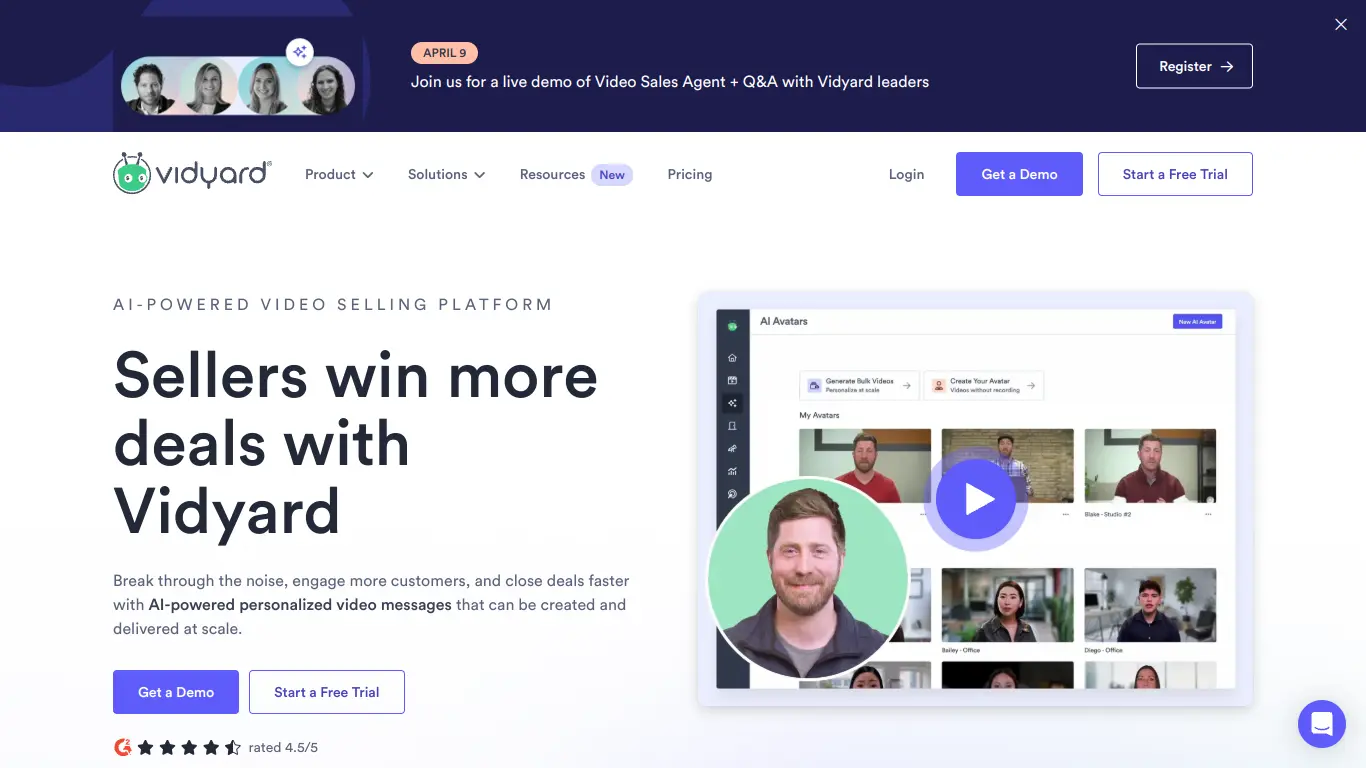Vidyard is a comprehensive business video platform that enables teams to create, share, and analyze videos for sales, marketing, and communications.
Introduction to Vidyard
Whether you’re trying to explain complex products, engage prospects, or analyze your marketing performance, having the right video platform can make all the difference. That’s where Vidyard comes in—a powerful video hosting and analytics platform that’s transforming how businesses communicate.
If you’ve been struggling with low email response rates, impersonal sales outreach, or difficulty explaining your products effectively, you’re not alone. Many businesses face these challenges daily. The good news? Video communication might be the solution you’ve been looking for—and Vidyard aims to make it accessible to everyone.
What is Vidyard and its Purpose?
Vidyard is a comprehensive video platform designed specifically for businesses. Unlike consumer-focused video platforms like YouTube, Vidyard provides specialized tools for creating, hosting, sharing, and measuring video content in professional contexts.
At its core, Vidyard serves as a business video solution that enables companies to leverage video throughout their customer journey—from marketing and sales to customer service and internal communications. The platform allows users to create personalized video messages, host video content, integrate videos into marketing campaigns, and analyze viewer engagement.
The primary purpose of Vidyard is to help businesses harness the power of video to communicate more effectively, build stronger relationships with prospects and customers, and ultimately drive more revenue. By providing detailed analytics and integration capabilities with other business tools, Vidyard transforms video from just content into a strategic business asset.
Who is Vidyard Designed For?
Vidyard caters to a diverse range of business professionals and teams:
- Sales Teams: Sales representatives use Vidyard to create personalized video messages that cut through the noise of crowded inboxes, build rapport with prospects, and explain complex offerings more effectively than text-based communications.
- Marketing Teams: Marketers leverage Vidyard to host videos, integrate them into campaigns, and analyze viewer engagement to optimize content strategies and generate qualified leads.
- Customer Success Teams: Support specialists use video to provide personalized assistance, demonstrate solutions, and strengthen relationships with existing customers.
- Internal Communications: HR and leadership teams utilize video for training, company announcements, and fostering company culture, especially in remote work environments.
- Small Businesses to Enterprises: Vidyard offers solutions for organizations of all sizes, from individual sales reps to large enterprise teams with sophisticated video needs.
The platform is particularly valuable for B2B companies in technology, manufacturing, financial services, and other industries where explaining complex products or services is essential.
Getting Started with Vidyard: How to Use It
Getting up and running with Vidyard is straightforward, making it accessible even for those new to video creation:
- Sign Up: Visit Vidyard’s website and create an account. You can start with a free plan to explore the basic features.
- Install the Browser Extension: Add Vidyard’s Chrome extension to easily record videos directly from your browser—no additional software required.
- Record Your First Video: Click the Vidyard icon in your browser to record your screen, your webcam, or both simultaneously. You can also upload existing videos to your Vidyard library.
- Share Your Video: Once recorded, Vidyard generates a link that you can share via email, social media, or messaging platforms. For a more professional presentation, you can embed videos directly on your website or in marketing emails.
- Track Engagement: Use Vidyard’s analytics dashboard to see who watched your videos, how much they viewed, and what actions they took afterward.
- Explore Advanced Features: As you become more comfortable, experiment with features like custom thumbnails, call-to-action buttons, and integrations with your CRM or marketing automation platform.
For new users, Vidyard offers robust documentation, tutorial videos, and customer support to help you maximize the platform’s potential. The intuitive interface is designed to make video creation accessible to anyone, regardless of technical expertise.
Vidyard’s Key Features and Benefits
Core Functionalities of Vidyard
Vidyard offers a comprehensive set of features that enable businesses to create, manage, and measure video content:
- Video Creation and Recording
- Screen recording capabilities
- Webcam recording
- Dual-screen options (webcam + screen simultaneously)
- Drawing tools for annotations
- Custom thumbnails and branding options
- Video Hosting and Management
- Secure, ad-free video hosting
- Organized video library with folders and tags
- Team collaboration features
- Video editing capabilities
- Custom video players with branding options
- Video Sharing and Distribution
- Shareable links
- Email integration
- Social media sharing
- Website embedding options
- Video SEO tools
- Analytics and Insights
- Viewer identification
- View duration metrics
- Engagement heat maps
- Click-through rates on CTAs
- Team performance dashboards
- Integrations and Extensions
- CRM integrations (Salesforce, HubSpot, etc.)
- Marketing automation connections
- Email platform integrations
- Browser extensions
- Mobile apps
- Personalization Tools
- Video personalization at scale
- Custom video hubs
- Interactive elements and CTAs
- Video playlists and galleries
Advantages of Using Vidyard
The strategic benefits of incorporating Vidyard into your business operations include:
- Increased Engagement: Video messages typically generate 3-5x higher engagement rates compared to text-based communications. Vidyard’s data shows that personalized videos can increase email open rates by up to 19% and click-through rates by up to 41%.
- Improved Conversion Rates: Videos hosted on Vidyard can include interactive elements like calls-to-action, which have been shown to increase conversion rates by up to 80% compared to standard videos.
- Enhanced Personal Connection: In an increasingly digital world, video brings back the human element to business communications. Vidyard enables face-to-face interactions even when in-person meetings aren’t possible.
- Detailed Analytics: Unlike public video platforms, Vidyard provides individual viewer data, helping businesses understand not just how many people watched a video, but exactly who watched, for how long, and what actions they took afterward.
- Time Efficiency: Recording a video message often takes less time than typing a lengthy email, and complex concepts can be explained more clearly, reducing follow-up questions.
- Seamless Workflow Integration: By connecting with tools your team already uses (CRM, email, marketing automation), Vidyard fits naturally into existing workflows rather than disrupting them.
- Professional Branding: Unlike generic video platforms, Vidyard allows for consistent branding and a professional appearance that reinforces your company identity.
Main Use Cases and Applications
Vidyard’s versatility makes it valuable across multiple business functions:
Sales Applications:
- Prospecting videos to stand out in crowded inboxes
- Product demonstrations tailored to specific customer needs
- Proposal walk-throughs with visual explanations
- Follow-up videos to maintain momentum in sales cycles
- Account handoffs between team members
Marketing Applications:
- Educational content and thought leadership videos
- Product launch announcements
- Customer testimonials and case studies
- Webinar hosting and on-demand viewing
- Event marketing and recaps
Customer Success Applications:
- Onboarding videos for new customers
- How-to tutorials and training content
- Feature update announcements
- Personalized check-ins with customers
- Support issue resolution with visual instructions
Internal Communications:
- Company announcements from leadership
- Training videos for employees
- Remote team introductions and updates
- Process documentation
- Project updates and reviews
Each of these applications leverages Vidyard’s core strength: making video communication simple, measurable, and effective for business purposes.
Exploring Vidyard’s Platform and Interface
User Interface and User Experience
Vidyard has invested significantly in creating an intuitive, user-friendly interface that makes video creation and management accessible to everyone, regardless of technical expertise.
Dashboard Design:
The main dashboard provides a clean, organized overview of your video library, recent recordings, and key performance metrics. The layout follows a logical structure with:
- Quick-access recording buttons prominently displayed
- Recent videos displayed in a thumbnail grid
- Performance statistics highlighted at the top
- Navigation menu for accessing different features
Recording Interface:
The video recording experience is streamlined and intuitive:
- Select your recording type (screen, webcam, or both)
- Choose audio settings and recording area
- Use a 3-2-1 countdown to prepare
- Record with minimal distractions
- Review your recording before finalizing
Video Management:
Managing your video library is straightforward with:
- Folder organization for different projects or teams
- Tagging system for easy searching
- Batch editing capabilities
- Thumbnail customization
- Permission settings for team access
Analytics Visualization:
Vidyard excels at presenting complex data in accessible formats:
- Engagement graphs showing viewer retention
- Color-coded heat maps for identifying key moments
- Individual viewer timelines
- Team performance comparisons
- Exportable reports for sharing insights
The interface follows modern design principles with consistent iconography, helpful tooltips, and responsive layouts that work well on different devices. For new users, guided tours and contextual help prompts make the learning curve gentle rather than steep.
Platform Accessibility
Vidyard prioritizes accessibility in several important ways:
Device Compatibility:
- Web-based platform works across all major browsers
- Mobile apps for iOS and Android
- Chrome extension for easy recording
- Desktop application for offline and advanced recording needs
Integration Ecosystem:
Vidyard connects seamlessly with many popular business tools:
- CRM systems: Salesforce, HubSpot, Microsoft Dynamics
- Email platforms: Gmail, Outlook, Apple Mail
- Marketing automation: Marketo, Pardot, HubSpot
- Sales enablement: Outreach, SalesLoft
- Content management: WordPress, Wistia
Language Support:
The platform supports multiple languages in the interface, though the primary language is English. Video captions can be generated in various languages to improve accessibility.
Technical Requirements:
The platform is designed to work well even with modest technical specifications:
- Modern web browser (Chrome, Firefox, Safari, Edge)
- Webcam and microphone for recording
- Stable internet connection
- Minimal processing power requirements
Learning Resources:
To ensure users can easily access and utilize all features, Vidyard provides:
- Comprehensive knowledge base
- Video tutorials
- Regular webinars
- Customer support chat
- In-app guides and tooltips
For enterprise users, Vidyard offers dedicated onboarding and training sessions to ensure teams can quickly adopt and leverage the platform effectively.
Vidyard Pricing and Plans
Subscription Options
Vidyard offers a tiered pricing structure to accommodate different business needs, from individual users to large enterprises:
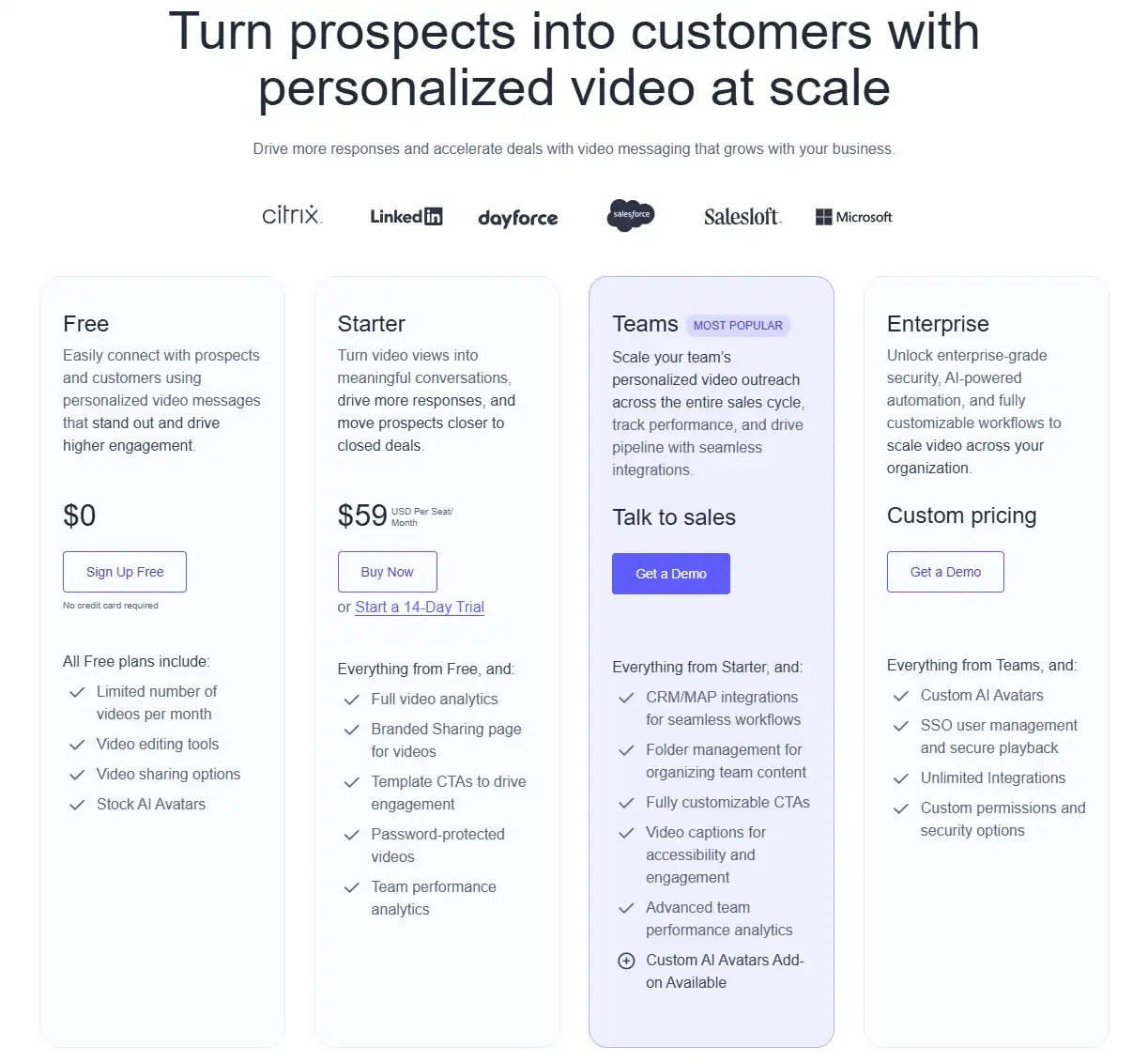
The free plan provides an excellent entry point to experience Vidyard’s core functionality, while paid plans unlock the full potential of video for business with advanced features, integrations, and support. Many users start with the free plan to test the platform before upgrading to a paid tier that matches their specific requirements.
Vidyard Reviews and User Feedback
Pros and Cons of Vidyard
Based on user reviews across platforms like G2, Capterra, and TrustRadius, here are the most commonly mentioned pros and cons of Vidyard:
Pros:
✅ Ease of Use: Users consistently praise Vidyard’s intuitive interface, with many highlighting how quickly they were able to start creating videos with minimal training.
✅ Integration Capabilities: The seamless connections with CRMs (particularly Salesforce and HubSpot) and email platforms receive high marks for streamlining workflows.
✅ Analytics Depth: Detailed engagement metrics that show exactly who watched videos and for how long are frequently cited as a standout feature.
✅ Video Quality: Both recording and playback quality are noted as excellent, even with varying internet connections.
✅ Customer Support: Many reviews mention responsive and helpful support, particularly for paid plans with dedicated success managers.
✅ ROI for Sales Teams: Sales professionals frequently report increased response rates and shortened sales cycles after implementing Vidyard.
✅ Versatility: The ability to use the platform for both internal and external communications is valued by companies looking to maximize their investment.
Cons:
❌ Price Point: Some small businesses and solo users mention that the jump from the free tier to paid plans is significant, particularly for teams needing multiple licenses.
❌ Mobile Experience: While mobile apps exist, several users note that the mobile experience isn’t as robust as the desktop version.
❌ Video Editing Limitations: Advanced editing capabilities are somewhat limited compared to dedicated video editing software.
❌ Learning Curve for Advanced Features: While basic functions are easy to master, some users mention a steeper learning curve for utilizing all the analytics and customization options.
❌ Storage Limitations: Free plan users particularly mention constraints around video library size and retention periods.
❌ Occasional Performance Issues: Some users report occasional lags or buffering during high-traffic periods.
User Testimonials and Opinions
Here’s what actual Vidyard users are saying about their experiences:
“Vidyard has transformed our sales process. We’ve seen a 35% increase in email response rates since implementing personalized video messages. The analytics showing exactly when prospects drop off in longer videos has helped us refine our messaging to be more concise and effective.”
— Marketing Director, SaaS Company
“As someone who was initially camera-shy, I was hesitant about using video in my sales outreach. Vidyard made the process so simple that I quickly got comfortable. Now I can’t imagine prospecting without it. My favorite feature is seeing notification when someone watches my video—it’s the perfect time to follow up!”
— Account Executive, Manufacturing Industry
“We use Vidyard across our entire organization—sales, marketing, customer success, and even internal communications. The ability to create a searchable library of training videos has been particularly valuable for onboarding new team members remotely.”
— VP of Operations, Financial Services
“The integration with our CRM has been a game-changer. Being able to see video engagement directly in our contact records gives our sales team crucial context before follow-up calls.”
— Sales Operations Manager, Technology Company
“While we love the platform overall, we did face some challenges scaling up from a small team to enterprise usage. The customer success team was helpful in the transition, but prepare for some workflow adjustments if you’re expanding rapidly.”
— Enterprise IT Director, Healthcare
According to aggregated ratings from multiple review sites, Vidyard typically scores between 4.4-4.7 out of 5 stars, with particularly high marks for ease of use, customer support, and feature set. The platform has gained significant traction in recent years, especially as remote work has increased the demand for effective video communication tools.
Vidyard Company and Background Information
About the Company Behind Vidyard
Vidyard was founded in 2010 by Michael Litt and Devon Galloway, who met while studying at the University of Waterloo in Canada. What began as a student project evolved into a mission to help businesses leverage the power of video more effectively.
Company History and Evolution:
The company’s journey reflects the evolving landscape of business video:
- 2010: Founded as a video production agency, creating content for businesses
- 2011: Pivoted to focus on video hosting and analytics when they identified a gap in the market
- 2013: Secured $6 million Series A funding to expand their video marketing platform
- 2015: Introduced Vidyard GoVideo (formerly ViewedIt), bringing video recording capabilities to everyday business users
- 2016: Raised $35 million Series C funding to accelerate growth
- 2018: Expanded focus to include sales enablement and internal communications
- 2019: Launched free version to democratize video for business
- 2020-Present: Experienced significant growth as pandemic-driven remote work increased demand for video communication tools
Company Culture and Values:
Vidyard promotes a culture centered around four core values:
- Act With Empathy: Understanding customer and team member needs
- Be Remarkable: Striving for excellence in all aspects
- Practice Craftsmanship: Taking pride in the quality of their work
- Embrace Fun: Maintaining a positive, engaging workplace
Leadership Team:
- Michael Litt: Co-founder and CEO, recognized as a thought leader in video marketing
- Devon Galloway: Co-founder and CTO, driving the technical vision
- Sandy Pell: Chief Marketing Officer
- Tyler Lessard: VP of Marketing, known for educational content about video selling
Social Responsibility:
Vidyard has demonstrated commitment to social causes through:
- Vidyard for Good: Program providing video tools to non-profits
- Pledge 1%: Donating 1% of equity, product, and employee time to charitable causes
- VideoFest: Annual event raising funds for local charities
Company Size and Presence:
Headquartered in Kitchener, Ontario, Canada, with offices in Vancouver and a distributed workforce across North America, Vidyard has grown to over 200 employees. The company serves more than 250,000 businesses and millions of users worldwide, ranging from small teams to Fortune 500 enterprises.
Vidyard has established itself as a leader in the business video space, particularly in sales enablement and video marketing categories. The company continues to innovate in response to changing business communication needs, with a particular focus on making video creation and analytics accessible to everyone, not just video production specialists.
Vidyard Alternatives and Competitors
Top Vidyard Alternatives in the Market
While Vidyard offers an excellent suite of features for business video, several alternatives deserve consideration depending on your specific needs:
- Loom (https://www.loom.com/)
- Primary Focus: Asynchronous communication and screen recording
- Standout Features: Simpler interface, speedy recording process
- Best For: Teams needing quick internal communication videos with minimal editing
- BombBomb (https://bombbomb.com/)
- Primary Focus: Relationship-building through video emails
- Standout Features: Deep email integration, real estate-focused tools
- Best For: Real estate professionals and relationship-based sales
- Wistia (https://wistia.com/)
- Primary Focus: Brand-centric video hosting and marketing
- Standout Features: Advanced customization, podcast hosting, channel creation
- Best For: Marketing teams focused on brand experience and content marketing
- Hippo Video (https://www.hippovideo.io/)
- Primary Focus: Video across marketing, sales, and support
- Standout Features: Enhanced editing capabilities, conversational intelligence
- Best For: Teams seeking deeper editing features with business functionality
- Dubb (https://dubb.com/)
- Primary Focus: Video communication and automation
- Standout Features: Action pages, workflow automation
- Best For: Businesses looking to automate follow-up based on video engagement
- Bonjoro (https://www.bonjoro.com/)
- Primary Focus: Personalized customer onboarding videos
- Standout Features: Workflow triggers, mobile-first approach
- Best For: Customer success teams focused on personalized welcome videos
- TwentyThree (https://www.twentythree.com/)
- Primary Focus: Video marketing platform
- Standout Features: Webinar capabilities, video hubs, marketing integrations
- Best For: Marketing teams running webinars and virtual events
Vidyard vs. Competitors: A Comparative Analysis
To help you make an informed decision, here’s how Vidyard stacks up against some key competitors:
| Feature/Aspect | Vidyard | Loom | BombBomb | Wistia |
|---|---|---|---|---|
| Primary Strength | Comprehensive business video platform | Simple, fast screen recording | Email-focused video messaging | Brand-centric video marketing |
| Free Plan | 5 videos, unlimited recording | 25 videos, 5-min limit per video | 14-day trial only | 3 videos, limited features |
| Starting Price (Paid) | $19/month per user | $8/month per user | $29/month per user | $99/month flat fee |
| CRM Integration | Extensive (Salesforce, HubSpot, etc.) | Basic | Good | Limited |
| Analytics Depth | Deep (individual viewer tracking) | Basic (view counts and engagement) | Moderate | Deep (marketing focused) |
| Editing Capabilities | Basic trimming and annotations | Minimal | Basic | Moderate |
| Customization | Extensive branding options | Limited | Moderate | Very extensive |
| Team Collaboration | Strong team library and sharing | Basic team workspace | Limited | Good content organization |
| Mobile Experience | Good, dedicated app | Excellent, mobile-first | Good, dedicated app | Limited |
| Best Use Case | Sales teams in B2B environments | Internal team communication | Relationship-based selling | Content marketing |
When to Choose Vidyard:
- Your primary use case is sales prospecting and engagement
- You need detailed analytics on viewer behavior
- CRM integration is crucial to your workflow
- You’re looking for a platform that can scale across departments
- Video security and enterprise features are important
When Another Option Might Be Better:
- Consider Loom if: You mainly need quick, simple internal videos with minimal setup
- Consider BombBomb if: You’re in real estate or a relationship-focused industry
- Consider Wistia if: Your priority is content marketing and brand experience
- Consider Hippo Video if: Advanced editing capabilities are essential
Most businesses find that their specific use case and priorities determine which platform is the best fit. Many sales organizations prefer Vidyard for its deep CRM integration and analytics, while teams focused primarily on internal communication might find Loom’s simplicity advantageous. For marketing teams, the decision often comes down to Vidyard versus Wistia, with the former offering broader business application and the latter focusing more on brand experience and content marketing.
Vidyard Website Traffic and Analytics
Website Visit Over Time
Vidyard has shown consistent growth in its online presence over recent years, particularly accelerating during the pandemic when video communication became essential. Based on data from multiple web analytics sources:
📈 Annual Growth Pattern (2019-2023):
- 2019: ~500,000 monthly visitors (baseline)
- 2020: ~1.2 million monthly visitors (140% increase)
- 2021: ~1.8 million monthly visitors (50% increase)
- 2022: ~2.3 million monthly visitors (28% increase)
- 2023: ~2.7 million monthly visitors (17% increase)
This growth trajectory reflects both the increasing adoption of video for business and Vidyard’s expanding market presence. The exceptional growth in 2020 coincides with the global shift to remote work, while the more moderate but still substantial growth in subsequent years suggests ongoing market penetration.
Seasonal Trends:
Vidyard typically experiences traffic spikes in:
- January/February (new business initiatives)
- September/October (budget planning season)
- Slight dips during July and December (holiday periods)
Geographical Distribution of Users
Vidyard’s user base spans globally, though with clear concentration in certain regions:
🌎 Top Countries by User Share:
- United States: 58%
- Canada: 12%
- United Kingdom: 8%
- Australia: 5%
- Germany: 3%
- France: 2%
- India: 2%
- Netherlands: 1.5%
- Singapore: 1%
- Brazil: 1%
The remaining 6.5% is distributed across various countries worldwide.
Regional Adoption Trends:
- North America: Strongest adoption across industries
- Europe: Growing rapidly, particularly in technology and financial sectors
- Asia-Pacific: Emerging market with concentration in technology and education
- Latin America: Early adoption stage, growing interest
Main Traffic Sources
Understanding how users discover and reach Vidyard provides insight into the company’s marketing effectiveness and customer acquisition strategies:
📱 Traffic Source Breakdown:
- Organic Search: 42% (primarily through terms related to video sales, video email, screen recording)
- Direct Traffic: 25% (strong brand recognition)
- Referral Traffic: 15% (partner sites, integrations, and marketplace listings)
- Social Media: 10% (primarily LinkedIn and Twitter)
- Paid Search: 5% (targeted campaigns for specific use cases)
- Email Marketing: 3% (newsletters and nurture campaigns)
Key Search Terms Driving Traffic:
- “Video email software”
- “Screen recording for sales”
- “Video prospecting tools”
- “Sales video platform”
- “Video hosting for business”
- “How to send videos in email”
Notable Referral Sources:
- CRM platform marketplaces (Salesforce AppExchange, HubSpot Marketplace)
- Technology partner websites
- Industry blogs and review sites
- Sales enablement resources
This traffic distribution shows Vidyard’s strength in organic discovery through search, indicating effective SEO and content marketing strategies. The significant direct traffic suggests strong brand recognition among target audiences. The platform’s integration ecosystem also drives substantial referral traffic, highlighting the effectiveness of Vidyard’s partnership strategy.
Frequently Asked Questions about Vidyard (FAQs)
General Questions about Vidyard
What is Vidyard used for?
Vidyard is a video platform for businesses that enables teams to create, host, share, and analyze video content. It’s primarily used for sales prospecting, marketing campaigns, customer communication, and internal team collaboration. The platform helps businesses leverage video to increase engagement, explain complex topics more effectively, and build stronger relationships with prospects and customers.
Is Vidyard safe and secure?
Yes, Vidyard maintains strong security standards for business video content. The platform offers features like single sign-on (SSO), password protection, domain restrictions, and private sharing options. Enterprise plans include additional security features like IP restrictions and custom data retention policies. Vidyard complies with GDPR, CCPA, and other privacy regulations.
Can I use Vidyard for free?
Yes, Vidyard offers a free plan that includes unlimited video creation and sharing with basic analytics. The free plan allows you to store up to 5 videos in your library (with videos auto-deleting after 30 days). While it includes Vidyard branding on the player, it’s a great way to start using video for business without an upfront investment.
How is Vidyard different from YouTube?
Unlike YouTube, which is a public video platform designed for maximum reach and monetization, Vidyard is built specifically for business use cases. Key differences include: detailed viewer analytics (who watched and for how long), CRM integrations, customizable players without ads, lead capture tools, and privacy controls. Vidyard focuses on helping businesses use video as a communication tool rather than a content distribution platform.
Feature Specific Questions
How do I record a video with Vidyard?
Recording with Vidyard is simple:
- Install the Vidyard Chrome extension or open the Vidyard app
- Click the Vidyard icon to open the recorder
- Choose your recording mode (screen, webcam, or both)
- Select the area of your screen to capture (if applicable)
- Click “Start Recording” and begin speaking
- Click “Stop” when finished
- Review your recording and click “Use This Take”
- Add a title, description, and customize sharing options
- Click “Finish” to save and share your video
Can I edit videos in Vidyard?
Vidyard offers basic editing capabilities including:
- Trimming the beginning and end of videos
- Adding custom thumbnails
- Inserting calls-to-action and clickable buttons
- Adding captions and transcriptions
- Incorporating branding elements
For more advanced editing, you would need to use a dedicated video editing tool before uploading to Vidyard.
Does Vidyard integrate with my CRM or email platform?
Vidyard offers extensive integrations with popular business tools, including:
- CRM: Salesforce, HubSpot, Microsoft Dynamics, Pipedrive
- Email: Gmail, Outlook, Apple Mail
- Marketing: Marketo, Pardot, HubSpot, Eloqua
- Sales Engagement: Outreach, SalesLoft, MixMax, Apollo
- Collaboration: Slack, Microsoft Teams
These integrations allow for tracking video engagement directly in your existing workflows and systems.
Can I see who watched my videos?
Yes, on paid plans, Vidyard provides detailed viewer analytics including:
- Individual viewer identification (when email is known)
- View duration and drop-off points
- Engagement heat maps showing rewatched sections
- Click-through rates on CTAs
- Location and device information
- Sharing activity
Even on the free plan, you can see basic view counts and engagement metrics.
Pricing and Subscription FAQs
How much does Vidyard cost?
Vidyard’s pricing structure includes:
- Free: $0 (limited to 5 videos in library)
- Pro: $19/month per user (billed annually)
- Plus: $59/month per user (billed annually)
- Business: $99/month per user (billed annually)
- Enterprise: Custom pricing
All paid plans offer unlimited video storage, while higher tiers add features like team collaboration, advanced integrations, and customization options.
Can I upgrade or downgrade my plan?
Yes, you can change your subscription at any time. When upgrading, you’ll typically have immediate access to new features, with prorated billing for the remainder of your billing cycle. When downgrading, changes usually take effect at the next renewal date.
Does Vidyard offer discounts for teams or non-profits?
Vidyard provides volume discounts for teams purchasing multiple licenses. Non-profits can apply to the Vidyard for Good program, which offers discounted or donated licenses depending on the organization’s needs and impact.
Is there a contract or can I cancel anytime?
Vidyard offers both monthly and annual billing options. The monthly plans can be canceled at any time, while annual plans commit you to a full year but at a reduced rate (typically 20% less than monthly billing). Both options auto-renew unless canceled.
Support and Help FAQs
How can I get help with Vidyard?
Vidyard offers multiple support channels:
- Help Center: Comprehensive documentation and tutorials
- Email Support: Available on all plans
- Live Chat: Available during business hours
- Phone Support: Available for Business and Enterprise customers
- Dedicated Success Manager: Included with Enterprise plans
Does Vidyard offer training for my team?
Yes, Vidyard provides various training options:
- Free webinars and group training sessions
- On-demand video tutorials in the Help Center
- Custom training sessions (included with Enterprise plans)
- Certification programs for sales and marketing professionals
Can I transfer videos from another platform to Vidyard?
Yes, Vidyard supports video uploads from your computer or via URL. While there’s no automatic bulk transfer tool, you can manually upload videos from other platforms. Enterprise customers may receive assistance with large-scale migrations.
How does Vidyard handle video storage and bandwidth?
All paid Vidyard plans include unlimited video storage and bandwidth. The free plan allows for unlimited recording but limits your library to 5 videos with a 30-day retention period. Enterprise plans can include custom data retention policies if needed for compliance purposes.
Conclusion: Is Vidyard Worth It?
Summary of Vidyard’s Strengths and Weaknesses
After thoroughly examining Vidyard’s features, pricing, user feedback, and market position, here’s a concise summary of its key strengths and weaknesses:
Strengths:
✅ Business-Focused Video Platform: Unlike generic video tools, Vidyard is specifically designed for business use cases across sales, marketing, and internal communications.
✅ Comprehensive Analytics: The detailed viewer tracking and engagement metrics provide valuable insights not available on consumer platforms.
✅ Seamless Integrations: Vidyard connects exceptionally well with CRMs and other business tools, making it part of your workflow rather than separate from it.
✅ Ease of Use: The platform makes video creation accessible to everyone, regardless of technical expertise.
✅ Scalability: From individual sales reps to enterprise teams, Vidyard can scale to meet diverse organizational needs.
✅ Proven Results: Businesses consistently report increased engagement rates and improved communication effectiveness.
Weaknesses:
❌ Price Point: The jump from free to paid plans can be significant for small teams or individuals.
❌ Limited Advanced Editing: While suitable for most business videos, those needing sophisticated editing will need additional tools.
❌ Learning Curve for Analytics: Maximizing the value of the detailed analytics requires some time investment.
❌ Mobile Experience: Though improving, the mobile experience isn’t quite as robust as the desktop version.
Final Recommendation and Verdict
Who should use Vidyard?
Vidyard is an excellent choice for:
- Sales Teams looking to stand out in prospects’ inboxes and explain complex offerings more effectively than text alone can achieve
- Marketing Teams needing to host, distribute, and analyze video content with professional branding and lead generation capabilities
- Customer Success Teams wanting to provide personalized support and training through visual communication
- Companies Embracing Remote Work that need to maintain personal connections despite physical distance
When might another solution be better?
Vidyard might not be ideal for:
- Creators focused primarily on public content distribution (YouTube would be better)
- Teams needing only basic internal screen recording with minimal analytics (Loom might suffice)
- Marketing teams focused exclusively on brand-centric video marketing (Wistia might be preferable)
- Users requiring advanced video editing capabilities (dedicated editing software would be necessary)
The verdict:
Vidyard delivers exceptional value for businesses serious about incorporating video into their communication strategy. The platform strikes an impressive balance between ease of use and powerful functionality, making it accessible to beginners while offering depth for advanced users.
The free plan provides a no-risk way to test the platform’s core functionality, while the paid tiers unlock the full potential of video as a business tool. For sales and marketing teams in particular, the potential ROI in terms of increased engagement rates and conversion opportunities typically justifies the investment.
In today’s increasingly digital business landscape, where standing out from the competition and building genuine connections is challenging, Vidyard provides a powerful solution for humanizing your communication. If you’re looking to leverage video across your business operations, Vidyard deserves a place at the top of your consideration list.
Remember that the best way to determine if Vidyard is right for your specific needs is to start with the free plan and experience firsthand how video can transform your business communication.