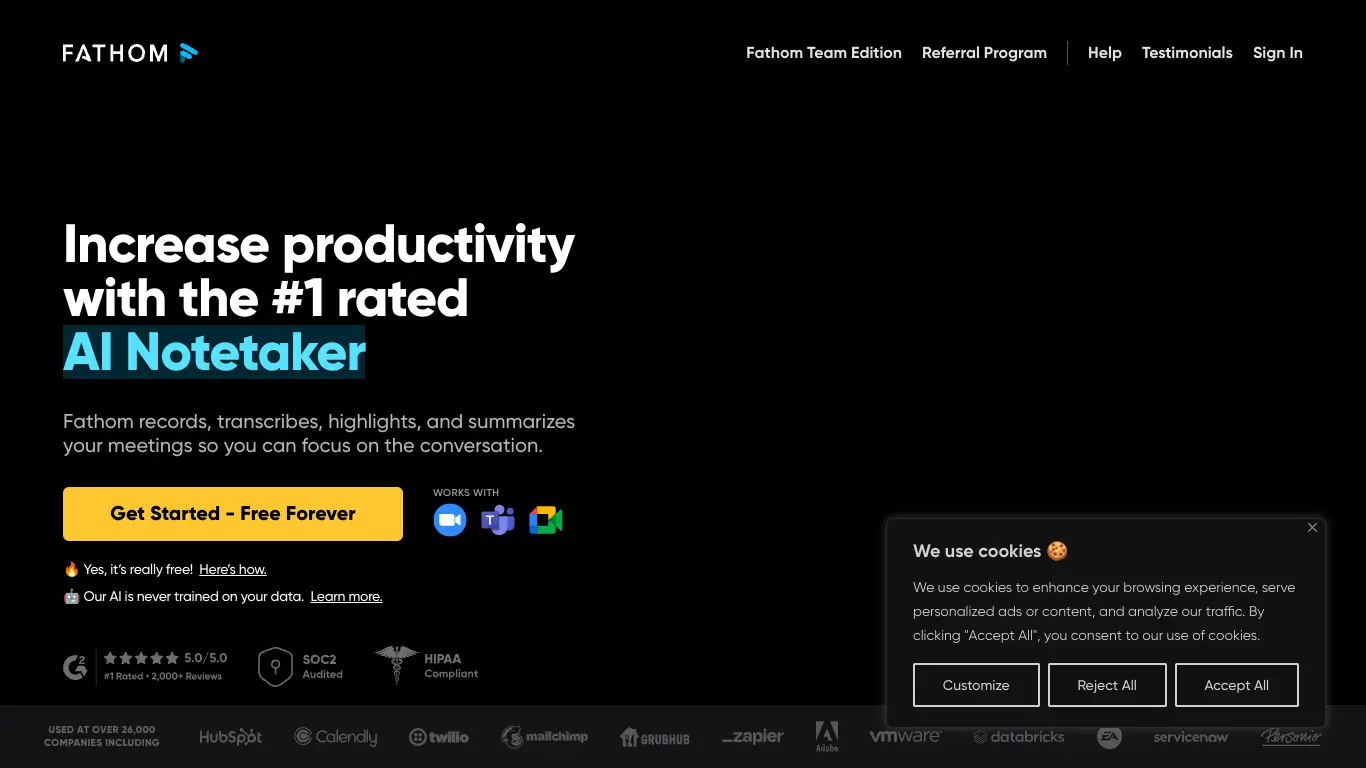Fathom is an AI meeting assistant that captures, summarizes, and makes your video meetings searchable so you never lose important information.
Are you drowning in hours of video meetings, struggling to recall important details, or wasting time hunting for that “one thing” someone mentioned last week? You’re not alone. In our video-first work culture, important information gets buried in lengthy recordings that few have time to rewatch. This is where Fathom steps in – offering a solution that promises to transform how we capture, share, and leverage video content.
Introduction to Fathom
What is Fathom and its Purpose?
Fathom is an AI-powered meeting assistant designed to revolutionize how professionals handle video meetings. At its core, Fathom automatically records, transcribes, and summarizes your virtual meetings, creating searchable, shareable highlights of your conversations. Unlike traditional note-taking or full meeting recordings, Fathom extracts the essence of what matters, making follow-ups and knowledge sharing significantly more efficient.
The platform integrates seamlessly with popular video conferencing tools like Zoom, Google Meet, and Microsoft Teams, working quietly in the background to transform spoken conversations into actionable intelligence. Fathom’s purpose is simple yet powerful: to eliminate the productivity drain of meeting administration so teams can focus on meaningful work instead of note-taking or hunting through recordings.
Who is Fathom Designed For?
Fathom caters to a diverse range of professionals who rely on video meetings as part of their daily workflow:
- Remote and hybrid teams who need reliable ways to document and share meeting content
- Sales professionals looking to capture customer conversations and feedback without losing presence in the moment
- Project managers tracking action items and decisions across multiple stakeholders
- Executives who participate in numerous strategic meetings and need efficient ways to review key points
- Customer success teams documenting client requirements and follow-up items
- HR professionals conducting interviews and onboarding sessions
- Healthcare providers who need accurate records of patient consultations
Essentially, Fathom serves anyone who has ever thought “I wish I could remember exactly what was discussed” or “If only I could share these insights with my team more effectively.”
Getting Started with Fathom: How to Use It
Getting up and running with Fathom is refreshingly straightforward:
- Sign up: Visit Fathom.video and create an account
- Install the browser extension: Add Fathom’s extension to Chrome or your preferred browser
- Connect your calendar: Link your Google Calendar or Microsoft Outlook to enable Fathom to join your scheduled meetings
- Authorize access: Grant necessary permissions for recording and transcription
- Join your meeting: When you enter your Zoom, Teams, or Google Meet call, simply click the Fathom button to activate the assistant
- Let Fathom work its magic: Focus on your conversation while Fathom records and processes in the background
- Access your summary: After the meeting, receive a comprehensive AI-generated summary with key points, action items, and the full searchable transcript
The beauty of Fathom lies in its non-intrusive design – participants can focus entirely on the conversation while the AI handles the documentation responsibilities.
Fathom’s Key Features and Benefits
Core Functionalities of Fathom
Fathom’s technology stack offers several powerful capabilities:
🎯 Automatic meeting recording: Captures full audio and video of your meetings with participant consent
📝 Real-time transcription: Converts spoken words into accurate text, including speaker identification
🔍 AI-powered summarization: Distills lengthy conversations into concise summaries highlighting key points
⚡ Action item extraction: Automatically identifies and compiles tasks and commitments mentioned during the meeting
🔗 Topic detection and organization: Categorizes discussion points into logical sections for easy reference
🔄 Integration capabilities: Works seamlessly with major meeting platforms and productivity tools like Slack, Notion, and CRMs
🌐 Smart sharing options: Creates shareable links to full or partial meeting content with customizable permissions
🔐 Privacy-focused design: Offers enterprise-grade security with controls for sensitive information
Advantages of Using Fathom
The benefits of implementing Fathom extend beyond simple convenience:
✅ Time savings: Studies suggest professionals spend 5-10 hours weekly in meetings, with another 2-3 hours on meeting-related administration. Fathom can recover much of this lost productivity.
✅ Improved information retention: Research shows we forget approximately 50% of meeting content within 24 hours. Fathom creates perfect recall.
✅ Enhanced meeting participation: Team members can fully engage in discussions instead of dividing attention with note-taking.
✅ Reduced meeting fatigue: Knowing important details are being captured reduces the cognitive load during video calls.
✅ Better knowledge sharing: Makes institutional knowledge accessible to team members who couldn’t attend the original meeting.
✅ Accountability framework: Creates clear documentation of decisions and commitments that prevents misunderstandings.
✅ Searchable meeting archive: Builds an organizational memory that new team members can access for onboarding and context.
Main Use Cases and Applications
Fathom shines in numerous practical applications:
Sales and Customer Interactions
- Capturing prospect requirements without breaking conversation flow
- Reviewing customer objections and questions for better follow-up
- Creating sharable highlights for internal handoffs between sales and implementation teams
Internal Team Collaboration
- Documenting brainstorming sessions and preserving creative ideas
- Tracking project updates and milestone discussions
- Facilitating asynchronous work by making meeting content available to distributed teams
Learning and Development
- Recording training sessions for future reference
- Creating searchable libraries of subject matter expert discussions
- Enabling new hires to access historical context and decisions
External Stakeholder Management
- Documenting client feedback and requirements
- Capturing investor presentations and Q&A sessions
- Creating accurate records of partner and vendor discussions
Strategic Planning
- Preserving executive discussions for implementation teams
- Documenting decision rationales for future reference
- Creating accessible archives of quarterly planning sessions
Exploring Fathom’s Platform and Interface
User Interface and User Experience
Fathom’s interface reflects thoughtful design principles centered around simplicity and efficiency:
Dashboard Experience
The main dashboard presents a chronological view of your meetings with clean visual organization. Each meeting card displays:
- Meeting title and date
- Duration and participant count
- Preview of key topics covered
- AI-generated importance score
- Quick-access buttons for summary, transcript, and sharing options
Meeting Review Interface
When accessing a specific meeting, the interface intelligently organizes information:
- Video playback synchronized with transcript text
- Left sidebar navigation for jumping between topics
- AI-generated summary at the top for quick scanning
- Action items highlighted prominently
- Searchable transcript with speaker identification
- Highlight and comment functionality for collaboration
- Options to clip and share specific segments
The overall aesthetic is professional yet approachable, with intuitive icons, readable typography, and subtle color coding to differentiate content types. The focus remains on content accessibility rather than flashy design elements.
Platform Accessibility
Fathom prioritizes accessibility across multiple dimensions:
Device Compatibility
- Fully responsive web application works on desktops, tablets, and mobile devices
- Native mobile apps for iOS and Android for on-the-go access
- Browser extension support for Chrome, Firefox, and Edge
Integration Ecosystem
- Calendar connections with Google and Microsoft
- Meeting platform compatibility (Zoom, Teams, Google Meet)
- Export options to common formats (PDF, TXT, DOCX)
- API access for custom workflow integration
- Webhook support for automation platforms
Accessibility Features
- Screen reader compatibility with proper ARIA attributes
- Keyboard navigation support
- Adjustable text sizing and contrast options
- Closed captioning on video playback
- Multi-language support for transcription and interface
The platform strikes a balance between robust functionality and ease of use, making it accessible to both tech-savvy users and those with less technical comfort.
Fathom Pricing and Plans
Subscription Options
Fathom offers tiered pricing designed to accommodate different user needs and organization sizes:
| Plan | Price | Meeting Hours | Key Features |
|---|---|---|---|
| Free | $0 | 2 hours/month | Basic recording & transcription, Standard summaries, 7-day recording retention |
| Pro | $29/month | 15 hours/month | Advanced AI summaries, Unlimited recording retention, Priority support, Full export capabilities |
| Team | $49/user/month | 40 hours/user/month | Everything in Pro plus: Team sharing, Admin controls, SSO, Analytics dashboard, Custom integrations |
| Enterprise | Custom pricing | Custom limits | Everything in Team plus: Dedicated account manager, Advanced security controls, SLA guarantees, Custom training |
All paid plans offer annual billing options with approximately 20% savings compared to monthly billing.
Free vs. Paid Features
Understanding the practical differences between Fathom’s free and paid offerings helps determine the right investment level:
Free Plan Capabilities
- Join meetings through browser extension
- Basic AI transcription with standard accuracy
- Simple meeting summaries with key points
- Limited to 2 hours of meeting recording monthly
- 7-day retention of meeting recordings
- Basic sharing via public links
- Access to fundamental features
Paid Plan Advantages
- Higher transcription accuracy with specialized vocabulary learning
- Enhanced AI summaries with better context awareness
- Unlimited retention of meeting content
- Advanced search capabilities across meeting archives
- Custom tagging and organization systems
- Granular sharing permissions and controls
- Integration with productivity tools and CRMs
- Analytics on meeting patterns and participation
- Priority support with faster response times
- Enhanced security controls and compliance features
For most business users, the paid plans quickly justify their cost through productivity gains and improved information management. Organizations with frequent client-facing meetings or compliance requirements particularly benefit from the advanced features of Team and Enterprise plans.
Fathom Reviews and User Feedback
Pros and Cons of Fathom
Based on analysis of user reviews across multiple platforms, here’s how users evaluate Fathom’s strengths and limitations:
Pros:
- Exceptional transcription accuracy compared to competitors
- Intuitive, clean interface requiring minimal training
- High-quality AI summaries that capture essential content
- Time-saving potential that delivers real productivity gains
- Seamless integration with major meeting platforms
- Strong privacy controls that build user trust
- Responsive customer support team
Cons:
- Some users report occasional issues with speaker identification in larger meetings
- Limited integration options for certain productivity tools
- AI summaries, while good, occasionally miss context-dependent nuances
- Free tier limitations make it primarily suitable for evaluation only
- Learning curve for maximizing advanced features
- Some users mention performance issues in very lengthy meetings (3+ hours)
User Testimonials and Opinions
Real user feedback provides valuable insight into the practical impact of Fathom in professional settings:
“Fathom has transformed our remote sales process. Our reps stay present with prospects instead of frantically taking notes, and our follow-ups have become significantly more precise. The ability to share specific moments from calls with implementation teams has reduced our onboarding issues by at least 30%.”
— Jennifer K., VP of Sales at a SaaS company
“As a product manager juggling feedback from dozens of stakeholders, Fathom has become my secret weapon. I can actually listen during meetings instead of typing, and the AI does a surprisingly good job of extracting action items. It’s not perfect, but it catches about 90% of what matters.”
— Marcus T., Senior Product Manager
“We evaluated three meeting assistants for our consulting practice, and Fathom won hands down on transcription accuracy. When you’re capturing client requirements, that precision really matters. The search functionality across all meeting content has been genuinely game-changing for our knowledge management.”
— Priya S., Management Consultant
The sentiment across reviews consistently highlights Fathom’s impact on productivity and information retention, with most criticisms focused on specific feature requests rather than fundamental flaws.
Fathom Company and Background Information
About the Company Behind Fathom
Fathom was founded in 2020 by Richard White and Jacques Bastien, entrepreneurs with previous success in the software industry. The company emerged from a simple observation: despite advancements in collaboration tools, professionals were still struggling with the fundamental challenge of capturing and sharing meeting intelligence effectively.
The founding team secured initial seed funding of $4.7 million in 2021 from notable investors including Founder Collective and LinkedIn co-founder Reid Hoffman, followed by a Series A round of $20 million in 2022 led by Tiger Global. This strong financial backing has enabled rapid product development and expansion.
Headquartered in San Francisco with a distributed team across North America and Europe, Fathom has grown to approximately 75 employees as of early 2023. The company maintains a strong focus on security and ethical AI development, with transparent policies on data usage and privacy.
Fathom’s rapid growth reflects the increasing demand for solutions that address remote and hybrid work challenges. The company has reported consistent user growth, particularly in sectors like technology, consulting, healthcare, and financial services where meeting content often contains high-value information.
Fathom Alternatives and Competitors
Top Fathom Alternatives in the Market
Several notable competitors offer similar functionality with varying strengths:
- Otter.ai – A well-established meeting assistant focused on real-time transcription with collaborative note-taking features.
Website: Otter.ai - Fireflies.ai – Specializes in conversational intelligence with strong CRM integrations for sales teams.
Website: Fireflies.ai - Grain – Video-centric meeting recorder with strong clip creation and sharing capabilities.
Website: Grain.co
- Avoma – Meeting assistant with additional features for sales enablement and coaching.
Website: Avoma.com - Tldv – Simplified meeting recorder with basic summarization features.
Website: Tldv.io - Microsoft Copilot – Integrated AI assistant within the Microsoft ecosystem with meeting summarization features.
Website: Microsoft Copilot
Fathom vs. Competitors: A Comparative Analysis
When evaluating these options against specific needs, several factors differentiate Fathom from alternatives:
| Feature | Fathom | Otter.ai | Fireflies.ai | Grain | Avoma |
|---|---|---|---|---|---|
| Transcription Accuracy | ⭐⭐⭐⭐⭐ | ⭐⭐⭐⭐ | ⭐⭐⭐⭐ | ⭐⭐⭐⭐ | ⭐⭐⭐⭐ |
| AI Summarization | ⭐⭐⭐⭐⭐ | ⭐⭐⭐ | ⭐⭐⭐⭐ | ⭐⭐⭐ | ⭐⭐⭐⭐ |
| Platform Integration | ⭐⭐⭐⭐ | ⭐⭐⭐⭐⭐ | ⭐⭐⭐⭐ | ⭐⭐⭐ | ⭐⭐⭐⭐ |
| User Interface | ⭐⭐⭐⭐⭐ | ⭐⭐⭐⭐ | ⭐⭐⭐⭐ | ⭐⭐⭐⭐⭐ | ⭐⭐⭐ |
| Sharing Capabilities | ⭐⭐⭐⭐ | ⭐⭐⭐ | ⭐⭐⭐⭐ | ⭐⭐⭐⭐⭐ | ⭐⭐⭐ |
| CRM Integration | ⭐⭐⭐ | ⭐⭐ | ⭐⭐⭐⭐⭐ | ⭐⭐⭐ | ⭐⭐⭐⭐⭐ |
| Free Plan Value | ⭐⭐⭐ | ⭐⭐⭐⭐ | ⭐⭐ | ⭐⭐ | ⭐⭐ |
| Enterprise Features | ⭐⭐⭐⭐ | ⭐⭐⭐⭐ | ⭐⭐⭐ | ⭐⭐⭐ | ⭐⭐⭐⭐ |
Fathom generally excels in transcription accuracy and AI-powered summarization quality, which are often the most critical factors for users. Otter.ai offers the broadest integration ecosystem, while Fireflies.ai and Avoma provide more specialized sales-focused features. Grain stands out for its video clip creation and sharing capabilities.
The best choice ultimately depends on specific use cases:
- For general meeting documentation with top-tier accuracy: Fathom
- For collaborative note-taking during meetings: Otter.ai
- For sales teams deeply integrated with CRMs: Fireflies.ai or Avoma
- For video-centric workflows with extensive clip sharing: Grain
Fathom Website Traffic and Analytics
Website Visit Over Time
Analyzing Fathom’s web traffic reveals a consistent growth trajectory that aligns with increasing demand for meeting productivity tools:
| Quarter | Estimated Monthly Visits | Growth Rate |
|---|---|---|
| Q1 2022 | 75,000 | – |
| Q2 2022 | 92,000 | +22.7% |
| Q3 2022 | 118,000 | +28.3% |
| Q4 2022 | 156,000 | +32.2% |
| Q1 2023 | 194,000 | +24.4% |
| Q2 2023 | 238,000 | +22.7% |
| Q3 2023 | 285,000 | +19.7% |
This growth pattern indicates both increasing market awareness and expanding interest in AI meeting assistants generally. The slight deceleration in growth rate likely reflects market maturation rather than declining interest.
Geographical Distribution of Users
Fathom’s user base shows interesting geographic patterns:
🇺🇸 United States: 56%
🇬🇧 United Kingdom: 11%
🇨🇦 Canada: 8%
🇦🇺 Australia: 6%
🇩🇪 Germany: 4%
🇮🇳 India: 3%
🇫🇷 France: 2%
🇸🇬 Singapore: 2%
🌍 Other: 8%
The strong representation from English-speaking countries reflects both Fathom’s marketing focus and the current limitations of transcription technology, which typically performs best with standard English accents.
Main Traffic Sources
Understanding how users discover Fathom provides insight into effective acquisition channels:
- Organic Search: 42% (primarily from keywords related to meeting productivity, transcription, and AI assistants)
- Direct Traffic: 23% (indicating strong brand recognition and word-of-mouth referrals)
- Referral Traffic: 15% (including review sites, productivity blogs, and partner integrations)
- Social Media: 12% (LinkedIn being the dominant source within this category)
- Paid Search: 8% (targeted campaigns around specific use cases)
The high proportion of organic traffic suggests effective SEO strategy and content marketing, while the substantial direct traffic indicates growing brand recognition in the productivity tool space.
Frequently Asked Questions about Fathom (FAQs)
General Questions about Fathom
Q: Is Fathom recording my meetings without participants knowing?
A: No. Fathom is designed with transparency in mind. When Fathom joins a meeting, participants see it as a participant named “Fathom,” and the system can be configured to announce its presence. Users should always inform participants that recording is taking place.
Q: Does Fathom work with all video conferencing platforms?
A: Fathom currently works with Zoom, Microsoft Teams, and Google Meet, which cover the vast majority of business video conferencing. Support for additional platforms is being developed.
Q: How accurate is Fathom’s transcription?
A: Fathom reports average accuracy rates of 95-98% for clear English speech in good audio conditions. Accuracy may vary with accents, technical terminology, or poor audio quality.
Q: Can Fathom transcribe languages other than English?
A: Currently, Fathom optimizes for English transcription. Limited support for Spanish, French, German, and Portuguese is available in beta, with plans to expand language capabilities.
Feature Specific Questions
Q: Can I edit the transcript and summaries after a meeting?
A: Yes, Fathom allows manual editing of transcripts to correct any errors. Summaries can also be customized or annotated.
Q: How does Fathom identify action items in meetings?
A: Fathom uses natural language processing to identify phrases that indicate commitments or tasks, such as “I’ll take care of,” “Let’s follow up on,” or “We need to.” Users can also manually tag items as action items.
Q: Can I search across all my meeting recordings?
A: Yes, Fathom provides a comprehensive search function that works across all your recorded meetings. You can search for specific words, phrases, or speakers.
Q: Is it possible to share only portions of a meeting?
A: Yes, Fathom allows you to create clips of specific segments and share those with customizable permissions without sharing the entire meeting.
Pricing and Subscription FAQs
Q: Can I try Fathom before purchasing?
A: Yes, Fathom offers a free plan with limited features (2 hours of recording per month) that allows you to experience the core functionality before committing to a paid subscription.
Q: What happens if I exceed my monthly recording limit?
A: On paid plans, you can purchase additional recording hours as needed. The system will notify you when you’re approaching your limit.
Q: Is there a discount for annual subscriptions?
A: Yes, Fathom offers approximately 20% savings for annual billing compared to monthly payments.
Q: Can I change plans or cancel at any time?
A: Yes, you can upgrade, downgrade, or cancel your subscription at any time. Downgrades and cancellations take effect at the end of your current billing cycle.
Support and Help FAQs
Q: What kind of customer support does Fathom offer?
A: Fathom provides email support for all users. Paid plans include priority support with faster response times, and Enterprise plans include dedicated account managers.
Q: Is there training available for new users?
A: Yes, Fathom offers comprehensive documentation, tutorial videos, and regular webinars. Team and Enterprise plans include personalized onboarding sessions.
Q: How does Fathom handle security and privacy concerns?
A: Fathom employs enterprise-grade security including end-to-end encryption, SOC 2 compliance, and GDPR-compliant data practices. All data is stored in secure cloud environments with strict access controls.
Q: Can I request specific features or integrations?
A: Yes, Fathom actively encourages customer feedback and feature requests. Enterprise customers can also discuss custom integration needs with their account managers.
Conclusion: Is Fathom Worth It?
Summary of Fathom’s Strengths and Weaknesses
After thorough analysis of Fathom’s capabilities, user feedback, and market position, here’s a balanced assessment:
Key Strengths:
- Industry-leading transcription accuracy that consistently outperforms competitors
- Intuitive interface that requires minimal training to master
- Sophisticated AI summarization that genuinely captures meeting essence
- Thoughtful design focused on real productivity improvement
- Strong privacy controls and transparent security practices
- Regular feature updates based on user feedback
- Seamless integration with major meeting platforms
Notable Limitations:
- Higher price point than some competitors for comparable recording hours
- Limited language support beyond English
- Some advanced features restricted to higher pricing tiers
- Occasional challenges with multiple speakers talking simultaneously
- Integration ecosystem still developing compared to more established players
Final Recommendation and Verdict
Fathom represents a premium option in the meeting assistant category, with pricing that reflects its quality advantage in core functionalities. For professionals and teams where meeting content contains high-value information, the investment delivers meaningful returns through:
- Time reclaimed from manual note-taking and meeting administration
- Information preserved that would otherwise be lost or misremembered
- Knowledge shared more effectively across team boundaries
- Focus improved during meetings by eliminating divided attention
The value proposition is strongest for:
- Sales teams capturing customer conversations
- Project managers tracking decisions and commitments
- Leaders managing multiple workstreams and stakeholders
- Professionals in regulated industries needing accurate records
- Organizations with distributed or remote team structures
For casual users or those with very basic transcription needs, the free tier of competitors like Otter.ai might suffice. But for those seeking the most accurate, intelligently organized meeting documentation, Fathom stands as the current benchmark in this rapidly evolving category.
The final verdict: Fathom represents a worthwhile investment for professionals who recognize that the true cost of meetings extends far beyond the time spent in conversation. By capturing, distilling, and making meeting intelligence actionable, Fathom addresses one of the most persistent productivity challenges in modern work.