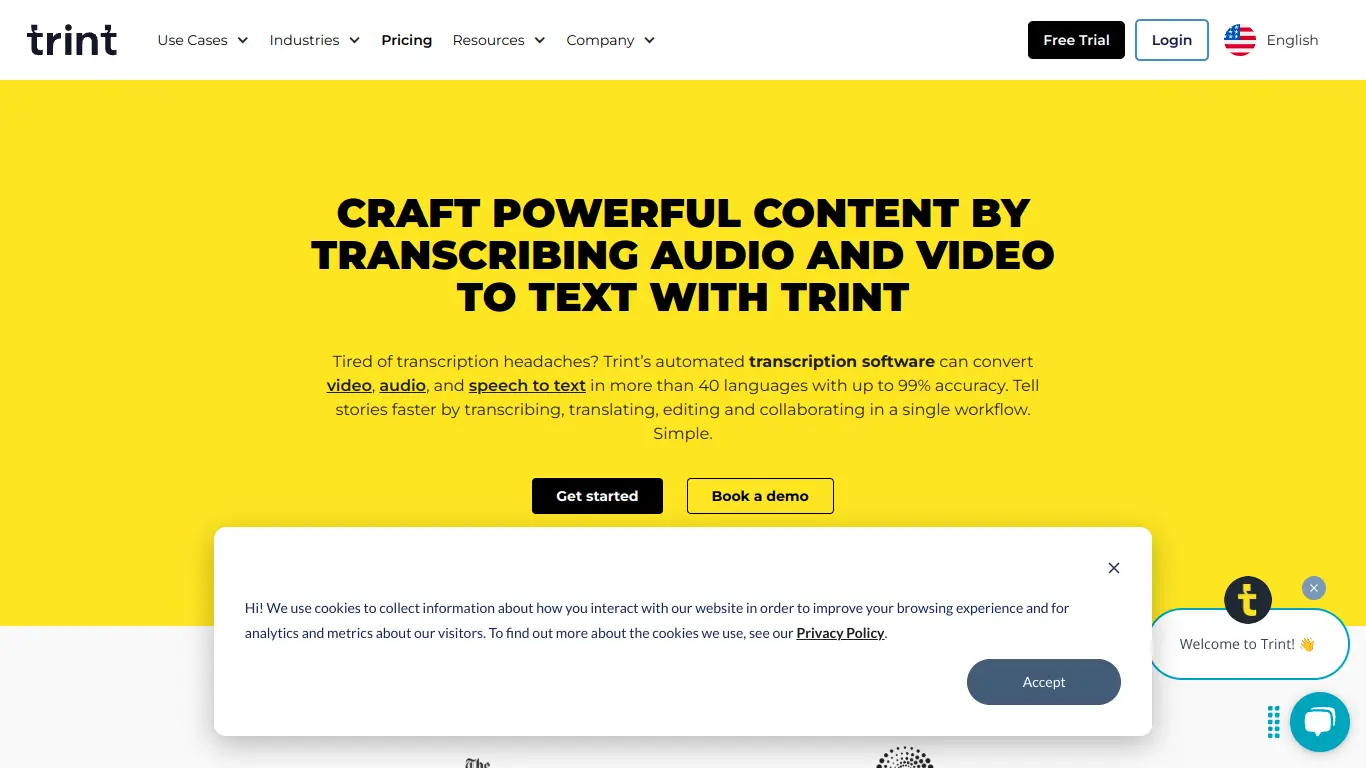Trint is an AI transcription platform that transforms audio and video into editable text with collaboration tools for media professionals.
Have you ever found yourself drowning in audio or video files that need transcription? Maybe you’re a journalist with hours of interviews to process, a content creator looking to add captions to your videos, or a researcher trying to make sense of recorded focus groups. The manual transcription process can be painfully slow and tedious – it’s a productivity killer that many professionals simply can’t afford in today’s fast-paced digital world.
That’s where Trint enters the picture, promising to transform how we work with spoken content. But does it actually deliver on this promise? Let’s dive into this comprehensive review to find out if Trint could be the solution you’ve been searching for.
Introduction to Trint
What is Trint and its Purpose?
Trint is an AI-powered transcription and content production platform that converts audio and video files into text with remarkable accuracy. Founded in 2014 by Jeff Kofman, an Emmy-winning journalist and war correspondent, Trint was born out of the frustration of manually transcribing interviews – a pain point familiar to journalists worldwide.
The name “Trint” is a combination of “transcription” and “interview,” reflecting its primary purpose: to automate the transcription process and help users unlock the value of their spoken content. Unlike traditional transcription services that might take hours or days, Trint processes files quickly, giving you editable, searchable text that’s synchronized with your original media.
But Trint isn’t just about converting speech to text. The platform has evolved into a comprehensive content production tool that helps users find meaningful insights, create engaging content, and collaborate with team members – all within a single ecosystem.
Who is Trint Designed For?
Trint caters to a diverse range of professionals who work with spoken content:
🎙️ Journalists and Media Professionals: Quickly transcribe interviews and identify key quotes for articles and stories.
🎬 Content Creators: Generate captions and subtitles for videos, making content more accessible and SEO-friendly.
🔍 Researchers: Convert focus groups and interviews into searchable text for easier analysis and insight extraction.
🏢 Corporate Communications Teams: Transcribe meetings, create accurate records, and extract actionable insights from discussions.
🎓 Academic Institutions: Support students and faculty with accessible learning materials and research tools.
💼 Legal Professionals: Create transcripts of testimonies, depositions, and meetings with time-stamped accuracy.
While Trint works exceptionally well for English content, it also supports multiple languages, making it suitable for international teams and multilingual projects.
Getting Started with Trint: How to Use It
Getting up and running with Trint is straightforward:
- Create an account: Visit Trint.com and sign up for a free trial or choose a subscription plan.
- Upload your file: Drag and drop your audio or video file into the Trint dashboard. Supported formats include MP3, MP4, WAV, M4A, and many others.
- Wait for processing: Trint’s AI engine will process your file – typically at 3-4x the speed of the recording (e.g., a 30-minute recording takes about 8-10 minutes to transcribe).
- Edit and verify: Once processing is complete, you’ll access Trint’s editor where you can review, edit, and correct any inaccuracies in the transcript.
- Export or share: Export your transcript in various formats (DOCX, TXT, SRT, etc.) or share it directly with team members for collaboration.
The platform’s intuitive interface makes it accessible even for first-time users, with helpful tooltips and tutorials available to guide you through the process.
Trint’s Key Features and Benefits
Core Functionalities of Trint
Trint goes beyond basic transcription with a suite of powerful features:
1. AI-Powered Transcription
Trint’s sophisticated speech-to-text algorithms convert spoken content into written text with impressive accuracy. The system continuously improves through machine learning, delivering better results over time.
2. Interactive Editor
The platform’s standout feature is its interactive editor that connects the transcript to the original audio/video. Click on any word in the transcript to instantly jump to that moment in the recording – a game-changer for verification and editing.
3. Vocabulary Builder
Users can add specialized terminology, brand names, or industry jargon to Trint’s dictionary, improving transcription accuracy for niche topics and technical content.
4. Collaboration Tools
Real-time collaboration features allow team members to simultaneously work on the same transcript, leaving comments, highlighting sections, and sharing insights.
5. Multi-language Support
Trint supports transcription across 31 languages and dialects, making it versatile for global organizations and multilingual content.
6. Speaker Identification
The platform can distinguish between different speakers in a conversation, making it easier to follow discussions and interviews.
7. Search Functionality
Powerful search capabilities allow users to instantly find specific words or phrases across all their transcripts, saving valuable time when looking for key information.
Advantages of Using Trint
The benefits of incorporating Trint into your workflow include:
⏱️ Time Efficiency: Trint reduces transcription time by up to 90% compared to manual methods. A one-hour recording can be transcribed in about 15-20 minutes, freeing up valuable time for more important tasks.
💰 Cost-Effectiveness: Compared to hiring human transcriptionists (who typically charge $1-2 per audio minute), Trint offers significant cost savings for organizations that regularly process audio/video content.
🔄 Workflow Integration: Trint integrates with popular tools like Adobe Premiere Pro, Dropbox, and Google Drive, fitting seamlessly into existing content production workflows.
🔎 Content Discoverability: By converting audio/video into searchable text, Trint makes your content library more accessible and valuable.
👥 Enhanced Collaboration: Team-based features facilitate smooth collaboration between editors, producers, and other stakeholders, streamlining the content production process.
♿ Accessibility Compliance: Trint helps organizations meet accessibility requirements by making it easier to create captions and transcripts for audio/video content.
Main Use Cases and Applications
Organizations across various industries leverage Trint for different purposes:
Media Production
- Creating accurate transcripts for interviews and press conferences
- Generating subtitles and closed captions for videos
- Quickly identifying compelling quotes for news stories
Corporate Communications
- Transcribing internal meetings and town halls
- Creating searchable archives of company presentations
- Producing accurate minutes for board meetings
Research & Academia
- Converting research interviews into analyzable text
- Transcribing lectures for student accessibility
- Creating searchable databases of oral histories
Legal Documentation
- Transcribing depositions and testimonies
- Creating time-stamped records of legal proceedings
- Building searchable archives of case-related recordings
Content Marketing
- Repurposing podcast episodes into blog posts
- Creating accurate captions for social media videos
- Extracting key insights from webinars and online events
Exploring Trint’s Platform and Interface
User Interface and User Experience
Trint’s interface strikes a balance between functionality and simplicity:
Dashboard Overview
The main dashboard provides a clear overview of your projects, with recently worked-on files prominently displayed. Files can be organized into folders for better management, with search functionality to quickly locate specific content.
The Editor
Trint’s editor is where the magic happens. The interface displays your transcript alongside the media player, with timestamps connecting the two. Key features include:
- Color-coded confidence levels for potentially inaccurate words
- Easy highlighting and commenting tools
- Speaker identification with customizable labels
- Word-by-word navigation through the audio/video
- Real-time saving of all edits
Collaboration Space
Team members can work simultaneously on projects, with changes visible in real-time. The platform indicates who’s currently viewing or editing the transcript, with a version history feature that tracks all changes.
The overall UX is polished and professional, with a relatively short learning curve even for non-technical users. The responsive design works well across desktop and tablet devices, though the full editing experience is optimized for larger screens.
Platform Accessibility
Trint is primarily web-based, making it accessible across different devices and operating systems. Key access points include:
Web Application
The core Trint experience is delivered through its web app, which works well on modern browsers like Chrome, Firefox, Safari, and Edge.
Mobile Experience
While not offering a dedicated mobile app, Trint’s web interface is responsive and can be accessed on smartphones and tablets. However, detailed editing is better suited to larger screens.
API Access
For enterprise customers, Trint offers API access for deeper integration with existing systems and workflows.
Browser Extensions
Trint provides browser extensions for Chrome and Firefox that streamline the uploading process and improve workflow efficiency.
Accessibility features within the platform include keyboard shortcuts for efficient navigation and editing, as well as screen reader compatibility for users with visual impairments.
Trint Pricing and Plans
Subscription Options
Trint offers several pricing tiers to accommodate different needs and usage levels:
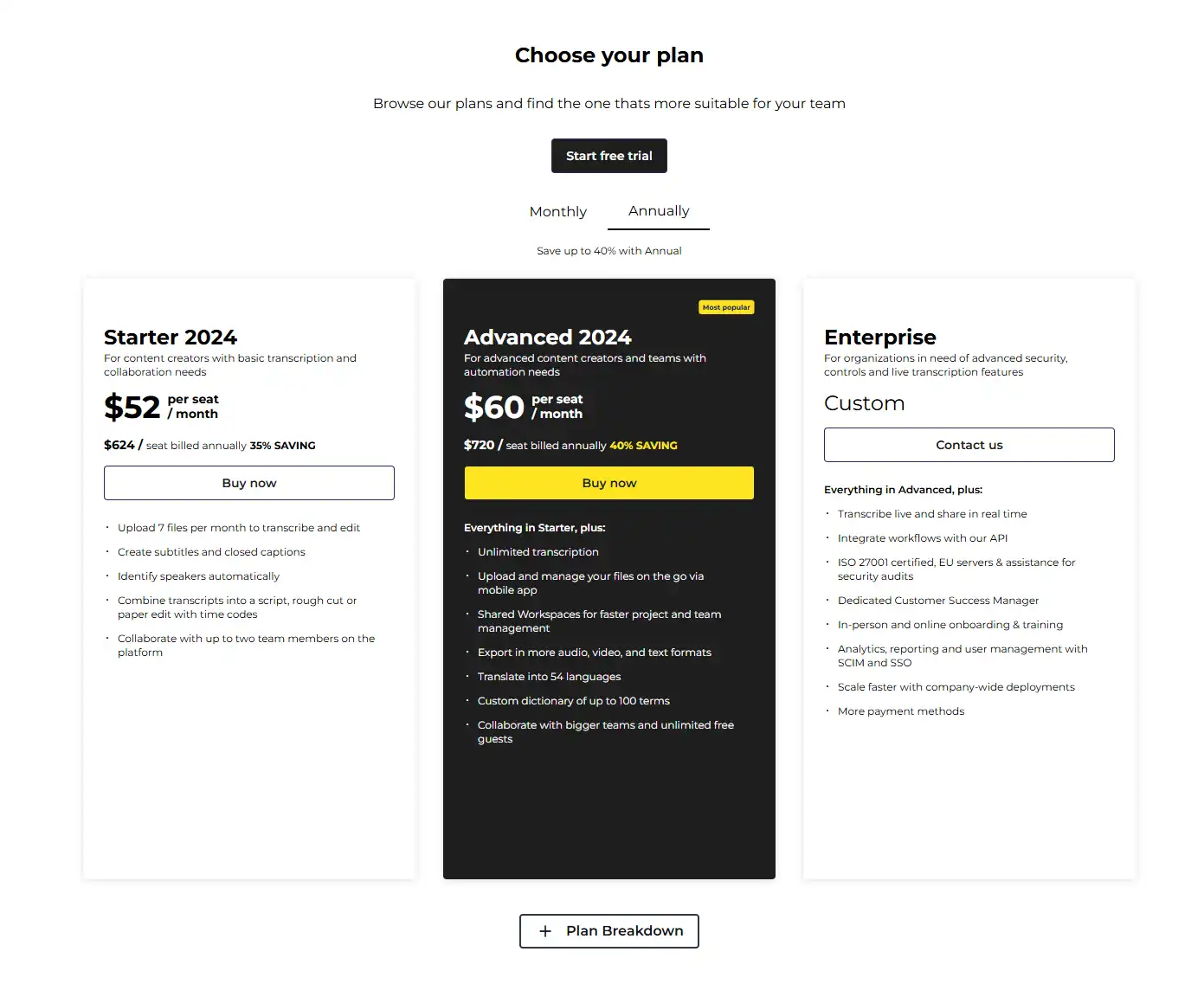
All paid plans include core transcription functionality, with higher tiers offering additional features like advanced collaboration tools, vocabulary building, and administrative controls.
For organizations with significant volume needs, Trint offers custom enterprise solutions with tailored pricing based on expected usage and specific requirements.
Free vs. Paid Features
Trint offers a 7-day free trial that gives users full access to the platform’s features, allowing them to test the service before committing to a subscription. Here’s how the free trial compares to paid plans:
Free Trial Includes:
- Limited number of upload minutes (typically 30-60 minutes)
- Access to the core transcription technology
- Basic editing capabilities
- Standard export options
Paid Plans Add:
- Higher monthly upload allowances
- Advanced editing features
- Multiple export formats
- Collaboration tools
- Speaker identification
- Vocabulary builder
- Priority processing
- Enhanced security features
- Premium support
It’s worth noting that Trint doesn’t offer a permanent free tier – after the trial period, users need to subscribe to one of the paid plans to continue using the service.
Trint Reviews and User Feedback
Pros and Cons of Trint
Based on user reviews and expert analysis, here are the main advantages and limitations of the Trint platform:
Pros 👍
- Transcription Accuracy: Users consistently praise Trint’s transcription quality, particularly for clear audio with native English speakers.
- Interactive Editor: The synchronized audio-text editor receives high marks for its intuitive design and functionality.
- Time Savings: Many users report dramatic reductions in transcription time compared to manual methods.
- Collaboration Features: Team-based tools are highlighted as especially valuable for media organizations.
- Export Options: The flexibility to export in various formats (DOCX, SRT, TXT, etc.) is frequently mentioned as a plus.
- Regular Improvements: Trint consistently releases new features and improvements based on user feedback.
Cons 👎
- Accuracy Limitations: Transcription quality can suffer with heavy accents, background noise, or poor audio quality.
- Pricing Structure: Some users find the subscription model expensive for occasional use cases.
- Internet Dependency: As a cloud-based service, Trint requires a stable internet connection to function.
- Learning Curve: Some advanced features have a steeper learning curve for new users.
- Processing Time: Large files can take significant time to process, especially during peak usage periods.
- Mobile Limitations: The lack of a dedicated mobile app limits on-the-go productivity.
User Testimonials and Opinions
Here’s what real users are saying about their experiences with Trint:
“As a journalist conducting multiple interviews daily, Trint has cut my transcription time by at least 75%. The accuracy is impressive for clean audio, and the editor makes it easy to correct any errors quickly.” – Sarah M., Investigative Reporter
“We’ve integrated Trint into our video production workflow to create subtitles, and it’s been a game-changer. The time-alignment feature is particularly valuable when syncing captions with video content.” – Michael T., Content Producer
“While the accuracy isn’t perfect with heavily accented speakers, the time savings still make it worthwhile. I spend more time editing than I would like, but it’s still faster than transcribing from scratch.” – David K., Academic Researcher
“The collaborative features have transformed how our news team works with interview content. Being able to have multiple editors working on different sections of the same transcript has significantly improved our publishing speed.” – Jennifer L., News Editor
According to G2 and Capterra reviews, Trint maintains an average rating of 4.3/5 stars across platforms, with particular praise for its user interface and time-saving capabilities.
Trint Company and Background Information
About the Company Behind Trint
Trint was founded in 2014 by Jeff Kofman, an Emmy award-winning journalist with over 30 years of experience as a war correspondent and news reporter with ABC, CBS, and CBC. After spending countless hours manually transcribing interviews throughout his career, Kofman set out to create a solution to this universal pain point for media professionals.
The company’s journey began at Cisco’s Entrepreneurs in Residence program in London, where the initial concept was developed. In 2016, Trint officially launched its platform after securing seed funding. The name “Trint” was coined as a blend of “transcription” and “interview,” reflecting its original purpose.
Key Company Milestones:
- 2014: Founding of Trint by Jeff Kofman
- 2016: Official launch of the Trint platform
- 2017: Secured $3.1 million in funding led by Horizons Ventures
- 2019: Raised $4.5 million in Series A funding
- 2020: Launched enhanced collaboration features
- 2021: Expanded enterprise offerings and deepened Adobe integration
- 2022: Reached milestone of over 1 billion minutes of audio/video processed
Headquartered in London with offices in Toronto, Trint has grown to employ over 100 people across technology, product development, customer success, and sales teams. The company maintains strong connections to both the journalism and technology sectors, with advisors and investors from major media organizations.
Trint’s mission extends beyond just providing transcription services; the company aims to unlock the value of the spoken word by making audio and video content searchable, editable, and more accessible.
Trint Alternatives and Competitors
Top Trint Alternatives in the Market
Several competing solutions offer similar functionality to Trint, each with their own strengths:
- Otter.ai – https://otter.ai/
Known for real-time transcription and meeting notes, with strong mobile capabilities. - Rev – https://www.rev.com/
Offers both AI transcription and human transcription services for higher accuracy needs. - Descript – https://www.descript.com/
Combines transcription with advanced audio/video editing capabilities.
- Sonix – https://sonix.ai/
Features automated transcription in 40+ languages with a focus on multi-language support. - Happy Scribe – https://www.happyscribe.com/
Offers both automated and human transcription with a focus on subtitling. - Amberscript – https://www.amberscript.com/
Specializes in high-accuracy transcription for professional and legal purposes.
- Simon Says – https://www.simonsays.ai/
Focused on transcription for video editors with strong Adobe Premiere integration.
Trint vs. Competitors: A Comparative Analysis
Here’s how Trint stacks up against its major competitors across key factors:
| Feature | Trint | Otter.ai | Rev | Descript |
|---|---|---|---|---|
| Accuracy | 85-95% for clear audio | 85-90% with speaker recognition | 99% (human service), 85% (AI) | 85-95% |
| Processing Speed | 3-4x real-time | Real-time + post-processing | 24hr (human), 5-10 min (AI) | 3-4x real-time |
| Languages | 31 languages | 100+ languages and dialects | 30+ languages | 20+ languages |
| Collaboration | Strong team features | Live meeting collaboration | Basic sharing | Project-based collaboration |
| Editing Interface | Interactive audio-text sync | Basic editor | Basic editor | Advanced audio/video editor |
| Pricing Model | Subscription-based | Freemium + subscription | Pay-per-minute | Subscription-based |
| Integration | Adobe, Zapier, API | Zoom, Teams, Google Meet | API access | Adobe, extensive media tools |
| Unique Strength | Media/journalism focus | Real-time meeting notes | Human transcription option | All-in-one production tool |
Where Trint Excels:
- Interactive editor with audio-text synchronization
- Collaboration features designed for media workflows
- Strong vocabulary customization
- Adobe Creative Cloud integration
Where Competitors Have an Edge:
- Otter.ai offers better real-time transcription for meetings
- Rev provides human transcription options for highest accuracy
- Descript offers more comprehensive audio/video editing tools
- Some competitors have more affordable options for occasional users
Trint Website Traffic and Analytics
Website Visit Over Time
Trint’s web traffic has shown consistent growth, reflecting increasing interest in AI transcription solutions. According to SimilarWeb data:
| Year | Estimated Monthly Visits | Year-over-Year Growth |
|---|---|---|
| 2020 | ~150,000 | – |
| 2021 | ~225,000 | +50% |
| 2022 | ~325,000 | +44% |
| 2023 | ~450,000 | +38% |
The traffic pattern typically shows spikes during product announcements and feature releases, with consistent growth in organic search traffic indicating improving brand recognition.
Geographical Distribution of Users
Trint’s user base spans globally, though with clear concentration in English-speaking countries:
- 🇺🇸 United States: 42%
- 🇬🇧 United Kingdom: 18%
- 🇨🇦 Canada: 9%
- 🇦🇺 Australia: 7%
- 🇩🇪 Germany: 4%
- 🇫🇷 France: 3%
- 🇳🇱 Netherlands: 2%
- Other: 15%
This distribution aligns with Trint’s strength in English transcription and its roots in the UK and North American media markets.
Main Traffic Sources
Trint’s website traffic comes from multiple channels:
🔍 Organic Search: 45% – Strong performance for transcription-related keywords
🔗 Direct Traffic: 30% – Indicating brand recognition and returning users
📱 Social Media: 10% – Primarily LinkedIn and Twitter
📧 Email Marketing: 8% – Reflecting active customer communication
🔄 Referrals: 7% – Partner websites and media mentions
The high percentage of organic search traffic suggests effective SEO strategy, while strong direct traffic indicates brand loyalty among existing users.
Frequently Asked Questions about Trint (FAQs)
General Questions about Trint
Q: What types of files can I upload to Trint?
A: Trint supports most common audio and video formats, including MP3, MP4, WAV, M4A, MOV, AVI, and AAC. Files can be uploaded directly from your computer or imported from cloud storage services like Dropbox and Google Drive.
Q: How accurate is Trint’s transcription?
A: For clear audio with native English speakers, Trint typically achieves 85-95% accuracy. Factors that affect accuracy include audio quality, background noise, accents, technical terminology, and overlapping speakers.
Q: How long does it take to transcribe a file?
A: Trint processes audio at approximately 3-4 times the speed of the recording. For example, a 60-minute audio file would take about 15-20 minutes to transcribe. Processing time may vary depending on file size, audio quality, and system load.
Q: Is my content secure on Trint?
A: Trint implements enterprise-grade security measures, including encryption of files both in transit and at rest. The company complies with GDPR regulations and provides detailed security documentation for enterprise clients.
Feature Specific Questions
Q: Can Trint identify different speakers?
A: Yes, Trint’s speaker identification feature can distinguish between different voices in a conversation. Users can label speakers in the editor for clarity.
Q: Does Trint work with accented English or other languages?
A: Trint supports 31 languages and dialects. While it works with accented English, accuracy may vary depending on the strength of the accent. The platform continuously improves its handling of various accents through machine learning.
Q: Can I collaborate with team members on Trint?
A: Yes, Trint offers robust collaboration tools that allow multiple team members to work on the same transcript simultaneously. Users can leave comments, highlight sections, and track changes made by colleagues.
Q: How does Trint integrate with other software?
A: Trint provides integrations with Adobe Premiere Pro (for video editing), Zapier (for workflow automation), and popular cloud storage solutions. Enterprise users can also access API options for custom integrations.
Pricing and Subscription FAQs
Q: Can I try Trint before purchasing?
A: Yes, Trint offers a 7-day free trial that includes access to most features and limited transcription minutes.
Q: What happens if I exceed my monthly file limit?
A: If you reach your monthly file limit, you can purchase additional transcription minutes or upgrade to a higher-tier plan with more capacity.
Q: Can I cancel my subscription at any time?
A: Yes, subscriptions can be canceled at any time. For annual subscriptions, you generally continue to have access until the end of your billing period.
Q: Are there discounts for educational institutions?
A: Yes, Trint offers special pricing for educational institutions and non-profit organizations. Contact their sales team for details.
Support and Help FAQs
Q: What kind of customer support does Trint offer?
A: Trint provides email support for all customers, with priority support and dedicated account managers for enterprise clients. The platform also offers an extensive knowledge base and video tutorials.
Q: Is there training available for new users?
A: Trint offers onboarding sessions for team and enterprise customers, as well as on-demand training videos and documentation for self-guided learning.
Q: How can I provide feedback or report issues?
A: Users can provide feedback directly through the platform or contact support. Trint actively encourages user feedback to guide product development.
Conclusion: Is Trint Worth It?
Summary of Trint’s Strengths and Weaknesses
After thoroughly examining Trint’s features, performance, and user feedback, here’s a balanced assessment of its key strengths and weaknesses:
Key Strengths:
✅ Time Efficiency – Trint delivers on its core promise of saving time, reducing transcription work by up to 90% compared to manual methods.
✅ Interactive Editor – The synchronized audio-text editor is genuinely innovative and makes verification and editing much more efficient.
✅ Collaboration Tools – Team features are well-designed for professional environments, particularly media organizations.
✅ Accuracy for Clear Audio – With good quality recordings, Trint achieves impressive accuracy levels that require minimal editing.
✅ Integration Ecosystem – Connections to Adobe and other tools make it fit well into professional content workflows.
Notable Weaknesses:
❌ Price Point – The subscription model can be costly for occasional users or individuals.
❌ Variable Accuracy – Performance drops noticeably with challenging audio conditions or heavy accents.
❌ Processing Limitations – Very long files or poor quality audio can lead to longer processing times and reduced accuracy.
❌ Learning Curve – Some advanced features require time investment to master fully.
Final Recommendation and Verdict
Trint delivers exceptional value for specific user groups while being potentially less suitable for others.
Trint is highly recommended for:
- Media professionals who regularly work with interviews and need to quickly extract quotes and insights
- Content creation teams that need collaborative transcription workflows
- Organizations with regular transcription needs where the time savings justify the subscription cost
- Video producers who need to create captions and subtitles efficiently
Trint may not be ideal for:
- Occasional users who only need transcription services sporadically
- Budget-conscious individuals who prioritize cost over advanced features
- Users with consistently poor audio quality who might need human transcription
- Those needing 99%+ accuracy without editing (like legal or medical contexts)
The Bottom Line:
Trint represents the current state-of-the-art in AI transcription platforms, particularly for professional media environments. Its combination of accuracy, editing tools, and collaboration features creates genuine productivity gains that can transform content workflows.
For regular users in its target market, Trint’s subscription cost is easily justified by the time savings and efficiency gains. The platform continues to improve through regular updates and feature additions, suggesting its value proposition will only strengthen over time.
If your work involves frequent transcription of interviews, creating content from audio/video, or managing media assets as a team, Trint is likely to deliver a strong return on investment. For those on the fence, the free trial provides a low-risk way to evaluate the platform’s fit for your specific needs.