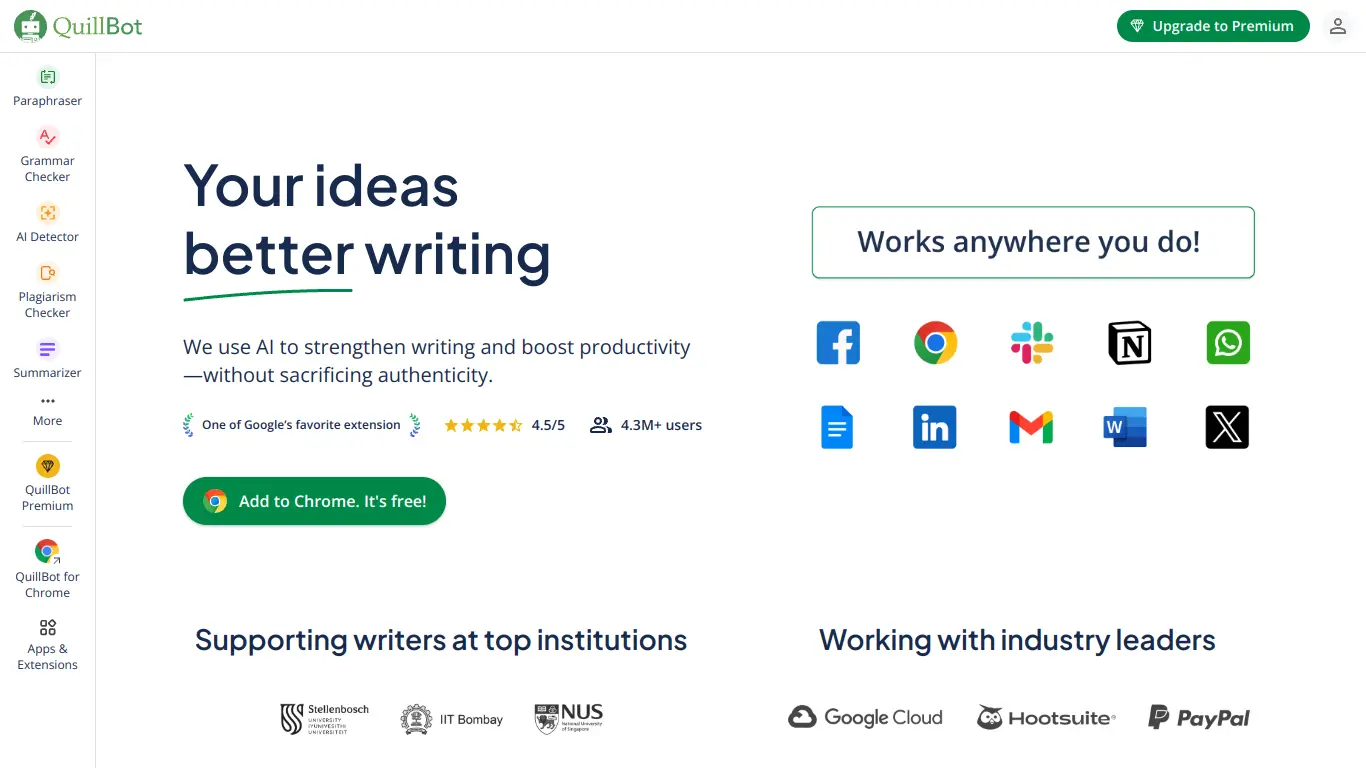QuillBot uses AI to paraphrase, summarize, and enhance writing with multiple modes and tools for students, professionals and content creators.
Struggling with writer’s block? Finding it challenging to rephrase content without losing meaning? Maybe you’re a student facing the daunting task of summarizing research papers, or a content creator needing to rewrite articles while maintaining originality. If you’ve faced any of these writing hurdles, you’re not alone—and there might just be an AI solution that can help transform your writing process.
Introduction to QuillBot
What is QuillBot and its Purpose?
QuillBot is an AI-powered paraphrasing and writing enhancement tool designed to help users rewrite text while maintaining the original meaning. Launched in 2017, this innovative platform uses cutting-edge natural language processing (NLP) technology to understand context, semantics, and language nuances to produce high-quality content transformations.
At its core, QuillBot aims to solve a fundamental writing challenge: how to rephrase content effectively without altering the original message. Whether you’re trying to avoid plagiarism, simplify complex text, or just find a fresh way to express ideas, QuillBot offers multiple ways to transform your writing.
The tool goes beyond simple word substitution by understanding sentence structure and context, making it substantially more effective than traditional thesaurus-based approaches. It’s designed to be an intelligent writing assistant rather than just a mechanical text processor.
Who is QuillBot Designed For?
QuillBot serves a diverse range of users with varying writing needs:
- Students who need to paraphrase research materials and avoid accidental plagiarism
- Academic researchers looking to clarify complex concepts or summarize lengthy papers
- Content creators who want to repurpose existing content with a fresh perspective
- Professional writers seeking to overcome writer’s block or improve sentence structure
- Non-native English speakers who need assistance with proper phrasing and grammar
- Business professionals crafting emails, reports, and presentations
- SEO specialists working to rewrite content while maintaining keyword relevance
The tool’s adaptability makes it valuable across educational, professional, and creative contexts, serving anyone who wants to enhance their writing efficiency and quality.
Getting Started with QuillBot: How to Use It
Getting started with QuillBot is remarkably straightforward, making it accessible even for those who aren’t particularly tech-savvy:
- Visit the website: Navigate to https://quillbot.com or download the Chrome extension.
- Choose your mode: Select from seven different paraphrasing modes (Standard, Fluency, Creative, etc.).
- Input your text: Paste or type the content you want to paraphrase into the input field.
- Hit the paraphrase button: Click the button to generate the rewritten text.
- Refine as needed: Use the word flipper feature to try different synonyms, adjust the paraphrasing strength slider, or switch between different modes to get your desired result.
- Copy or export: Once satisfied, copy your rewritten text or use the export options.
QuillBot’s interface presents both the original and paraphrased versions side by side, allowing for easy comparison. The color-coded highlighting system shows what has been changed, giving users complete control over the final output.
For advanced users, the platform offers additional tools like the summarizer, grammar checker, and citation generator that can be accessed from the main navigation menu.
QuillBot’s Key Features and Benefits
Core Functionalities of QuillBot
QuillBot offers a comprehensive suite of writing tools designed to address various aspects of the writing process:
- Paraphraser: The flagship feature with seven different modes:
- Standard (balanced approach to changing text)
- Fluency (focuses on smooth, readable content)
- Creative (most extensive vocabulary changes)
- Formal (professional and academic tone)
- Simple (reduces complexity for easier understanding)
- Expand (elaborates on ideas with more details)
- Shorten (condenses text without losing meaning)
- Summarizer: Reduces lengthy articles to key points, with options for:
- Key sentences extraction
- Paragraph-based summarization
- Adjustable summary length
- Grammar Checker: Identifies and corrects grammatical errors, spelling mistakes, and punctuation issues.
- Plagiarism Checker: Scans text against billions of online sources to ensure originality.
- Citation Generator: Creates properly formatted citations in APA, MLA, Chicago, and other styles.
- Co-Writer: An AI writing assistant that helps generate content based on prompts.
- Translator: Converts text between multiple languages while maintaining context.
- Chrome Extension: Brings QuillBot’s functionality directly into browsers for convenient access.
Advantages of Using QuillBot
🚀 Time Efficiency: Dramatically reduces the time spent on rewording and rephrasing content, allowing writers to focus on ideation and creativity.
🧠 Enhanced Creativity: Overcomes writer’s block by suggesting alternative ways to express ideas when you’re stuck.
📈 Improved Writing Quality: Helps users develop better writing habits by exposing them to different sentence structures and word choices.
🌐 Accessibility: Makes writing assistance available to everyone, including non-native speakers who might struggle with nuanced expression.
✅ Plagiarism Prevention: Helps students and professionals avoid unintentional plagiarism by properly paraphrasing source material.
🎯 Customization: Provides multiple paraphrasing modes and adjustment options to suit specific writing needs and contexts.
⚡ Seamless Integration: Works across platforms with browser extensions and integrations with Google Docs and Microsoft Word.
🔄 Versatility: Handles various content types from academic papers to marketing copy with appropriate tone adjustments.
Main Use Cases and Applications
QuillBot shines in numerous practical scenarios:
Academic Applications:
- Paraphrasing research materials while maintaining accuracy
- Summarizing lengthy academic papers for literature reviews
- Creating proper citations for research papers
- Simplifying complex academic concepts for better understanding
Professional Writing:
- Refreshing marketing copy for different campaigns
- Rewriting product descriptions for e-commerce sites
- Drafting and polishing professional emails and reports
- Creating varied social media content from core messaging
Content Creation:
- Repurposing existing blog content for different platforms
- Generating multiple headlines and meta descriptions for SEO
- Transforming bullet points into flowing paragraphs
- Converting interview transcripts into readable articles
Language Learning:
- Helping non-native speakers improve their English writing
- Demonstrating alternative ways to express the same idea
- Simplifying complex text for easier comprehension
- Expanding vocabulary through suggested alternatives
Personal Use:
- Polishing important personal communications
- Enhancing resume and cover letter language
- Improving clarity in personal writing projects
- Summarizing lengthy articles for quick consumption
Exploring QuillBot’s Platform and Interface
User Interface and User Experience
QuillBot’s interface stands out for its clean, intuitive design that balances functionality with simplicity. The platform employs a dual-pane layout that has become its signature: original text on the left, paraphrased output on the right.
Key UI Elements:
- Mode Selection Bar: Prominently displayed at the top, allowing quick switching between paraphrasing styles.
- Strength Slider: Lets users control how aggressive the paraphrasing should be, from conservative to extensive rewrites.
- Word Flipper: Interactive highlighting that offers alternative synonym options with a simple click.
- Character Counter: Tracks text length to help users stay within specific limits.
- Premium Feature Indicators: Clearly marks which features require a premium subscription.
The color-coding system is particularly helpful, with changed words highlighted in different colors to easily identify modifications. The interface maintains consistency across different tools (paraphraser, summarizer, grammar checker), creating a cohesive experience.
From a UX perspective, QuillBot excels with:
- Progressive Disclosure: Complex features are available but don’t overwhelm new users.
- Responsive Design: Works seamlessly across desktop and mobile devices.
- Quick Processing: Results appear almost instantly, even with longer texts.
- Contextual Tooltips: Helpful information appears when hovering over features.
- Undo/Redo Functionality: Easy reversal of changes if needed.
The overall design philosophy prioritizes reducing friction in the writing process, allowing users to focus on content rather than struggling with the tool itself.
Platform Accessibility
QuillBot has made significant strides in making its platform accessible across different devices and contexts:
Web App:
The primary interface at QuillBot.com is fully responsive and works across modern browsers including Chrome, Firefox, Safari, and Edge.
Browser Extensions:
- Chrome Extension: Brings QuillBot functionality directly into text fields across the web
- Microsoft Word Add-in: Integrates with Word for desktop
- Google Docs Extension: Allows in-document paraphrasing
Mobile Experience:
While there isn’t a dedicated mobile app, the mobile web version has been optimized for smaller screens, with touch-friendly controls and simplified layouts.
Accessibility Features:
- Keyboard navigation support
- Screen reader compatibility
- Adjustable text size options
- High contrast mode for visibility
- Language support for international users
Technical Requirements:
- Minimal: Works on most devices with an internet connection
- Offline functionality is limited, as the AI processing happens on QuillBot’s servers
The platform has clearly invested in making its technology available wherever users write, rather than forcing them to copy and paste between different applications.
QuillBot Pricing and Plans
Subscription Options
QuillBot offers a tiered pricing model that balances free access with premium features for more demanding users:
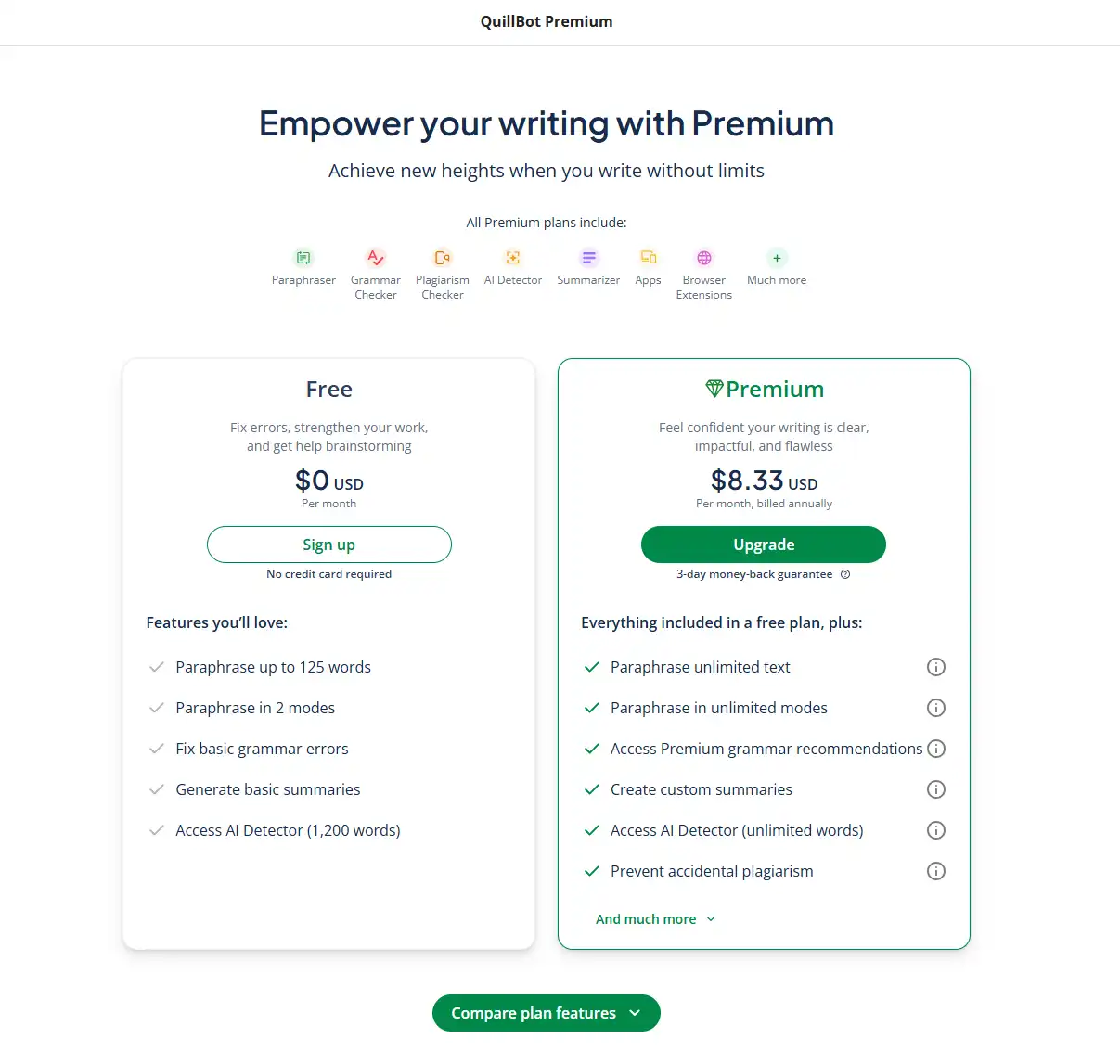
The free version offers enough functionality to experience QuillBot’s core capabilities, but serious writers and professionals will find the premium features justify the subscription cost, especially with the significant discount on annual plans.
QuillBot Reviews and User Feedback
Pros and Cons of QuillBot
Based on actual user feedback from multiple review sources, here’s a balanced look at QuillBot’s strengths and limitations:
✅ Pros:
- Intelligence and Accuracy: Users consistently praise QuillBot’s ability to maintain meaning while significantly changing text structure.
“It actually understands context, unlike other paraphrasers I’ve tried that just swap words with synonyms.” – Academic user
- Multiple Paraphrasing Modes: The variety of styles accommodates different writing needs and tones.
“I use Standard for business writing and Creative for my blog – it’s like having multiple writing assistants.” – Content creator
- User-Friendly Interface: The intuitive design makes it accessible even for non-technical users.
“My 70-year-old professor uses it without any issues, which says a lot!” – Graduate student
- Integration Options: The browser extensions and word processor add-ins create seamless workflow integration.
“The Chrome extension has been a game-changer for my workflow.” – Digital marketer
- Helpful for Non-Native Speakers: Many ESL users find it valuable for improving their English writing.
“It helps me understand different ways to express my thoughts in English.” – International student
⚠️ Cons:
- Word Limits on Free Plan: The 125-word limitation on the free plan restricts usefulness for longer documents.
“Constantly having to break up paragraphs is tedious.” – Free user
- Occasional Awkward Phrasing: Some users report that certain paraphrases can sound unnatural, particularly at higher strength settings.
“At maximum strength, it sometimes produces phrases no human would write.” – Editor
- Limited Citation Styles: While the citation generator is helpful, it doesn’t cover all academic citation formats.
“Still need to use a dedicated citation tool for less common formats.” – Researcher
- Premium Price Point: Some users feel the monthly subscription cost is high compared to other writing tools.
“Great tool, but I wish there was a middle-tier option.” – Freelance writer
- Internet Dependence: Being cloud-based means you can’t use it offline.
“Doesn’t work when I’m traveling with spotty internet.” – Travel blogger
User Testimonials and Opinions
QuillBot has garnered substantial user feedback across various platforms. Here’s what actual users are saying:
Academic Users:
“As a PhD student, QuillBot has been invaluable for helping me paraphrase complex research findings. The ability to maintain technical accuracy while changing the sentence structure helps me avoid accidental plagiarism.” – Maria T., Doctoral Candidate
Content Creators:
“I create content for 5 different blogs and sometimes struggle with making similar topics sound fresh. QuillBot’s Creative mode gives me new perspectives on how to present information. It’s like having a co-writer brainstorming with me.” – James L., Content Strategist
Professional Writers:
“The summarizer tool has saved me countless hours when preparing research briefs. I can input a 30-page report and get the key points in minutes. That alone justifies the premium subscription for me.” – Samantha R., Business Analyst
Language Learners:
“English is my second language, and QuillBot helps me see different ways to express the same idea. I’ve noticed my writing has improved significantly since I started using it to learn alternative phrasing.” – Hiroshi K., Graduate Student
Critics:
“While QuillBot is generally good, I’ve found it sometimes struggles with highly technical or industry-specific content. You definitely need to review its output in specialized fields.” – Dr. Thomas M., Engineering Professor
Educators:
“I have mixed feelings. It’s a fantastic tool for helping students understand paraphrasing, but I’ve also seen it misused to avoid learning proper writing skills. It’s most valuable when used as a learning aid rather than a crutch.” – Professor Eleanor J., English Department
The consensus across reviews indicates QuillBot performs well above average compared to similar tools, with particularly high marks for its paraphrasing intelligence and user experience. Most criticism centers around pricing structure and limitations in the free version rather than core functionality.
QuillBot Company and Background Information
About the Company Behind QuillBot
QuillBot was founded in 2017 by three computer science students—Rohan Gupta, Anil Jason, and David Silin—at the University of Illinois Urbana-Champaign. What began as a project to help fellow students paraphrase content has evolved into one of the leading AI writing assistance platforms.
Key Milestones:
- 2017: Initial launch as a basic paraphrasing tool
- 2019: Secured significant seed funding to expand AI capabilities
- 2020: Introduced the summarizer and grammar checker tools
- 2021: Acquired by Course Hero for approximately $30 million
- 2022: Reached over 10 million monthly active users
- 2023: Expanded AI capabilities with GPT integration and launched Co-Writer
Since the acquisition by educational technology company Course Hero, QuillBot has continued to operate as a separate brand while benefiting from increased resources for development and expansion.
Company Mission:
QuillBot’s stated mission is “to make writing painless, effective, and efficient for everyone.” This philosophy drives their focus on creating AI tools that augment human writing rather than replacing it, positioning the platform as an assistant rather than an automated content generator.
Technology Foundation:
The platform is built on proprietary natural language processing models that have been trained specifically for understanding and transforming written content. While many competitors have pivoted to using generic large language models like GPT, QuillBot maintains that their specialized approach provides better results for specific writing enhancement tasks.
Educational Focus:
Despite broadening their user base to professionals, QuillBot maintains strong connections to the educational sector. They offer significant discounts for educational institutions and develop features specifically for academic writing needs.
Team and Culture:
Headquartered in Chicago, Illinois, QuillBot now employs over 100 people across engineering, AI research, product development, and customer support. The company culture emphasizes innovation and user-centered design, with regular updates based on user feedback.
QuillBot Alternatives and Competitors
Top QuillBot Alternatives in the Market
While QuillBot is a leading paraphrasing tool, several competitors offer alternative approaches to AI writing assistance:
- Grammarly – Best known for grammar checking but has expanded into style suggestions and rewriting capabilities.
- WordTune – Focuses on rewriting and providing multiple variations of sentences with strong AI comprehension.
- ProWritingAid – Offers detailed writing analysis and suggestions with a focus on style improvement.
- Hemingway Editor – Specializes in simplifying and clarifying writing, though with less focus on paraphrasing.
- Spinbot – A simpler free alternative for basic text spinning needs.
- Jasper – AI content generation platform with rewriting capabilities among broader content creation features.
- Copy.ai – Focuses more on generating original content but includes rewriting features.
QuillBot vs. Competitors: A Comparative Analysis
Let’s see how QuillBot stacks up against its main competitors across key factors:
| Feature | QuillBot | Grammarly | WordTune | ProWritingAid |
|---|---|---|---|---|
| Primary Strength | Paraphrasing | Grammar & Style | Rewriting | Comprehensive Analysis |
| Free Plan | Yes, with limitations | Yes, with limitations | Yes, with limitations | Limited free trial |
| Premium Pricing | $4.17-$9.95/month | $12-$30/month | $9.99-$24.99/month | $20/month or $79/year |
| AI Quality | High contextual understanding | Excellent grammar detection | Strong rewording capability | Detailed style analysis |
| Word Limit | 125 (free), 10,000 (premium) | Unlimited | 10 rewrites/day (free) | None, but slower with large texts |
| Additional Tools | Summarizer, Grammar, Citations | Tone detection, Plagiarism | Tone adjustment | Style reports, Readability |
| Platforms | Web, Chrome, Word, Docs | Web, Desktop, Chrome, Mobile | Web, Chrome, Word | Web, Desktop, Chrome, Word |
| Best For | Paraphrasing & Summarizing | Grammar & Professional Writing | Sentence-level refinement | Detailed Writing Improvement |
Comparative Strengths:
QuillBot excels specifically at paraphrasing with its multiple modes and granular control over rewording intensity. Its summarization tool is also particularly strong compared to competitors. The platform strikes a good balance between accessibility for beginners and powerful features for advanced users.
Grammarly offers superior grammar checking and style suggestions but has less robust paraphrasing capabilities. It excels in professional environments where correctness is paramount.
WordTune provides excellent sentence rewrites but has more limited summarization capabilities. Its strength lies in providing multiple high-quality variations of the same thought.
ProWritingAid offers the deepest analysis of writing style and structure but has a steeper learning curve. It’s ideal for authors and long-form content creators seeking comprehensive feedback.
Value Proposition:
For users whose primary need is effective paraphrasing and summarization, QuillBot offers the best specialized solution at a competitive price point. For those needing more comprehensive writing assistance across multiple dimensions, a tool like Grammarly or ProWritingAid might be more suitable.
QuillBot Website Traffic and Analytics
Website Visits Over Time
QuillBot has experienced impressive growth in website traffic over the past few years. Based on data from various web analytics platforms:
- Monthly Visitors: Approximately 15-20 million
- Annual Growth Rate: ~35% year-over-year
- Page Views: Average 3.5 pages per session
- Average Session Duration: 8-10 minutes
This rapid growth trajectory reflects increasing adoption of AI writing tools in general, but also QuillBot’s effectiveness in particular. Traffic spikes typically coincide with academic semesters, indicating a strong student user base.
📈 Traffic Trend (2021-2023):
- 2021: ~8 million monthly visitors
- 2022: ~12 million monthly visitors
- 2023: ~18 million monthly visitors
Geographical Distribution of Users
QuillBot has a global user base, though with notable concentration in English-speaking countries and regions with large English-as-second-language populations:
Top 10 Countries by User Share:
- 🇺🇸 United States (28%)
- 🇮🇳 India (14%)
- 🇬🇧 United Kingdom (9%)
- 🇨🇦 Canada (6%)
- 🇦🇺 Australia (5%)
- 🇵🇭 Philippines (4%)
- 🇩🇪 Germany (3%)
- 🇧🇷 Brazil (3%)
- 🇫🇷 France (2%)
- 🇲🇽 Mexico (2%)
The remaining 24% is distributed across various countries worldwide. This distribution highlights QuillBot’s strong presence in academic and professional writing contexts across diverse global markets.
Main Traffic Sources
Understanding how users discover and access QuillBot provides insight into its market positioning:
Traffic Source Breakdown:
- 🔍 Organic Search: 62% (primarily from keywords related to paraphrasing, summarizing, and writing tools)
- 🔗 Direct Traffic: 18% (indicating strong brand recognition)
- 🔄 Referrals: 11% (from educational institutions, writing resource sites, and blogs)
- 💻 Browser Extensions: 5% (users accessing through Chrome and other extensions)
- 📱 Social Media: 3% (primarily from YouTube tutorials, Reddit discussions, and Twitter)
- 📧 Email: 1% (newsletter subscribers and marketing campaigns)
The high percentage of organic search traffic suggests QuillBot has successfully positioned itself as a go-to solution for paraphrasing and writing assistance. The significant direct traffic indicates growing brand recognition and user loyalty.
Frequently Asked Questions about QuillBot (FAQs)
General Questions about QuillBot
Q: Is QuillBot AI safe to use?
A: Yes, QuillBot is safe to use. It employs industry-standard security measures to protect user data. The company has a clear privacy policy stating they don’t store your paraphrased content beyond what’s necessary for the service to function. They don’t claim ownership of your content, and all connections are secured with encryption.
Q: Does QuillBot check for plagiarism?
A: Yes, QuillBot includes a plagiarism checker in its premium plan. This tool compares your text against billions of web pages and academic papers to identify potential matches. However, the paraphraser itself is designed to help you avoid plagiarism by properly rewriting content while maintaining the original meaning.
Q: Can professors detect if I use QuillBot?
A: QuillBot itself isn’t detectable, as it produces unique output each time. However, poorly implemented paraphrasing (especially at high strength settings without review) might result in awkward phrasing that could alert professors. The best practice is to use QuillBot as an assistance tool and edit the results, rather than using the output verbatim without understanding the content.
Q: Is QuillBot considered cheating?
A: This depends on how it’s used. Using QuillBot to understand and rephrase content you’ve already comprehended is generally acceptable, similar to using a thesaurus. However, using it to avoid reading or understanding assigned material, or to bypass learning objectives, would be considered academically dishonest at most institutions. Always check your school’s specific policies on AI writing tools.
Feature Specific Questions
Q: How accurate is QuillBot’s grammar checker?
A: QuillBot’s grammar checker accurately identifies common grammatical errors, punctuation issues, and spelling mistakes. While it performs well for standard writing, it may not catch all nuanced stylistic issues that specialized grammar tools like Grammarly might identify. It’s most effective for basic proofreading and common error correction.
Q: What’s the difference between QuillBot’s paraphrasing modes?
A: Each mode serves a different purpose:
- Standard: Balanced changes while preserving meaning
- Fluency: Improves readability and flow
- Creative: Most synonyms and restructuring
- Formal: Professional and academic tone
- Simple: Reduces complexity for clarity
- Expand: Adds detail and elaboration
- Shorten: Condenses while preserving key points
Q: How many words can QuillBot process at once?
A: The free version can process up to 125 words at a time, while the premium version extends this limit to 10,000 words per processing session.
Q: Does QuillBot work in languages other than English?
A: While QuillBot’s primary focus is English, it now offers translation and paraphrasing capabilities in several other languages including Spanish, French, German, Portuguese, Italian, and more. However, its most advanced features and highest accuracy are still in English.
Pricing and Subscription FAQs
Q: Can I cancel my QuillBot subscription anytime?
A: Yes, you can cancel your QuillBot premium subscription at any time. If you cancel, you’ll still have access to premium features until the end of your current billing period, after which your account will revert to the free version.
Q: Does QuillBot offer refunds?
A: QuillBot offers a 3-day money-back guarantee for new premium subscriptions. If you’re not satisfied, you can request a refund within this period. For specific refund requests beyond this window, you’ll need to contact their customer support team directly.
Q: Is there a student discount for QuillBot?
A: Yes, QuillBot offers educational discounts for verified students, teachers, and educational institutions. The discount typically ranges from 20-40% off the regular premium price, depending on the subscription term.
Q: What payment methods does QuillBot accept?
A: QuillBot accepts major credit cards (Visa, Mastercard, American Express, Discover), PayPal, and in some regions, Google Pay and Apple Pay for subscription purchases.
Support and Help FAQs
Q: How do I contact QuillBot customer support?
A: QuillBot provides customer support through:
- Email support via the contact form on their website
- Help center with comprehensive documentation
- Live chat support for premium users
- Social media channels for general inquiries
Q: Can I use QuillBot offline?
A: No, QuillBot requires an internet connection to function as its AI processing happens on their servers. There is currently no offline version available.
Q: Is there a mobile app for QuillBot?
A: Currently, QuillBot doesn’t offer a dedicated mobile app. However, their website is mobile-responsive and can be used effectively on smartphone browsers. For more integrated mobile use, you can access QuillBot through its Chrome extension on mobile Chrome.
Q: How do I request a new feature for QuillBot?
A: QuillBot welcomes feature requests through their feedback form accessible in the help section. They regularly review user suggestions when planning product updates.
Conclusion: Is QuillBot Worth It?
Summary of QuillBot’s Strengths and Weaknesses
After examining QuillBot comprehensively, let’s distill its core strengths and weaknesses:
💪 Key Strengths:
- Intelligent Paraphrasing: QuillBot excels at maintaining meaning while significantly transforming text, demonstrating true language understanding rather than simple word substitution.
- Versatile Modes: The seven different paraphrasing modes offer flexibility for various writing scenarios, from academic to creative contexts.
- User-Friendly Design: The intuitive interface with side-by-side comparison makes it accessible to users of all technical levels.
- Comprehensive Toolset: Beyond paraphrasing, the summarizer, grammar checker, and citation tools create a well-rounded writing assistance platform.
- Continuous Improvement: Regular updates and model refinements show the company’s commitment to enhancing performance.
🔍 Notable Weaknesses:
- Free Version Limitations: The 125-word limit on the free version is quite restrictive for serious writing tasks.
- Occasional Awkward Phrasing: At higher strength settings, some outputs can sound unnatural and require human editing.
- Premium Pricing: While justified by the features, the monthly cost may be prohibitive for casual users.
- Internet Dependency: The lack of offline functionality limits use in some scenarios.
- English-Centric: Despite expanding language support, the tool still performs best with English content.
Final Recommendation and Verdict
Who should use QuillBot?
✅ Students facing research papers and assignments who need help with proper paraphrasing and citation
✅ Content creators looking to repurpose existing material efficiently across multiple platforms
✅ Non-native English writers seeking assistance with expression and alternative phrasing
✅ Professional writers who want to overcome blocks and generate alternative ways to present information
✅ Researchers and academics who need to summarize extensive materials and ensure original expression
Who might want to look elsewhere?
❌ Users primarily needing grammar correction might be better served by Grammarly
❌ Those seeking full content generation would benefit more from tools like Jasper or Copy.ai
❌ Writers with very specialized technical vocabulary might find limitations in QuillBot’s domain-specific knowledge
The Verdict: Is it worth it?
QuillBot delivers exceptional value for its intended purpose. The free version provides a solid introduction to its capabilities, though serious users will quickly encounter its limitations. For regular writers, the premium version justifies its cost through time savings and quality improvements, especially at the annual subscription rate.
For students, content professionals, and non-native English writers in particular, QuillBot represents one of the most effective AI writing assistants currently available. Its thoughtful design focuses on augmenting human writing rather than replacing it—helping users express themselves more effectively while still maintaining their authentic voice.
The tool strikes an impressive balance between accessibility and sophistication, making powerful AI language technology approachable for everyday writing needs. As with any AI assistant, results are best when combined with human judgment and editing, but QuillBot provides an excellent starting point that genuinely enhances the writing process.
Final Rating: 4.5/5 stars ⭐⭐⭐⭐½
QuillBot earns this high rating for its effective paraphrasing technology, user-friendly design, and comprehensive feature set, with minor deductions for free version limitations and occasional awkward phrasings at high settings.