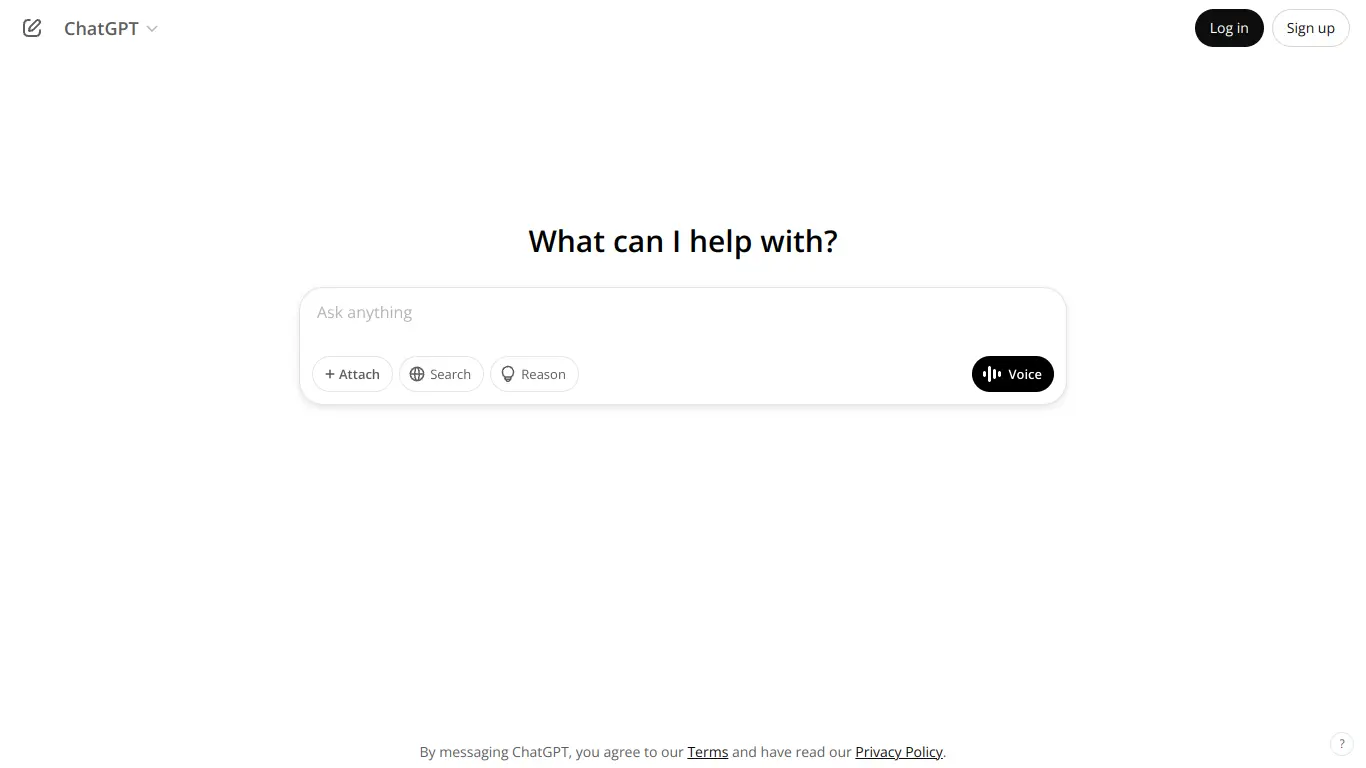ChatGPT Plus offers GPT-4 access, web browsing, plugins, and image generation for $20/month with priority access during peak times.
Introduction to ChatGPT Plus
Are you struggling to get more out of AI conversations? Finding yourself hitting usage limits at the worst possible moment? Or perhaps you’re looking for access to the most advanced AI capabilities without breaking the bank? These are common frustrations that many professionals, students, and curious minds face when trying to leverage AI for productivity, learning, or creative purposes.
ChatGPT Plus addresses these pain points head-on, offering an enhanced version of OpenAI’s groundbreaking conversational AI. As someone who’s spent countless hours testing and reviewing AI tools, I can attest that the difference between the free and Plus versions is significant – and for many users, it’s the difference between casual experimentation and genuine productivity transformation.
What is ChatGPT Plus and its Purpose?
ChatGPT Plus is the premium subscription tier of OpenAI’s conversational AI platform. Launched in February 2023 as a response to the overwhelming demand for the free version, ChatGPT Plus provides enhanced access to OpenAI’s powerful language models, including both GPT-3.5 Turbo and GPT-4.
At its core, ChatGPT Plus serves as an advanced AI assistant capable of understanding and generating human-like text across an impressive range of topics and tasks. Whether you need to draft emails, write code, brainstorm ideas, learn new concepts, or analyze data, ChatGPT Plus offers more reliable access, faster response times, and priority access to new features compared to its free counterpart.
The purpose of ChatGPT Plus extends beyond simply being a “better version” of the free tier. It aims to provide professionals, researchers, educators, and creators with a dependable, always-available AI tool that can integrate seamlessly into their workflows and creative processes. With the addition of plugins, DALL-E image generation, and browsing capabilities, it has evolved from a simple chatbot into a comprehensive productivity platform.
Who is ChatGPT Plus Designed For?
ChatGPT Plus caters to a diverse range of users, but is particularly valuable for:
- Professionals: Writers, programmers, marketers, researchers, and business professionals who rely on AI assistance daily and need consistent, uninterrupted access.
- Content Creators: Bloggers, YouTubers, and social media managers who regularly need help generating ideas, outlines, scripts, and polished content.
- Educators and Students: Teachers creating lesson plans or assessments, and students seeking learning assistance or research help.
- Developers: Programmers who use ChatGPT for code generation, debugging, and learning new programming languages.
- Power Users: Individuals who frequently use AI for personal projects, learning, or productivity and frequently hit the limits of the free tier.
The ideal ChatGPT Plus user is someone who values time, requires consistent access during peak hours, and benefits from the advanced capabilities of GPT-4 rather than the more limited GPT-3.5 model available on the free tier.
Getting Started with ChatGPT Plus: How to Use It
Getting up and running with ChatGPT Plus is straightforward:
- Sign Up: Visit chat.openai.com and create an OpenAI account if you don’t already have one.
- Subscribe: Click on the “Upgrade to Plus” option, typically found in the sidebar or under account settings.
- Payment: Enter your payment details to complete the $20/month subscription.
- Select Your Model: Once subscribed, you’ll have access to both GPT-3.5 Turbo and GPT-4. You can select which model to use for each conversation via a dropdown menu.
- Start Chatting: Type your question or prompt in the text field at the bottom of the screen and press Enter or click the send button.
For optimal results, consider these best practices:
- Be Specific: The more detailed your prompts, the better the results. Include context, preferences, and desired outcomes.
- Use System Instructions: Set the tone, style, and role you want ChatGPT to adopt at the beginning of a conversation.
- Iterate and Refine: If you don’t get the desired output, refine your prompt or ask ChatGPT to revise its response based on specific feedback.
- Explore Custom Instructions: Set persistent preferences that apply to all your conversations in your account settings.
- Try Different Models: Switch between GPT-3.5 and GPT-4 depending on your needs—GPT-3.5 for faster responses, GPT-4 for more complex or nuanced tasks.
ChatGPT Plus’s Key Features and Benefits
Core Functionalities of ChatGPT Plus
ChatGPT Plus offers several core functionalities that distinguish it from the free version:
🚀 Access to GPT-4: The most powerful model in OpenAI’s lineup, capable of more nuanced understanding, better reasoning, and higher-quality outputs across all tasks.
🌐 Web Browsing: Unlike the free version, Plus can access and search the internet for up-to-date information, making it invaluable for research and current events discussions.
🔌 Plugin Integration: Connect to third-party services and tools, expanding ChatGPT’s capabilities to include tasks like trip planning, data visualization, and website searching.
🎨 DALL-E Image Generation: Generate custom images directly within your conversations based on text descriptions.
📊 Data Analysis: Upload spreadsheets, PDFs, and other documents for ChatGPT to analyze and discuss.
🧠 Advanced Reasoning: GPT-4 offers improved logical reasoning, making it better at complex problem-solving, mathematics, and nuanced discussions.
⚡ Priority Access: Get faster response times, especially during peak usage hours when free users might experience slowdowns or be unable to connect.
🆕 Early Feature Access: Be among the first to try new capabilities as they’re released by OpenAI.
Advantages of Using ChatGPT Plus
The benefits of subscribing to ChatGPT Plus are substantial for regular users:
- Reliability: No more frustrating “at capacity” messages during high-demand periods.
- Productivity: Complete more tasks in less time with faster responses and fewer interruptions.
- Quality: GPT-4 produces noticeably higher-quality outputs with fewer errors and better understanding of complex prompts.
- Versatility: The combination of plugins, browsing, and image generation creates a multifunctional tool that replaces multiple separate services.
- Cost-Effectiveness: At $20/month, it offers access to AI capabilities that would have cost thousands just a few years ago.
- Continuous Improvement: Regular updates and new features are often rolled out to Plus users first.
- Higher Usage Limits: More messages per day compared to the free tier, particularly important for power users.
Main Use Cases and Applications
ChatGPT Plus excels in numerous practical applications:
1. Content Creation
- Writing and editing blog posts, articles, and social media content
- Generating creative writing, poetry, and fiction
- Creating marketing copy and email campaigns
- Developing scripts for videos and podcasts
2. Programming and Development
- Writing and debugging code across numerous programming languages
- Explaining complex code and programming concepts
- Creating database queries and API integration solutions
- Assisting with web development and app building
3. Education and Learning
- Explaining complex concepts in simple terms
- Creating study materials and practice questions
- Providing tutoring on specific subjects
- Assisting with research and paper writing
4. Business Applications
- Drafting business plans and proposals
- Creating presentations and reports
- Analyzing market trends (with web browsing enabled)
- Assisting with customer service responses
5. Personal Productivity
- Managing schedules and planning events
- Brainstorming ideas for projects
- Summarizing long texts and extracting key information
- Translating between languages
Exploring ChatGPT Plus’s Platform and Interface
User Interface and User Experience
ChatGPT Plus features a clean, minimalist interface designed for intuitive interaction:
Main Chat Interface:
- A central chat window where conversations take place
- A text input field at the bottom for entering prompts
- A sidebar for accessing previous conversations and starting new ones
- Model selector to switch between GPT-3.5 and GPT-4
Key UI Elements:
- Message bubbles clearly distinguish between user inputs and AI responses
- Copy, regenerate, and feedback buttons for each AI response
- Markdown support for formatting text, creating tables, and displaying code
- Dark and light mode options
The overall user experience is streamlined and intuitive. Conversations flow naturally, and the interface gets out of the way to focus on the interaction. Recent updates have added useful features like:
- The ability to name and organize conversations
- Custom instructions that persist across all chats
- File upload and handling capabilities
- Code interpretation for running and testing code snippets
- Toggle switches for enabling/disabling web browsing and DALL-E
One of the most significant UX improvements in ChatGPT Plus is the responsiveness. Unlike the free version, which can lag significantly during high-traffic periods, Plus maintains consistent performance throughout the day.
Platform Accessibility
ChatGPT Plus is accessible across multiple platforms:
- Web Browser: The primary interface at chat.openai.com
- iOS App: Native application for iPhone and iPad users
- Android App: Recently released native application for Android devices
- API Access: Developers can integrate GPT models into their own applications through OpenAI’s API (separate pricing)
The platform offers several accessibility features:
- Keyboard shortcuts for common actions
- Screen reader compatibility
- Adjustable text size through browser settings
- High contrast mode via browser settings
Language support is extensive, with ChatGPT capable of understanding and generating text in dozens of languages, though the interface itself is primarily in English.
ChatGPT Plus Pricing and Plans
Subscription Options
ChatGPT Plus follows a straightforward subscription model:
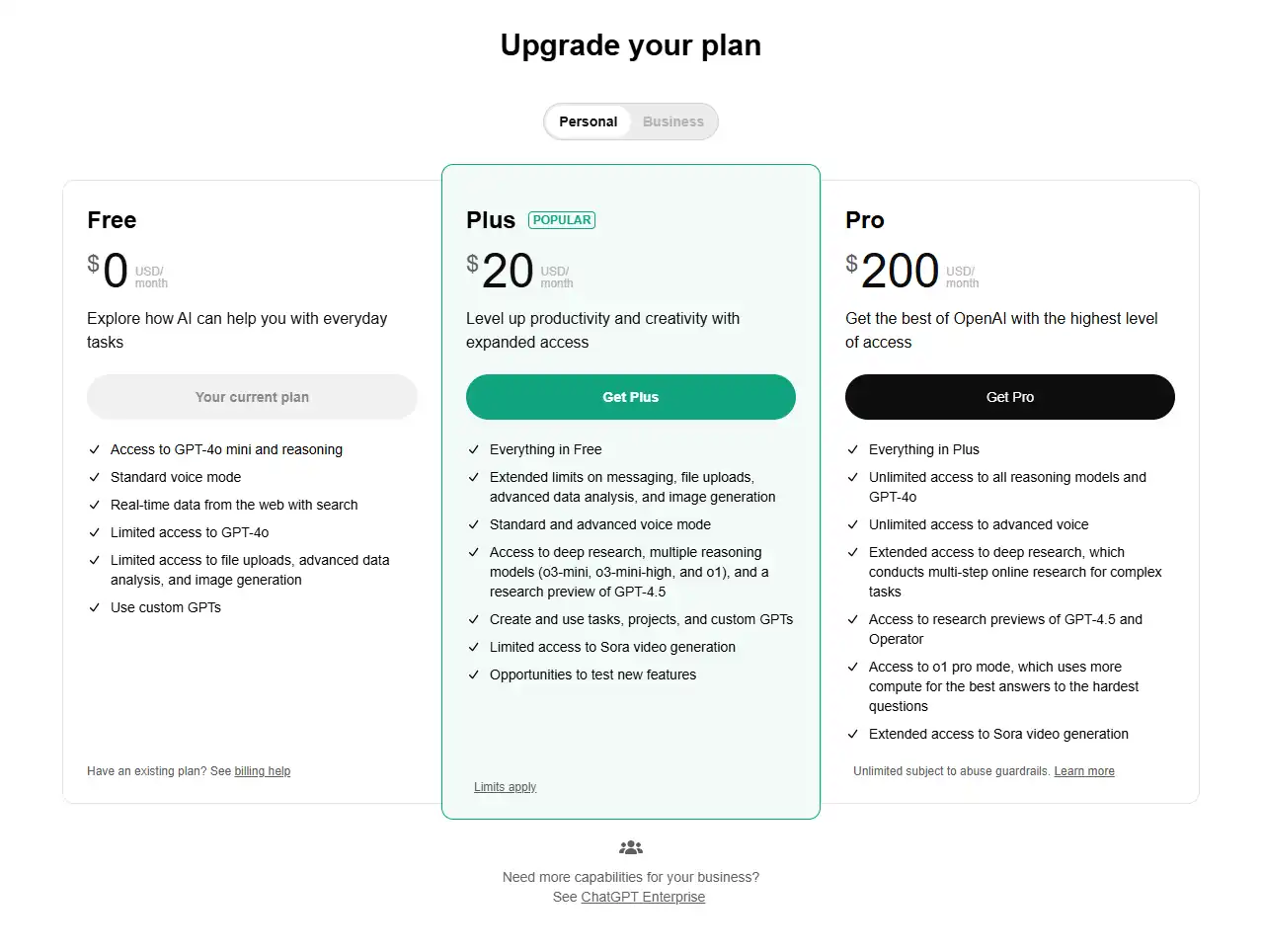
The free version serves as an excellent introduction to ChatGPT’s capabilities, but serious users quickly encounter its limitations. The Plus subscription removes these barriers, providing a significantly more powerful and reliable experience.
ChatGPT Plus Reviews and User Feedback
Pros and Cons of ChatGPT Plus
Based on extensive testing and user feedback, here’s a balanced assessment of ChatGPT Plus’s strengths and limitations:
Pros:
- Consistent access without capacity issues
- Significantly more capable GPT-4 model
- Versatility through plugins and integrations
- Regular feature updates and improvements
- Seamless web browsing capabilities
- High-quality image generation with DALL-E
- Excellent code generation and explanation
- Cost-effective compared to hiring specialists
Cons:
- Occasional inaccuracies or “hallucinations” in responses
- Limited context window (can’t remember very long conversations)
- Web browsing sometimes retrieves outdated information
- Plugin ecosystem still developing and sometimes unreliable
- Learning curve to master effective prompting techniques
- No offline functionality
- Regional restrictions in some countries
- Potential privacy concerns with data usage
User Testimonials and Opinions
Real users share diverse perspectives on ChatGPT Plus:
“As a content creator, ChatGPT Plus has become my indispensable brainstorming partner. The $20 monthly fee pays for itself in the first hour of use each month. GPT-4’s quality compared to the free version is night and day.” — Marketing professional
“The code interpreter feature alone justifies the subscription for developers. I’ve used it to analyze complex datasets, debug tricky code, and even teach myself new programming languages. It’s like having a senior developer on call 24/7.” — Software engineer
“While I love the capabilities, I’ve had to learn to double-check factual claims, especially for my academic research. It’s an assistant, not an authority—knowing this distinction is crucial.” — Graduate student
“The browsing feature transformed how useful ChatGPT is for my business. Being able to analyze current market trends and pull in real-time information makes it actually useful for decision-making, not just theoretical discussions.” — Small business owner
Many users report that their usage follows a pattern: initial fascination and overuse, followed by a period of disillusionment when limitations become apparent, eventually settling into a productive routine where ChatGPT Plus becomes an integrated part of their workflow for appropriate tasks.
ChatGPT Plus Company and Background Information
About the Company Behind ChatGPT Plus
ChatGPT Plus is developed and maintained by OpenAI, one of the world’s leading artificial intelligence research laboratories. Founded in December 2015 as a non-profit organization, OpenAI was established by a group of tech luminaries including Elon Musk, Sam Altman, Greg Brockman, Ilya Sutskever, John Schulman, and Wojciech Zaremba.
The company’s mission is to ensure that artificial general intelligence (AGI) benefits all of humanity. To fund this mission, OpenAI transitioned to a “capped-profit” model in 2019, with OpenAI LP operating as a for-profit entity under the non-profit OpenAI Inc.
Key Company Milestones:
- 2015: Founded as a non-profit AI research lab
- 2018: Released GPT-1, their first generative pre-trained transformer
- 2019: Transitioned to a capped-profit model
- 2020: Released GPT-3, a breakthrough in large language models
- 2022: Released ChatGPT, bringing conversational AI to the masses
- 2023: Launched ChatGPT Plus and GPT-4
- 2023: Reached over 100 million weekly active users
OpenAI has secured significant investments, including a multibillion-dollar partnership with Microsoft, which has integrated OpenAI’s technology into various products including Bing and Microsoft 365.
The company’s leadership includes:
- Sam Altman, CEO
- Greg Brockman, President
- Ilya Sutskever, Chief Scientist
- Mira Murati, CTO
OpenAI’s rapid growth has not been without controversy, including internal governance disputes, concerns about AI safety and ethical considerations, and debates about the company’s shift from its open-source roots to a more commercial orientation.
Despite these challenges, OpenAI has established itself as a pioneer in AI development, with ChatGPT Plus representing one of its most successful commercial products to date.
ChatGPT Plus Alternatives and Competitors
Top ChatGPT Plus Alternatives in the Market
Several strong competitors have emerged in the conversational AI landscape:
- Anthropic Claude (https://www.anthropic.com/claude)
- Known for its “constitutional AI” approach focused on helpfulness, harmlessness, and honesty
- Offers longer context windows than ChatGPT
- Available through Anthropic’s platform and via Amazon Bedrock
- Google Bard/Gemini (https://gemini.google.com)
- Powered by Google’s Gemini models
- Tight integration with Google Search and other Google products
- Free access with Google account
- Perplexity AI (https://www.perplexity.ai)
- Focused on providing cited, real-time information
- Combines search capabilities with conversational AI
- Available in free and Pro tiers
- Bing Chat/Microsoft Copilot (https://copilot.microsoft.com)
- Powered by OpenAI’s technology but with Microsoft’s integration
- Free access with Microsoft account
- Integrated directly into Windows 11 and Microsoft Edge
- Poe (https://poe.com)
- Offers access to multiple AI models including Claude and Llama
- Subscription allows usage across different models
- Focus on simple, user-friendly interface
ChatGPT Plus vs. Competitors: A Comparative Analysis
Let’s compare ChatGPT Plus with its main competitors across key dimensions:
| Feature | ChatGPT Plus | Claude Pro | Google Gemini | Perplexity Pro | Microsoft Copilot |
|---|---|---|---|---|---|
| Price | $20/month | $20/month | Free (Advanced: $20/mo) | $20/month | Free (basic) |
| Base Model | GPT-4/3.5 | Claude 3 Opus/Sonnet/Haiku | Gemini Pro/Ultra | Custom model + Claude | GPT-4 |
| Context Window | ~32K tokens | ~100K tokens | ~32K tokens | ~25K tokens | Similar to ChatGPT |
| Web Access | Yes | Limited | Yes | Yes, with citations | Yes |
| Image Generation | Yes (DALL-E) | Yes | Yes | No | Yes |
| Image Understanding | Yes | Yes | Yes | Yes | Yes |
| API Access | Separate pricing | Available | Available | Limited | Limited |
| Data Privacy | Mixed reviews | Strong policies | Tied to Google | Good policies | Tied to Microsoft |
| Strengths | Versatility, plugins | Longer context, nuance | Google integration | Citations, search | Microsoft integration |
| Weaknesses | Occasional hallucinations | Fewer integrations | Sometimes overly cautious | Less creative tasks | Less standalone functionality |
Which to Choose?
- For writers, creators, and general users: ChatGPT Plus offers the best all-around experience with its combination of capabilities and ecosystem.
- For researchers and those working with long documents: Claude Pro’s massive context window makes it superior.
- For Google ecosystem users: Gemini integrates seamlessly with other Google services.
- For factual research with citations: Perplexity Pro excels at providing well-sourced information.
- For Windows and Microsoft users: Copilot’s integration makes it convenient.
Many power users maintain subscriptions to multiple services, leveraging each for its strengths in different scenarios.
ChatGPT Plus Website Traffic and Analytics
Website Visit Over Time
ChatGPT has experienced phenomenal growth since its launch. According to available data:
📈 Monthly Traffic Trends:
- Launch (Nov 2022): ~1 million visits
- January 2023: ~100 million visits
- Mid-2023: ~1.5 billion visits
- Early 2024: Stabilized at ~1.8 billion monthly visits
This growth curve represents one of the fastest technology adoptions in history, reaching 100 million users faster than TikTok or Instagram. While the initial explosive growth has plateaued somewhat, traffic remains consistently high, indicating ChatGPT has found a permanent place in many users’ digital workflows.
Geographical Distribution of Users
ChatGPT’s user base is global, though with clear concentrations:
🌎 Top Countries by Traffic Share:
- United States (~30%)
- India (~7%)
- Brazil (~4%)
- United Kingdom (~4%)
- Germany (~3%)
- Japan (~3%)
- Canada (~3%)
- France (~2%)
- Mexico (~2%)
- Australia (~2%)
The remaining 40% is distributed across other countries worldwide. Usage patterns vary by region, with professional and educational applications dominating in North America and Europe, while learning English and coding assistance are particularly popular in parts of Asia and South America.
Main Traffic Sources
Understanding how users discover and access ChatGPT reveals interesting patterns:
🔍 Traffic Source Breakdown:
- Direct visits: ~65% (users typing the URL directly or using bookmarks)
- Organic search: ~25% (users finding ChatGPT through search engines)
- Referrals: ~7% (links from other websites)
- Social media: ~3% (links from platforms like Twitter, Reddit, etc.)
The high percentage of direct traffic suggests strong brand recognition and user loyalty. Many users have incorporated ChatGPT into their daily routines, accessing it directly rather than through intermediary platforms.
Frequently Asked Questions about ChatGPT Plus (FAQs)
General Questions about ChatGPT Plus
Q: What is the difference between ChatGPT and ChatGPT Plus?
A: ChatGPT is the free version with access to GPT-3.5 and limited features. ChatGPT Plus is the $20/month subscription offering GPT-4 access, plugins, web browsing, DALL-E image generation, and priority access during high traffic periods.
Q: Is ChatGPT Plus available worldwide?
A: ChatGPT Plus is available in most countries, but there are some regional restrictions due to regulatory or operational limitations. OpenAI continues to expand availability.
Q: Can I cancel my ChatGPT Plus subscription anytime?
A: Yes, you can cancel your subscription at any time. You’ll continue to have access to Plus features until the end of your current billing period.
Q: Does ChatGPT Plus store my conversations?
A: Yes, ChatGPT stores conversations by default to improve its models. However, you can delete conversations manually, and OpenAI offers options to opt out of having your data used for training.
Feature Specific Questions
Q: How accurate is the web browsing feature in ChatGPT Plus?
A: The browsing feature provides reasonably current information but may occasionally miss very recent developments. It’s best to verify time-sensitive or critical information through multiple sources.
Q: What file types can I upload to ChatGPT Plus?
A: ChatGPT Plus supports numerous file types including PDFs, DOCs, XLSXs, CSVs, TXTs, and various image formats like JPG, PNG, and WebP.
Q: How many images can I generate with DALL-E in ChatGPT Plus?
A: There are usage limits that vary based on system demand, but typical users can generate dozens of images daily without issues.
Q: Can ChatGPT Plus write code in any programming language?
A: ChatGPT Plus can generate and understand code in most popular programming languages, including Python, JavaScript, Java, C++, PHP, Ruby, Go, Swift, and many others.
Pricing and Subscription FAQs
Q: Is there a student discount for ChatGPT Plus?
A: Currently, OpenAI does not offer student discounts for ChatGPT Plus, although they have introduced educational programs for institutions.
Q: What payment methods are accepted for ChatGPT Plus?
A: ChatGPT Plus accepts major credit cards and some regional payment methods depending on your location. PayPal is not currently supported.
Q: If I upgrade to Plus, can I share my account with others?
A: The terms of service specify that a ChatGPT Plus subscription is for individual use. For team usage, consider ChatGPT Teams which offers multi-user functionality.
Q: Is there a yearly subscription option that offers a discount?
A: Currently, OpenAI only offers monthly billing for ChatGPT Plus without a discounted annual option.
Support and Help FAQs
Q: How do I get help if I’m having technical issues with ChatGPT Plus?
A: OpenAI offers support through their help center at help.openai.com and through the feedback option within the ChatGPT interface.
Q: Can I use ChatGPT Plus offline?
A: No, ChatGPT Plus requires an internet connection to function as it processes requests on OpenAI’s servers.
Q: Is there a limit to how many messages I can send with ChatGPT Plus?
A: Yes, there are rate limits to prevent abuse, but they’re significantly higher than the free tier. Typical users rarely encounter these limits.
Q: What happens to my conversations if I downgrade from Plus to free?
A: Your conversations are preserved, but features like GPT-4 access and plugins will no longer be available.
Conclusion: Is ChatGPT Plus Worth It?
Summary of ChatGPT Plus’s Strengths and Weaknesses
After thorough testing and analysis, here’s a balanced assessment of ChatGPT Plus:
Key Strengths:
- Access to GPT-4, a significantly more capable AI than the free GPT-3.5
- Reliable availability even during peak usage times
- Versatile feature set including web browsing, plugins, and image generation
- Regular updates and improvements
- Reasonable pricing compared to the productivity gains for many users
- Expanding ecosystem of integrations and capabilities
Notable Weaknesses:
- Occasional inaccuracies that require verification
- Privacy considerations for sensitive information
- Learning curve to master effective prompting
- Some features still feel experimental rather than polished
- Dependency on internet connectivity
- Monthly cost adds up over time
Final Recommendation and Verdict
ChatGPT Plus earns a strong recommendation for most regular AI users, with a rating of 4.5/5 stars ⭐⭐⭐⭐½
The value proposition of ChatGPT Plus is compelling for anyone who uses AI tools regularly. The $20 monthly investment quickly pays for itself through increased productivity, creative assistance, and access to capabilities that would require multiple separate tools otherwise.
ChatGPT Plus is definitely worth it for:
- Professionals who use AI in their workflow several times weekly
- Content creators, writers, and marketers
- Programmers and developers
- Researchers and students with complex queries
- Anyone who has experienced frustration with the free tier’s limitations
ChatGPT Plus might not be necessary for:
- Very occasional users who only need basic assistance
- Those with simple needs well-served by the free GPT-3.5 model
- Users primarily seeking factual information (where Perplexity might be better)
- People working with extremely sensitive data with privacy concerns
In the rapidly evolving AI landscape, ChatGPT Plus currently represents the best balance of capability, usability, and value for most users. While competitors offer advantages in specific areas, the comprehensive feature set and regular improvements make ChatGPT Plus the standard against which other conversational AI tools are measured.
As with any technology tool, the true value depends on how well it integrates into your specific workflow and needs. Fortunately, with no long-term commitment required, trying ChatGPT Plus for a month presents minimal risk and potentially significant rewards for your productivity and creativity.