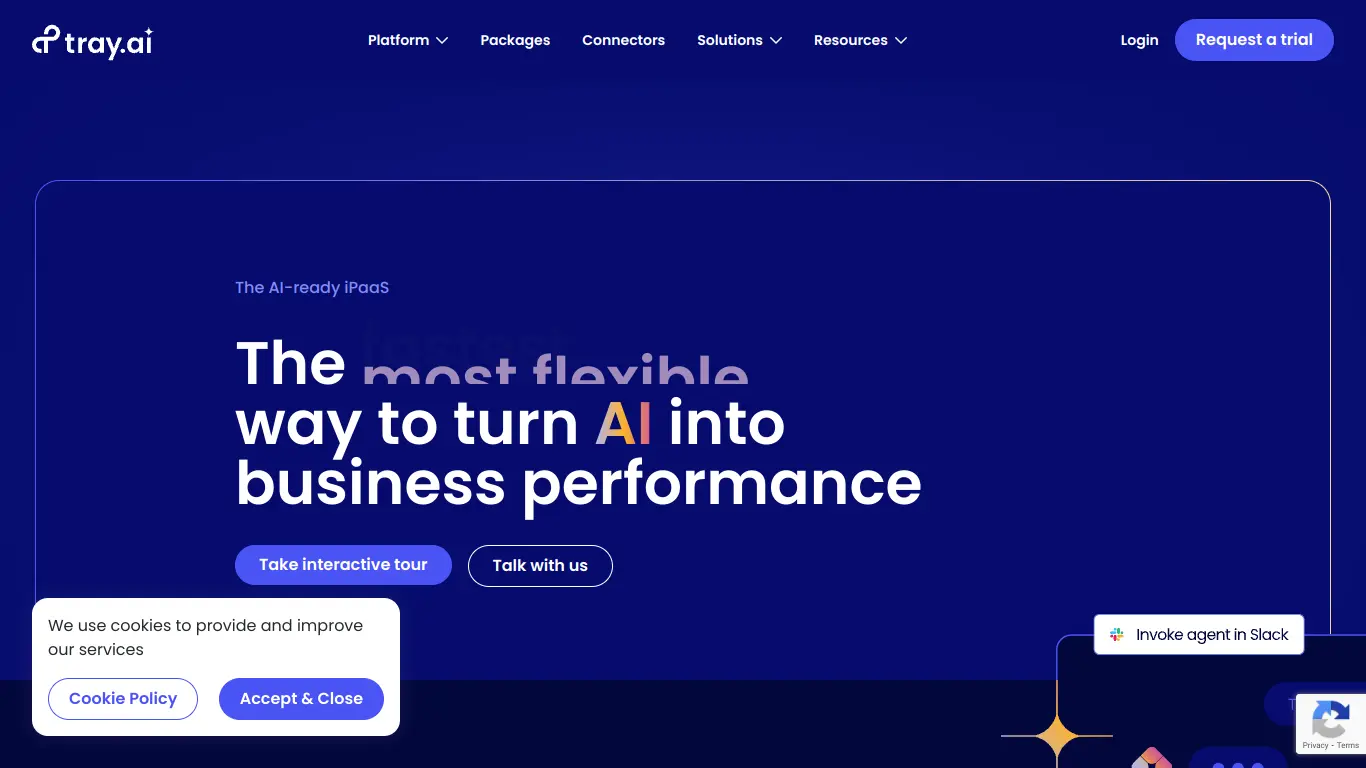Tray.io is an iPaaS that connects your business apps and automates workflows with a visual builder for both technical and non-technical users.
Introduction to Tray.io
Are you drowning in repetitive tasks that eat up your workday? Watching valuable team hours disappear into manual data transfers between apps? You’re not alone. In today’s digital workspace, businesses use an average of 110 SaaS applications, yet struggle to make them work together efficiently. This disconnect creates productivity bottlenecks that impact everything from customer experience to employee satisfaction.
What is Tray.io and its Purpose?
Tray.io is a powerful integration platform as a service (iPaaS) designed to connect your business applications and automate workflows without requiring extensive coding knowledge. Unlike traditional integration tools that demand developer resources, Tray.io empowers both technical and non-technical users to build sophisticated automations through an intuitive visual builder.
At its core, Tray.io solves the modern business challenge of application sprawl by creating seamless connections between your tools. Whether you need to sync customer data between your CRM and marketing platform, automate lead qualification, or build complex cross-departmental workflows, Tray.io provides the infrastructure to make it happen efficiently.
Who is Tray.io Designed For?
Tray.io serves diverse users across organizational roles:
🔹 Business Users: Marketing, sales, customer success, and operations teams who need to automate processes but lack coding expertise.
🔹 Technical Teams: Developers and IT professionals who want to create robust integrations without building from scratch.
🔹 Enterprise Organizations: Large companies managing complex tech stacks that require sophisticated automation at scale.
🔹 Growing Businesses: Mid-market companies looking to increase efficiency as they scale without proportionally growing headcount.
The platform is particularly valuable for organizations using multiple SaaS applications who need to eliminate data silos and manual processes. Whether you’re a RevOps leader trying to streamline your tech stack or a marketing manager wanting to automate campaign workflows, Tray.io provides accessible tools to improve productivity.
Getting Started with Tray.io: How to Use It
Getting up and running with Tray.io follows a straightforward process:
- Sign up for an account: Visit Tray.io and create an account or request a demo for enterprise needs.
- Connect your applications: Use Tray.io’s extensive connector library to authenticate with your business tools.
- Build your workflow: Utilize the visual workflow builder to map out your automation process by connecting triggers and actions.
- Test and deploy: Run tests to ensure your workflow functions correctly before deploying it to production.
- Monitor and optimize: Track performance through Tray.io’s dashboards and refine workflows as needed.
New users typically start with simple use cases like synchronizing data between two applications before progressing to more complex multi-step workflows. The platform’s visual interface makes it accessible to begin creating value quickly, while offering depth for advanced scenarios.
Tray.io’s Key Features and Benefits
Core Functionalities of Tray.io
Tray.io’s platform offers a comprehensive set of capabilities that make it a standout integration solution:
1. Visual Workflow Builder
The heart of Tray.io is its drag-and-drop interface that allows users to create complex automations without writing code. The builder uses a logical flow similar to flowcharting, making it intuitive even for non-technical users.
2. Extensive Connector Library
With over 600 pre-built connectors to popular business applications like Salesforce, HubSpot, Slack, and hundreds more, Tray.io offers ready-made integration points for most business tools. For applications without dedicated connectors, universal connectors for REST API, SOAP, and GraphQL provide virtually unlimited connectivity options.
3. Data Transformation Tools
Tray.io excels at manipulating data between systems with built-in tools for:
- JSON and XML parsing
- Data mapping and field matching
- String manipulation
- Mathematical operations
- Conditional logic
4. Error Handling and Reliability
Workflows include sophisticated error handling with retry mechanisms, conditional branching for failed operations, and detailed logging to ensure critical business processes remain reliable.
5. Security and Compliance
Enterprise-grade security features include:
- SOC 2 Type 2 compliance
- GDPR compliance
- Advanced encryption
- Role-based access controls
- Audit logging
Advantages of Using Tray.io
The platform delivers several key benefits that drive ROI for organizations:
⏱️ Time Savings: Users report automating tasks that previously took hours or days into minutes, with some companies saving thousands of hours annually.
💰 Cost Reduction: By reducing manual work and improving process efficiency, organizations can reallocate resources to higher-value activities, often achieving 3-5x ROI.
🔄 Improved Data Consistency: Automated synchronization between systems eliminates human error and ensures data remains consistent across the technology stack.
⚡ Accelerated Processes: Critical business workflows like lead qualification, order processing, and customer onboarding happen faster and more reliably.
🧩 Flexibility and Scalability: As business needs evolve, workflows can be quickly modified without dependence on development resources.
🔧 Reduced Technical Debt: Instead of building and maintaining custom integrations, teams can leverage Tray.io’s maintained connectors.
Main Use Cases and Applications
Tray.io’s versatility enables it to address numerous business challenges across departments:
Marketing Automation
- Lead routing and enrichment
- Campaign data synchronization
- Event registration processing
- Marketing attribution tracking
Sales Operations
- Quote-to-cash automation
- Customer data enrichment
- Deal desk workflows
- Sales-to-service handoffs
Customer Success
- Onboarding sequence automation
- Customer health monitoring
- Renewal and upsell workflows
- Support ticket routing
HR and Finance
- Employee onboarding processes
- Expense report processing
- Invoice and payment workflows
- Compliance documentation
IT and Development
- User provisioning
- System monitoring and alerting
- CI/CD pipeline integrations
- Dev environment management
Organizations like Intercom have used Tray.io to process thousands of leads daily with complex routing logic, while companies like Forbes implemented customer journey automations that previously required multiple full-time employees to manage manually.
Exploring Tray.io’s Platform and Interface
User Interface and User Experience
Tray.io’s interface strikes a balance between accessibility for beginners and power for advanced users:
Dashboard and Navigation
Upon logging in, users are greeted with a clean dashboard showing recent workflows, active connections, and performance metrics. The intuitive navigation makes it easy to access different areas of the platform, including:
- Workflow Builder
- Connector Library
- Logs and Monitoring
- Team Collaboration Tools
- Documentation and Resources
Workflow Builder Experience
The core workflow builder features a canvas-style interface where users:
- Define trigger events (like “when a new lead is created”)
- Add steps including connectors, data operations, and logic
- Configure each step with simple forms and mapping tools
- Test and troubleshoot with real-time execution data
Visual cues like color-coding and iconography help users understand workflow status at a glance, while collapsible sections keep complex workflows manageable.
Learning Curve Assessment
While Tray.io is more approachable than traditional coding, users should expect:
- 1-2 hours to understand basic concepts
- 1-2 days to build confidence with simple workflows
- 2-4 weeks to master complex scenarios and advanced features
The platform includes contextual help, tooltips, and extensive documentation to support the learning process.
Platform Accessibility
Tray.io emphasizes accessibility across several dimensions:
Technical Requirements
- Works in any modern web browser
- No desktop software installation required
- Accessible on mobile devices for monitoring (though building is optimized for desktop)
User Roles and Permissions
Enterprise plans offer granular access controls:
- Workflow Viewer (can see but not edit)
- Workflow Editor (can build and modify)
- Admin (full system configuration)
- Custom roles with specific permissions
Documentation and Support Resources
Tray.io provides comprehensive learning materials:
- Searchable knowledge base
- Video tutorials
- Step-by-step guides
- Sample workflow templates
- Community forums
Developer-Friendly Features
For technical users, Tray.io offers:
- Custom JavaScript functions
- API access for programmatic control
- GitHub integration for version control
- Command-line interface options
This multi-layered approach to accessibility ensures that both business users and technical teams can leverage the platform effectively according to their skill levels.
Tray.io Pricing and Plans
Subscription Options
Tray.io offers tiered pricing to accommodate different organization sizes and needs:
| Plan | Target Users | Key Features | Price Range |
|---|---|---|---|
| Teams | Small to mid-sized businesses | Core connectors, standard workflows, basic support | Starting at $595/month |
| Professional | Growing organizations | Advanced connectors, priority support, advanced authentication | Custom pricing |
| Enterprise | Large organizations | Custom connectors, dedicated support, SSO, RBAC, SLA | Custom pricing |
All plans are billed annually, with monthly options available at a premium. Pricing scales based on factors including:
- Number of workflow executions
- Connector usage
- Data volume
- Advanced feature requirements
- Support level needed
According to my research on the Tray.io website, detailed pricing information requires contacting their sales team for a customized quote based on specific business requirements.
Free vs. Paid Features
Free Offerings:
- Product demos and guided tours
- Free trial period for evaluation (typically 14 days)
- Access to documentation and basic learning resources
Paid-Only Features:
- Production workflow execution
- Advanced connectors and authentication methods
- Customer support beyond basic documentation
- Workflow history and monitoring
- Team collaboration tools
- Advanced security features
When evaluating which tier makes sense for your organization, consider:
- The complexity of your integration needs
- Expected workflow volume
- Number of team members who will use the platform
- Security and compliance requirements
- Need for custom connectors or advanced logic
Most organizations start with the Teams plan to validate the platform before upgrading to Professional or Enterprise as their automation needs mature.
Tray.io Reviews and User Feedback
Pros and Cons of Tray.io
Based on consolidating user feedback from G2, Capterra, and TrustRadius, here’s how users assess Tray.io’s strengths and limitations:
Pros:
✅ Versatile Integration Capabilities: Users consistently praise the platform’s ability to connect virtually any system, even those without dedicated APIs.
✅ Visual Programming Experience: The drag-and-drop interface receives high marks for making complex integration accessible to non-developers.
✅ Powerful Data Manipulation: Many reviews highlight the sophisticated data transformation capabilities that exceed expectations.
✅ Reliability at Scale: Enterprise users report strong performance even with high-volume, mission-critical workflows.
✅ Responsive Support: Customer service receives positive mentions, particularly for helping troubleshoot complex workflow challenges.
Cons:
❌ Learning Curve for Complex Use Cases: While basic functionality is accessible, mastering advanced features requires significant time investment.
❌ Pricing Structure: Some smaller organizations find the entry-level pricing steep compared to simpler automation tools.
❌ Documentation Gaps: Users occasionally report struggling to find detailed information on certain connectors or advanced features.
❌ Debugging Complexity: Troubleshooting complex workflows can be challenging, especially identifying the source of errors in multi-step processes.
❌ Performance with Very Large Data Sets: A few users mention performance concerns when processing extremely large volumes of records.
User Testimonials and Opinions
Here are representative testimonials from verified users:
“Tray.io has transformed how our marketing and sales teams operate. We’ve automated lead routing that used to take hours of manual work daily. The visual builder made it possible for our operations team to build this without coding knowledge.”
— Marketing Operations Manager, Mid-Market Company
“The platform’s flexibility is unmatched. We’ve connected legacy systems that had no official APIs using the HTTP connectors and custom JavaScript functions. This saved us from a costly system replacement project.”
— IT Director, Enterprise Software Company
“While there was definitely a learning curve, the ROI has been tremendous. We’ve automated customer onboarding workflows that used to take our team 2-3 hours per customer down to completely automated processes.”
— Customer Success Director, SaaS Company
Across major review platforms, Tray.io maintains strong ratings:
- 4.6/5 stars on G2 (based on 150+ reviews)
- 4.5/5 stars on Capterra
- 8.9/10 on TrustRadius
The consistent themes across positive reviews center on flexibility, power, and the ability to solve previously intractable integration challenges. Critical feedback most often mentions the initial learning investment required and pricing considerations for smaller organizations.
Tray.io Company and Background Information
About the Company Behind Tray.io
Tray.io was founded in 2012 by Rich Waldron (CEO), Dominic Lewis (CPO), and Ali Russell (CTO) in London, with a mission to make sophisticated integration accessible to everyone, not just developers. The founders experienced firsthand the challenges of connecting business systems and saw an opportunity to create a more user-friendly integration platform.
Company Growth and Funding:
The company has experienced significant growth, particularly since 2018:
- Total Funding: Over $109 million across multiple rounds
- Key Investors: Spark Capital, GGV Capital, True Ventures, and Mosaic Ventures
- Employee Growth: Expanded from approximately 50 employees in 2018 to over 300 today
- Office Locations: Headquartered in London with offices in San Francisco and growing remote presence
Leadership and Culture:
Under CEO Rich Waldron’s leadership, Tray.io has built a culture focused on innovation and customer success. The company emphasizes:
- Building accessible technology that empowers business users
- Providing enterprise-grade reliability without enterprise complexity
- Supporting customers through their automation journey
- Fostering an inclusive work environment
Market Position:
Tray.io has positioned itself in the growing iPaaS (Integration Platform as a Service) market, particularly focusing on:
- Serving both technical and non-technical users
- Offering enterprise-grade capabilities with mid-market accessibility
- Providing deeper customization than consumer-grade automation tools
- Emphasizing security and governance for regulated industries
The company has received recognition from industry analysts including Gartner and Forrester, particularly for its ability to serve both citizen integrators and technical professionals within the same platform.
Tray.io Alternatives and Competitors
Top Tray.io Alternatives in the Market
The integration platform space offers several alternatives to Tray.io, each with distinct positioning:
- Zapier
- Website: zapier.com
- Focus: User-friendly automations for SMBs
- Differentiator: Extensive pre-built templates and simpler learning curve
- Workato
- Website: workato.com
- Focus: Enterprise automation with AI capabilities
- Differentiator: Recipe-based approach with strong governance features
- Integromat (now Make)
- Website: make.com
- Focus: Visual workflow automation with flexible pricing
- Differentiator: Granular execution control and transparent pricing model
- MuleSoft
- Website: mulesoft.com
- Focus: Enterprise API management and integration
- Differentiator: Comprehensive API lifecycle management capabilities
- Boomi
- Website: boomi.com
- Focus: Enterprise data integration and management
- Differentiator: Strong master data management capabilities
Tray.io vs. Competitors: A Comparative Analysis
Here’s how Tray.io compares to its key competitors across important dimensions:
| Feature | Tray.io | Zapier | Workato | Make | MuleSoft |
|---|---|---|---|---|---|
| Target Market | SMB to Enterprise | SMB & Individuals | Mid-market to Enterprise | SMB to Mid-market | Enterprise |
| Technical Complexity | Medium | Low | Medium | Medium | High |
| Pricing Model | Subscription tiers | Usage-based tiers | Subscription tiers | Usage-based credits | Enterprise licensing |
| Starting Price | ~$595/month | Free tier available | Custom pricing | Free tier available | Enterprise pricing |
| Visual Builder | Highly flexible | Templated approach | Recipe-based | Highly visual | Flow designer |
| Custom Code Support | Strong JavaScript | Limited | Strong | Moderate | Extensive (Mule ESB) |
| Enterprise Features | Strong | Limited | Very strong | Moderate | Very strong |
| Learning Curve | Moderate to steep | Gentle | Moderate | Moderate | Steep |
| Self-service Setup | Available for Teams plan | Fully self-service | Limited self-service | Fully self-service | Typically requires implementation |
Key Differentiation Points:
Tray.io stands out for its balance between:
- Powerful customization without requiring full developer skills
- Enterprise capabilities without enterprise implementation complexity
- Sophisticated data handling with visual interface accessibility
- Ability to scale from department-level to organization-wide use cases
For organizations evaluating options, consider:
- Choose Tray.io when: You need powerful, customizable workflows but want visual building capabilities and have moderate to complex integration needs.
- Choose Zapier when: You need simple automations with minimal setup and have primarily straightforward trigger-action needs.
- Choose Workato when: Enterprise governance and AI-assisted automation are top priorities.
- Choose Make when: Budget flexibility and visualization are key concerns.
- Choose MuleSoft when: API management is central to your integration strategy and you have dedicated developers.
Tray.io Website Traffic and Analytics
Website Visit Over Time
According to public analytics data from sources like SimilarWeb and SEMrush, Tray.io’s website traffic has shown consistent growth over time:
📈 Traffic Trend (Approximate Monthly Visits)
- 2020 average: 90,000 – 120,000 visits/month
- 2021 average: 150,000 – 200,000 visits/month
- 2022 average: 230,000 – 280,000 visits/month
- Recent data: 300,000+ visits/month
This upward trajectory reflects growing market interest in integration platforms and Tray.io’s increasing brand visibility in the space.
Geographical Distribution of Users
Tray.io’s website traffic demonstrates its global presence with particular strength in specific markets:
🌎 Top Countries by Traffic
- United States: ~45% of total traffic
- United Kingdom: ~14% of total traffic
- India: ~6% of total traffic
- Canada: ~5% of total traffic
- Germany: ~4% of total traffic
- Australia: ~3% of total traffic
- Other countries: ~23% combined
This distribution aligns with Tray.io’s office locations in the US and UK, as well as the concentration of technology companies in these regions.
Main Traffic Sources
Understanding how users discover Tray.io provides insight into their marketing effectiveness:
🔍 Traffic Source Breakdown
- Organic Search: ~42% (indicating strong SEO performance)
- Direct Traffic: ~28% (suggesting brand recognition)
- Referral Traffic: ~15% (partner ecosystems and mentions)
- Social Media: ~8% (primarily LinkedIn and Twitter)
- Paid Search: ~7% (targeted advertising campaigns)
Top Search Keywords:
- “Tray.io”
- “Integration platform”
- “Workflow automation”
- “iPaaS solutions”
- “Zapier alternatives”
- “Enterprise automation platform”
The relatively high percentage of organic traffic suggests Tray.io has built strong content marketing and SEO strategies to capture users actively searching for integration solutions.
Frequently Asked Questions about Tray.io (FAQs)
General Questions about Tray.io
Q: What exactly is Tray.io?
A: Tray.io is an integration platform as a service (iPaaS) that allows businesses to connect different applications and automate workflows through a visual, low-code interface. It helps eliminate manual processes by enabling seamless data flow between various software tools.
Q: Is Tray.io suitable for non-technical users?
A: Yes, Tray.io is designed with both technical and non-technical users in mind. The visual workflow builder allows business users to create automations without coding, while also offering advanced features for developers who want deeper customization.
Q: How long does it take to implement Tray.io?
A: Basic implementation can be completed in days, with users often building their first workflows within hours of access. More complex enterprise deployments with multiple teams and governance requirements typically take 2-4 weeks for full implementation.
Feature Specific Questions
Q: How many applications can Tray.io connect with?
A: Tray.io offers 600+ pre-built connectors for popular business applications. Additionally, its universal connectors for REST API, SOAP, GraphQL, and webhooks allow integration with virtually any system that has an API.
Q: Can Tray.io handle complex data transformations?
A: Yes, this is one of Tray.io’s strengths. The platform includes robust data transformation capabilities including JSON and XML parsing, string manipulation, mathematical operations, conditional logic, and custom JavaScript functions for advanced scenarios.
Q: Does Tray.io support real-time processing?
A: Yes, Tray.io can process data in real-time through webhook triggers and API endpoints. Workflows can be configured to execute instantly when triggered or scheduled to run at specific intervals.
Q: Can I build multi-step conditional workflows?
A: Absolutely. Tray.io excels at complex workflows with branching logic, conditions, loops, and error handling. You can build sophisticated processes that make decisions based on data and take different actions accordingly.
Pricing and Subscription FAQs
Q: Is there a free version of Tray.io?
A: Tray.io doesn’t offer a permanent free tier, but they do provide free trials for evaluation purposes. The trial typically includes access to core platform capabilities to build and test workflows.
Q: What factors affect Tray.io’s pricing?
A: Pricing is typically based on several factors: number of workflow executions, connector usage, data volume processed, advanced features needed, and support requirements. Enterprise plans also include considerations for multi-team usage and security features.
Q: Is there a minimum contract length?
A: Standard contracts are typically annual, though enterprise arrangements may have different terms. Monthly options may be available at a premium price point compared to annual commitments.
Support and Help FAQs
Q: What kind of support does Tray.io offer?
A: Support options vary by plan:
- Teams plan includes standard support with typical response times of 1-2 business days
- Professional plan offers priority support with faster response times
- Enterprise plans include dedicated support resources and potential for custom SLAs
Q: Is training available for new users?
A: Yes, Tray.io provides several training options:
- Self-service documentation and video tutorials
- Guided onboarding for new customers
- Webinars and live training sessions
- Professional services for custom training needs
- Certification programs for advanced users (enterprise plans)
Q: How does Tray.io handle service outages or downtime?
A: Tray.io maintains a public status page showing platform performance. Enterprise plans include SLAs with uptime guarantees. The platform includes features like automatic retries and error notifications to minimize disruption from temporary issues.
Conclusion: Is Tray.io Worth It?
Summary of Tray.io’s Strengths and Weaknesses
After thoroughly exploring Tray.io’s capabilities, let’s distill its key strengths and limitations:
Core Strengths:
✅ Powerful yet Accessible: Tray.io strikes an effective balance between power and usability, making sophisticated integration accessible to business users while offering depth for technical teams.
✅ Flexibility and Extensibility: The platform can adapt to virtually any integration scenario through its comprehensive connector library and universal HTTP/API options.
✅ Data Transformation Prowess: Advanced data handling capabilities enable complex manipulations that many competing platforms struggle with.
✅ Enterprise-Ready Security: Robust security features and compliance certifications make it suitable for organizations with strict data governance requirements.
✅ Scalability Path: Organizations can start with departmental use cases and scale to enterprise-wide deployment on the same platform.
Key Limitations:
❌ Cost Barrier for Small Organizations: The pricing structure may be prohibitive for very small businesses or those with simple integration needs.
❌ Learning Investment: Realizing the full potential of the platform requires meaningful time investment, especially for complex workflows.
❌ Resource Requirements: Advanced workflows may require some JavaScript knowledge or access to technical resources for optimal implementation.
❌ Some Documentation Gaps: User feedback suggests opportunities to improve documentation for certain advanced scenarios.
Final Recommendation and Verdict
Is Tray.io worth it? Here’s my assessment for different scenarios:
👍 Strongly Recommended For:
- Mid-sized organizations with multiple SaaS applications needing integration
- Enterprise companies seeking to empower both business and technical users
- Teams handling complex data workflows requiring sophisticated transformations
- Organizations wanting to gradually expand automation across departments
- Companies needing enterprise security with departmental agility
👎 Consider Alternatives If:
- You’re a small business with very basic, linear automation needs
- Your budget is highly constrained and you need minimal integration
- You require only a few simple connections between popular applications
- You have no technical resources and need the absolute simplest interface
Tray.io delivers exceptional value when your integration needs extend beyond basic scenarios or when you anticipate growing complexity in your automation requirements. The initial investment in both platform cost and learning pays off through significant time savings and process improvements.
For organizations currently struggling with data silos, manual processes, or brittle custom integrations, Tray.io offers a sustainable solution that can evolve with your business needs. The platform’s combination of accessibility for beginners and depth for advanced users makes it particularly well-suited for organizations undergoing digital transformation or seeking to build a scalable automation foundation.
The verdict: Tray.io earns its place among the top integration platforms through its thoughtful balance of power and usability, making it a worthy investment for organizations serious about eliminating manual processes and maximizing the value of their technology investments.