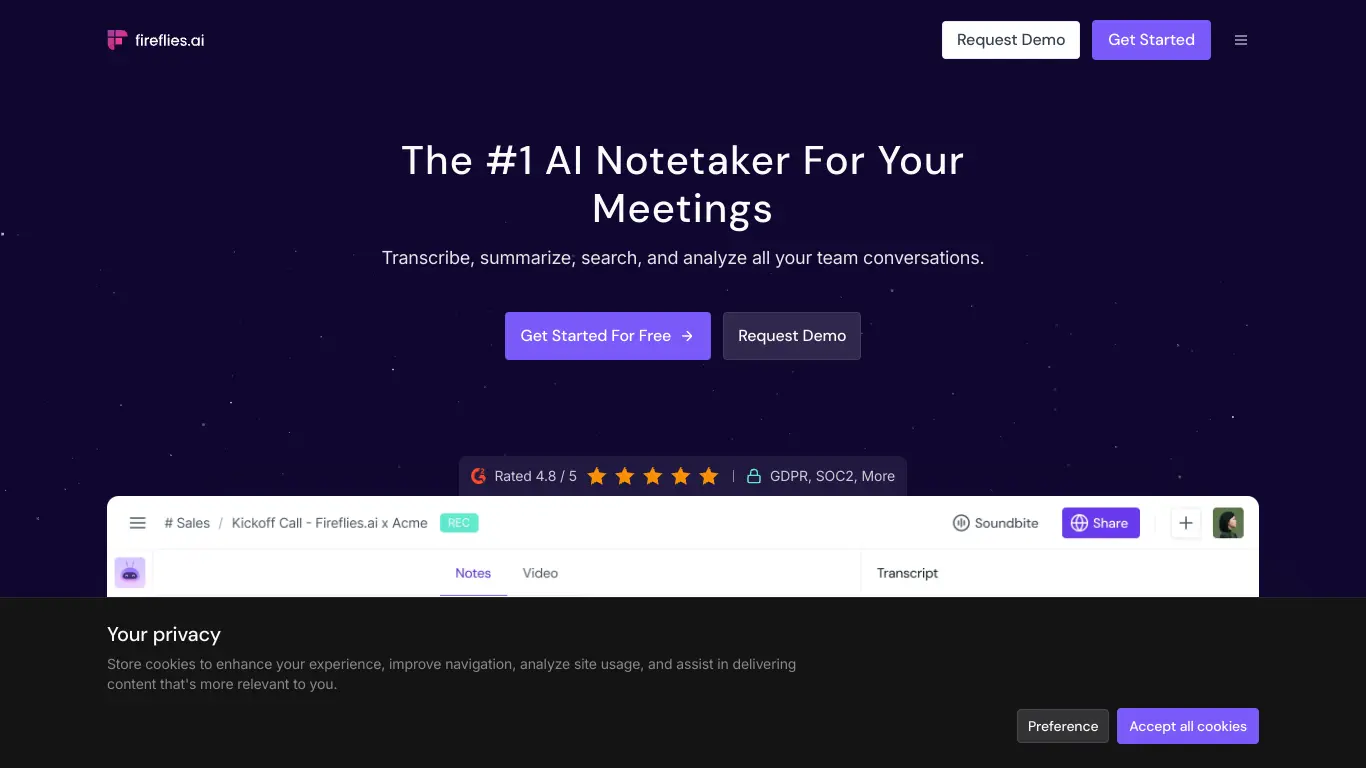Fireflies.ai transforms meetings with AI-powered recording, transcription, and analysis, saving time while making conversations searchable and actionable.
Ever sat through a meeting and realized you couldn’t remember half of what was discussed? Or spent hours transcribing conversations instead of focusing on actionable insights? If you’ve nodded along to either scenario, you’re not alone. In our increasingly digital workplace, capturing and leveraging conversation intelligence has become critical – yet remains surprisingly challenging.
That’s where Fireflies.ai steps in. As the digital workplace continues to evolve with remote and hybrid environments becoming the norm, this AI-powered meeting assistant has emerged as a game-changer for professionals drowning in meetings and struggling to extract meaningful value from them.
Let’s explore how this innovative tool is transforming how we experience, document, and leverage our conversations across various communication platforms.
Introduction to Fireflies.ai
What is Fireflies.ai and its Purpose?
Fireflies.ai is an AI-powered meeting assistant that automatically records, transcribes, and analyzes your conversations across various platforms. It functions like a virtual assistant that joins your meetings, takes comprehensive notes, and extracts valuable insights without requiring manual effort.
The core purpose of Fireflies.ai is to solve a universal workplace challenge: capturing, organizing, and making meeting content actionable. By automating the mundane aspects of meeting documentation, it allows participants to be fully present in conversations rather than frantically taking notes.
Fireflies.ai integrates with popular video conferencing tools like Zoom, Google Meet, Microsoft Teams, and others, making it versatile for most modern work environments. Once added to a meeting, it silently works in the background, transforming spoken words into searchable, shareable, and analyzable text.
Who is Fireflies.ai Designed For?
Fireflies.ai serves a diverse range of professionals and organizations:
- Business Leaders and Executives: Who need accurate records of strategic discussions and decisions without diverting attention to note-taking
- Sales Teams: For documenting customer conversations, tracking objections, and sharing insights across the team
- Customer Success Managers: To maintain detailed records of client interactions and follow-up items
- HR Professionals: For documenting interviews, performance reviews, and team meetings
- Project Managers: To keep track of project discussions, action items, and deadlines
- Remote and Distributed Teams: Who benefit from having asynchronous access to meeting content
The tool is particularly valuable for organizations with high meeting volumes or those operating across different time zones where team members might need to catch up on missed conversations.
Getting Started with Fireflies.ai: How to Use It
Getting started with Fireflies.ai is surprisingly straightforward:
- Sign up: Create an account on the Fireflies.ai website
- Connect your calendar: Integrate with Google Calendar, Office 365, or other supported calendar applications
- Install browser extensions: Add the Chrome or Firefox extension for seamless integration
- Join meetings: Fireflies can be invited to meetings as a participant (typically using an email like join@fireflies.ai) or can auto-join meetings based on your calendar settings
- Access transcripts: After meetings, receive notifications with access to your fully searchable transcripts and recordings
The system also offers convenient setup options depending on your workflow:
- Automatic recording: Configure Fireflies to automatically join and record meetings from your calendar
- Manual recording: Selectively record meetings by inviting Fireflies when needed
- Web dashboard: Manage all your recordings, search for specific content, and organize conversations
Fireflies works silently in the background, requiring minimal intervention from users once properly set up, making it ideal for busy professionals who need to focus on their conversations rather than the technology supporting them.
Fireflies.ai’s Key Features and Benefits
Core Functionalities of Fireflies.ai
Fireflies.ai offers an impressive array of features designed to transform how we capture and leverage meeting content:
- Automated Transcription: Converts spoken words into accurate text across 40+ languages with speaker identification
- Smart Search: Allows users to search across all meeting content using keywords, making it easy to find specific discussions
- Topic Detection: Automatically identifies and tags key topics discussed during meetings
- Action Item Extraction: Identifies and compiles to-dos and follow-up items mentioned during conversations
- Meeting Summaries: Creates concise AI-generated summaries of key points discussed
- Sentiment Analysis: Evaluates the emotional tone of conversations to identify positive or negative interactions
- Custom Topics: Allows teams to create and track custom topics relevant to their business
- Sound Bites: Enables creation of short, shareable audio clips from longer recordings
- Notebook Integration: Connects with tools like Notion and Evernote for seamless documentation
- Conversation Intelligence: Provides analytics on meeting patterns, talk time, topics frequency, and other metrics
The platform’s strength lies in how these features work together to create a comprehensive meeting intelligence system rather than just a simple transcription tool.
Advantages of Using Fireflies.ai
The benefits of implementing Fireflies.ai extend beyond simple convenience:
🕒 Time Savings: Users report saving 5-10 hours weekly by eliminating manual note-taking and transcription
🔍 Improved Information Accessibility: Makes meeting content searchable and discoverable, preventing knowledge loss
🤝 Enhanced Collaboration: Allows team members to stay aligned even when unable to attend meetings
📈 Better Decision Making: Provides data-driven insights into conversation patterns and customer feedback
🧠 Reduced Cognitive Load: Allows participants to focus on meaningful conversation rather than documentation
💡 Knowledge Management: Creates a searchable library of organizational knowledge from conversations
⚙️ Workflow Automation: Integrates with tools like Slack, Salesforce, and HubSpot to automate follow-up activities
A particularly valuable advantage is how Fireflies enables asynchronous work. Team members can quickly catch up on meetings they couldn’t attend, which is especially crucial for globally distributed teams working across time zones.
Main Use Cases and Applications
Fireflies.ai has proven effective across numerous business scenarios:
| Use Case | Application | Key Benefit |
|---|---|---|
| Sales Calls | Recording customer conversations | Better understanding of objections and needs |
| Team Meetings | Documenting decisions and action items | Improved accountability and follow-through |
| Client Onboarding | Capturing requirements and expectations | Reduced misunderstandings and scope creep |
| Interview Process | Documenting candidate responses | More thorough evaluation and comparison |
| Training Sessions | Creating searchable knowledge base | Easier onboarding for new team members |
| Customer Feedback | Analyzing sentiment and recurring themes | Product improvement based on direct feedback |
| Board Meetings | Creating accurate records of strategic decisions | Better governance and organizational memory |
| Coaching Sessions | Reviewing performance conversations | More effective personal development |
Organizations have found particularly strong ROI when using Fireflies in customer-facing conversations where capturing nuanced feedback is essential, and in complex internal discussions where decisions need to be precisely documented.
Exploring Fireflies.ai’s Platform and Interface
User Interface and User Experience
Fireflies.ai stands out for its clean, intuitive interface that prioritizes accessibility while providing powerful functionality:
Dashboard Design: The main dashboard presents a chronological view of recorded meetings with clear filters for date ranges, meeting types, and participants. The visual organization makes it simple to locate specific conversations without excessive clicking.
Transcript Viewer: When reviewing meetings, the transcript interface shows:
- Time-stamped text synchronized with audio playback
- Speaker identification with clear visual separation
- Highlighted key moments, topics, and action items
- Interactive sidebar for notes and comments
Search Functionality: The global search feature deserves special mention for its Google-like simplicity coupled with context-aware results that show not just matching terms but their surrounding conversation.
Mobile Experience: The mobile application maintains most core functionality while adapting intelligently to smaller screens, focusing on playback and quick reference features most needed on-the-go.
The interface strikes an effective balance between simplicity for occasional users and depth for power users. Most functions are accessible within 1-2 clicks, with more advanced features available through intuitive progressive disclosure.
Platform Accessibility
Fireflies.ai prioritizes accessibility across multiple dimensions:
Device Compatibility: The platform functions across:
- Desktop (Windows, Mac, Linux via web browser)
- Mobile (iOS and Android native apps)
- Tablet interfaces
Integration Ecosystem: Fireflies connects with an impressive range of workplace tools:
- Video Conferencing: Zoom, Google Meet, Microsoft Teams, WebEx, GoToMeeting
- Calendars: Google Calendar, Microsoft Outlook, Apple Calendar
- CRM Systems: Salesforce, HubSpot, Pipedrive
- Project Management: Asana, Trello, Monday.com
- Communication: Slack, Microsoft Teams, Discord
- Notes: Notion, Evernote, OneNote
Accessibility Features: The platform includes:
- Keyboard navigation support
- Screen reader compatibility
- Adjustable playback speeds
- Transcript font size options
- Dark mode for reduced eye strain
Language Support: Fireflies supports transcription in over 40 languages, making it viable for multinational organizations and multilingual teams.
The platform’s web-first approach ensures users can access their meeting content from virtually any device with internet access, while the robust API allows for custom integrations when needed.
Fireflies.ai Pricing and Plans
Subscription Options
Fireflies.ai offers a tiered pricing structure designed to accommodate organizations of different sizes and needs:
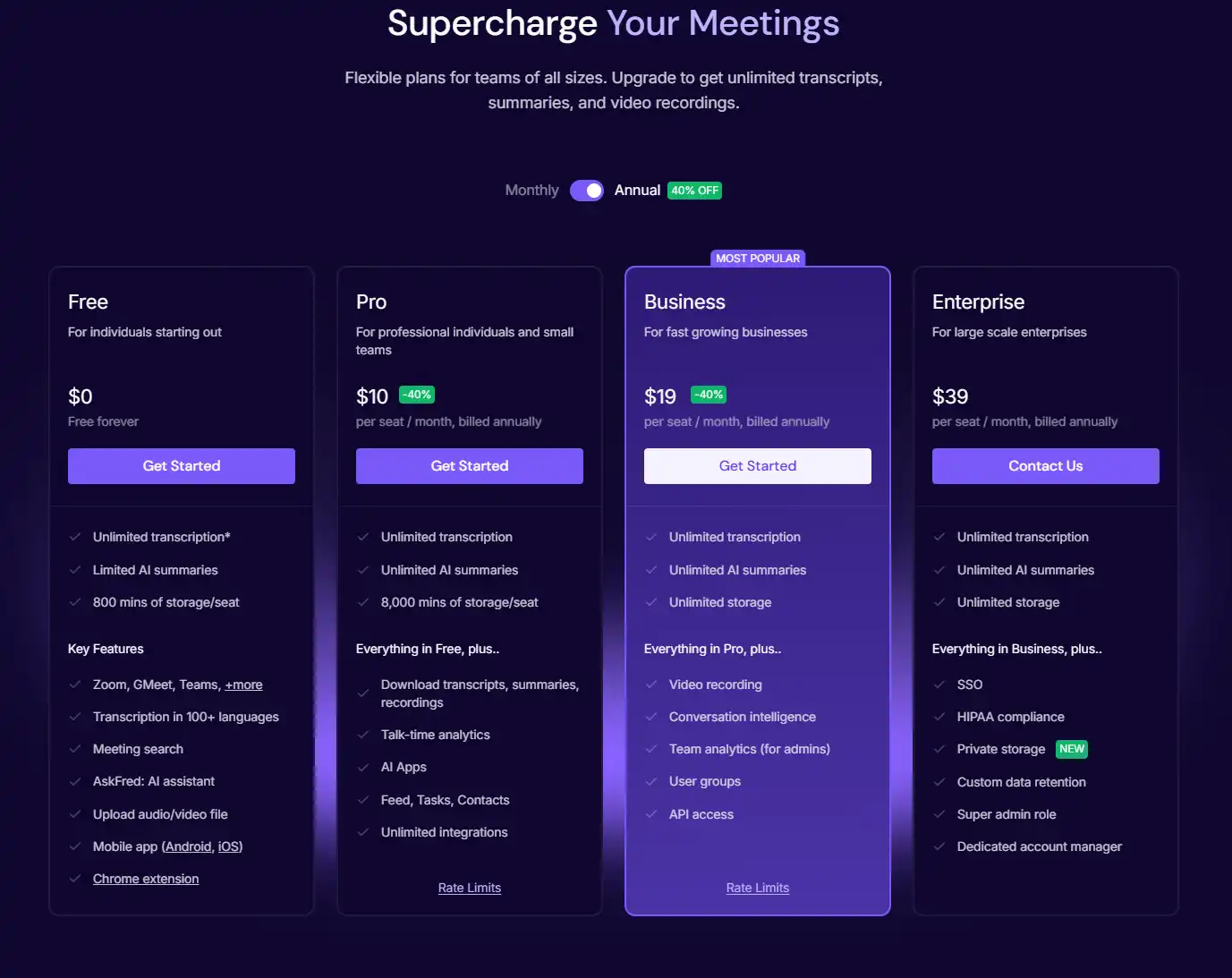
Fireflies.ai follows a user-based pricing model rather than charging per recording or transcription minute, which provides more predictable costs for organizations with heavy meeting volumes.
Free vs. Paid Features
Understanding the distinctions between free and paid plans is crucial for determining the right fit:
Free Plan Includes:
- Basic transcription capabilities
- Calendar integration
- Standard search functionality
- Essential integrations (Zoom, Google Meet)
- Web and mobile access
- Limited storage and recording hours
Paid Plans Add:
- Higher accuracy transcription
- Custom vocabulary training
- Advanced search capabilities
- Custom topics and trackers
- Bulk audio uploading
- Advanced analytics
- Unlimited speaker identification
- Longer retention periods
- Team sharing capabilities
- Admin controls
- Priority support
- API access
The free plan serves as an effective way to test the platform’s core functionality, but most business users will quickly benefit from the expanded capabilities in paid tiers, particularly for teams that conduct customer-facing meetings or need to share conversation insights across departments.
Fireflies.ai Reviews and User Feedback
Pros and Cons of Fireflies.ai
Based on extensive user feedback and independent reviews, here’s a balanced assessment of Fireflies.ai’s strengths and limitations:
Pros:
✅ Exceptional accuracy: Consistently praised for transcription quality, especially for English language meetings
✅ Intuitive interface: Users highlight the minimal learning curve and clean design
✅ Integration breadth: The wide range of supported platforms adds significant convenience
✅ Search functionality: The ability to instantly locate specific discussions across months of meetings
✅ Time-saving: Users consistently report reclaiming 3-10 hours weekly from manual note-taking
✅ Topic tracking: The automated topic detection receives praise for its relevance and accuracy
Cons:
❌ Accuracy variations: Some users note lower accuracy with heavy accents or technical jargon
❌ Occasional connectivity issues: Some reports of missed meetings due to connection problems
❌ Limited offline functionality: The platform is heavily dependent on internet connectivity
❌ Learning curve for advanced features: While basic functions are intuitive, power features require more investment
❌ Storage limitations: Free and lower-tier plans can quickly reach storage limits for meeting-heavy teams
The consensus among users suggests that while Fireflies.ai isn’t perfect, its benefits substantially outweigh its limitations for most use cases, with accuracy and time savings being the most frequently cited advantages.
User Testimonials and Opinions
The voice of actual users provides valuable perspective on Fireflies.ai’s real-world performance:
“Fireflies has transformed how our sales team operates. We’ve cut our post-call documentation time by 80% while actually capturing more insights than before. The ability to search across all customer conversations has been game-changing for identifying patterns in objections and needs.”
- Marketing Director at a SaaS company
“As someone who manages a distributed team across five time zones, Fireflies has been invaluable. Team members can catch up on meetings they couldn’t attend, and the AI summaries provide enough context that people can decide which recordings deserve their full attention.”
- Engineering Manager at a tech startup
“We initially adopted Fireflies just for our sales team, but quickly expanded it company-wide. The ROI has been clear – not just in time savings but in the quality of our institutional memory. Decisions and their context are preserved rather than being lost to memory or incomplete notes.”
- COO at a mid-sized consultancy
Criticism typically centers on specific edge cases:
“The transcription works great for standard business English, but struggles with our technical product discussions that include a lot of specialized terminology. We’ve had to build up the custom dictionary over time.”
- Product Manager at a healthcare tech company
The general sentiment across review platforms like G2 and Capterra shows high satisfaction, with Fireflies.ai maintaining ratings above 4.5/5 stars on most review sites, particularly excelling in categories related to ease of use and customer support.
Fireflies.ai Company and Background Information
About the Company Behind Fireflies.ai
Fireflies.ai was founded in 2016 by Krish Ramineni and Sam Udotong, who recognized the enormous inefficiency in how meeting knowledge was being captured and shared within organizations. Their vision was to create an AI assistant that could join any conversation and transform the content into actionable intelligence.
Company Growth: The company has shown impressive trajectory since its founding:
- Raised over $14 million in venture funding
- Expanded from a small team to 50+ employees across multiple countries
- Processes millions of meeting minutes monthly
- Supports users across 100+ countries
- Developed partnerships with major enterprise communication platforms
Company Culture: Fireflies.ai maintains a remote-first approach with team members distributed globally, reflecting their commitment to the same flexible work environments their product supports. This distributed structure has informed their product development, making them particularly attuned to the challenges of remote collaboration.
Technology Focus: The company has invested heavily in natural language processing and machine learning capabilities, particularly in:
- Conversation analysis algorithms
- Speaker identification technology
- Context-aware search functionality
- Multilingual processing capabilities
Their development philosophy emphasizes continuous improvement of core transcription accuracy while expanding the analytical capabilities that transform raw transcripts into business intelligence.
Fireflies.ai has positioned itself at the intersection of productivity tools and conversation intelligence platforms, balancing the immediate need for better meeting documentation with the growing demand for deeper insights from business conversations.
Fireflies.ai Alternatives and Competitors
Top Fireflies.ai Alternatives in the Market
Several notable alternatives exist in the meeting assistant and conversation intelligence space:
- Otter.ai (https://otter.ai/)
- Strengths: Live transcription, Zoom integration, collaborative note-taking
- Best for: Teams focused primarily on accurate real-time transcription
- Gong.io (https://www.gong.io/)
- Strengths: Advanced sales conversation analytics, coaching features, deal intelligence
- Best for: Sales-focused organizations seeking deeper revenue intelligence
- Trint (https://trint.com/)
- Strengths: Media-focused transcription, editor interface, content production workflow
- Best for: Media organizations and content creators
- Rev (https://www.rev.com/)
- Strengths: Human transcription options, high accuracy, quick turnaround
- Best for: Teams requiring extremely high accuracy for legal or formal documentation
- Fathom (https://fathom.video/)
- Strengths: Simplified interface, highlight creation, quick sharing
- Best for: Teams seeking a streamlined, less complex solution
- Descript (https://www.descript.com/)
- Strengths: Audio/video editing capabilities, podcast production features
- Best for: Content creators needing both transcription and media editing
Each alternative emphasizes different aspects of the meeting capture and analysis process, with some focusing more on transcription accuracy, others on analytical depth, and others on specific use cases like sales or content creation.
Fireflies.ai vs. Competitors: A Comparative Analysis
When comparing Fireflies.ai to its main competitors, several distinguishing factors emerge:
| Feature Area | Fireflies.ai | Otter.ai | Gong.io | Trint |
|---|---|---|---|---|
| Core Focus | Meeting intelligence across departments | Collaborative transcription | Sales conversation intelligence | Media transcription & editing |
| Pricing Model | Per user | Per user | Per user (higher price point) | Per minute/subscription |
| Integration Breadth | Extensive (20+ platforms) | Moderate | Focused on sales tools | Limited |
| AI Analysis Depth | Comprehensive | Basic | Very deep (sales-specific) | Limited |
| User Interface | Balanced simplicity/power | Simple, collaborative | Complex, data-rich | Editor-focused |
| Transcription Accuracy | High (90%+) | High (90%+) | High (sales-focused) | Very high |
| Team Collaboration | Strong | Excellent | Sales team focused | Basic |
| Storage | User-based allocation | Time-based limits | Generous | Minute-based |
Key Differentiators for Fireflies.ai:
- Cross-functional utility: While some competitors excel in specific departments (like Gong for sales), Fireflies provides value across all business functions
- Integration ecosystem: Fireflies typically offers broader integration options than most alternatives
- Balance of simplicity and depth: The platform provides advanced features without overwhelming users, striking a middle ground between simple tools like Otter and complex analytics platforms like Gong
- Topic tracking: Fireflies’ custom topic tracking capability is more flexible than most competitors
- Value pricing: The feature-to-cost ratio tends to favor Fireflies for organizations needing both transcription and intelligence features
For most general business use cases, Fireflies.ai represents a strong middle ground between simple transcription tools and specialized, department-specific platforms. However, organizations with very specific needs (like media production or sales-exclusive focus) might find more specialized alternatives better suited to their particular workflows.
Fireflies.ai Website Traffic and Analytics
Website Visit Over Time
Fireflies.ai has demonstrated consistent growth in website traffic over the past two years, reflecting increasing market interest in AI meeting assistants:
| Period | Estimated Monthly Visits | Growth Rate |
|---|---|---|
| Q1 2021 | ~150,000 | Baseline |
| Q2 2021 | ~185,000 | +23% |
| Q3 2021 | ~210,000 | +14% |
| Q4 2021 | ~265,000 | +26% |
| Q1 2022 | ~320,000 | +21% |
| Q2 2022 | ~400,000 | +25% |
| Q3 2022 | ~470,000 | +18% |
| Q4 2022 | ~520,000 | +11% |
| Q1 2023 | ~580,000 | +12% |
| Q2 2023 | ~650,000 | +12% |
Traffic patterns show notable spikes coinciding with:
- Major product feature releases
- Work-from-home trend accelerations
- Increased media coverage of AI productivity tools
The consistent growth trajectory suggests Fireflies.ai continues to expand its market presence even as the productivity tool space becomes increasingly competitive.
Geographical Distribution of Users
Fireflies.ai’s global reach is reflected in its diverse user base, with significant concentrations in:
- North America: 45% (United States 38%, Canada 7%)
- Europe: 28% (UK 9%, Germany 6%, France 4%, Others 9%)
- Asia: 18% (India 8%, Singapore 4%, Japan 3%, Others 3%)
- Australia/New Zealand: 5%
- Other Regions: 4%
This distribution aligns with regions that have:
- High adoption of remote and hybrid work models
- Strong presence of knowledge worker industries
- Higher digital transformation maturity
The platform’s multilingual capabilities have supported expansion beyond English-speaking markets, with notable growth in European and Asian markets over the past year.
Main Traffic Sources
Understanding how users discover Fireflies.ai provides insight into its market positioning:
- Organic Search: 42% (primarily through terms related to meeting transcription, recording, and productivity)
- Direct Traffic: 24% (indicating strong brand recognition)
- Referral Traffic: 18% (heavily driven by integration partners like Zoom and Slack)
- Social Media: 9% (LinkedIn being the dominant channel)
- Paid Search/Display: 7% (targeted campaigns for specific business segments)
The high proportion of organic traffic suggests Fireflies.ai has established strong search visibility for relevant terms, while the significant referral traffic demonstrates the value of their integration ecosystem as a customer acquisition channel.
Frequently Asked Questions about Fireflies.ai (FAQs)
General Questions about Fireflies.ai
Is Fireflies.ai secure for confidential business conversations?
Yes, Fireflies.ai employs enterprise-grade security measures including end-to-end encryption, SOC 2 compliance, and GDPR adherence. Customers can control data retention policies and implement access restrictions for sensitive information.
Does Fireflies.ai work with all accents and dialects?
Fireflies.ai has been trained on diverse speech patterns and continuously improves its accuracy through machine learning. While it performs best with standard accents, it handles most dialects reasonably well. Users report that accuracy tends to improve over time as the system adapts to regular speakers.
Can Fireflies.ai distinguish between multiple speakers?
Yes, the platform includes speaker diarization technology that can identify and label different participants in a conversation, even when multiple people are speaking. For best results, using video conferencing with individual audio channels is recommended.
How does Fireflies.ai integrate with my existing workflow?
Fireflies.ai connects with calendar systems to automatically join scheduled meetings and works with popular tools like Slack, Salesforce, and project management platforms to distribute insights and action items. The system can be configured to meet specific workflow requirements through its extensive integration options.
Feature Specific Questions
Can I edit transcripts for accuracy?
Yes, Fireflies.ai allows users to edit transcripts to correct any inaccuracies or add clarifications. These edits are preserved and searchable while maintaining the original recording for reference.
How does the topic detection feature work?
The topic detection system uses natural language processing to identify significant themes and subjects discussed during meetings. Users can also create custom topics to track specific projects, products, competitors, or other items of interest across multiple conversations.
Can Fireflies.ai automatically identify action items?
Yes, the platform uses AI to detect phrases and language patterns that indicate commitments, tasks, and follow-up items. These are compiled into task lists that can be exported to task management systems or shared via email and messaging platforms.
Is there a way to share only portions of a transcript?
Yes, Fireflies.ai allows users to create and share specific clips or “sound bites” from longer recordings. These can be distributed with restricted access if needed, allowing teams to share relevant portions without exposing entire conversations.
Pricing and Subscription FAQs
Is there a limit to how many meetings I can record?
Each plan includes specific monthly recording hour allocations. The Free plan includes 8 hours, Pro provides 70 hours, and Business offers 140 hours per month. Enterprise plans can be customized for organizations with higher volume needs.
What happens if I exceed my recording limit?
If you reach your monthly recording hour limit, you’ll need to upgrade to a higher tier or wait until the next billing cycle for additional capacity. Fireflies.ai sends notifications as you approach your limit to help manage usage.
Can I switch between plans?
Yes, you can upgrade or downgrade your plan at any time. Upgrades take effect immediately, while downgrades are applied at the end of the current billing cycle.
Do unused recording hours roll over?
No, recording allocations reset at the beginning of each billing cycle and do not accumulate across months.
Support and Help FAQs
What kind of onboarding support does Fireflies.ai provide?
All paid plans include access to onboarding resources including documentation, video tutorials, and email support. Business and Enterprise plans offer personalized onboarding sessions and dedicated support contacts.
How quickly can I expect responses to support inquiries?
Response times vary by plan level. Free users typically receive responses within 48 hours, Pro within 24 hours, and Business within 12 hours. Enterprise customers receive priority support with committed response times based on their service level agreements.
Is there a community or user forum for Fireflies.ai?
Yes, Fireflies.ai maintains an active user community where customers can share best practices, workflows, and integration ideas. The company also hosts regular webinars and training sessions for users to maximize their platform experience.
Conclusion: Is Fireflies.ai Worth It?
Summary of Fireflies.ai’s Strengths and Weaknesses
After thoroughly examining Fireflies.ai, several key strengths and limitations emerge:
Core Strengths:
- 🎯 Exceptional time-saving potential through automated transcription and meeting intelligence
- 🔄 Broad integration ecosystem that fits into existing workflows
- 🔍 Powerful search capabilities that transform meeting content into accessible knowledge
- 📊 Growing analytics features that provide insights beyond basic transcription
- 🌐 Cross-functional utility that provides value across departments
- 🧠 Continuous AI improvements that enhance accuracy and feature depth over time
Notable Limitations:
- 📉 Transcription accuracy can vary with technical terminology, heavy accents, or poor audio quality
- 💻 Dependency on internet connectivity for core functionality
- 🔋 Storage limitations on lower-tier plans that may constrain meeting-heavy organizations
- 🔄 Some advanced features require time investment to fully leverage
For most organizations, the strengths substantially outweigh the limitations, particularly for teams conducting frequent meetings or those working in distributed environments where documentation and knowledge sharing are critical.
Final Recommendation and Verdict
Who should definitely use Fireflies.ai:
- Remote and hybrid teams needing better documentation and knowledge sharing
- Organizations with high meeting volumes struggling with information retention
- Customer-facing teams wanting to analyze conversation patterns
- Companies seeking to reduce time spent on manual note-taking and transcription
- Teams working across time zones who need asynchronous meeting access
Who might want to consider alternatives:
- Organizations with highly specialized technical vocabulary requiring perfect transcription
- Teams with severe budget constraints who need only basic transcription
- Sales-exclusive use cases might benefit from sales-specific platforms
- Media production teams requiring advanced editing capabilities
The final verdict: Fireflies.ai represents an excellent investment for most business scenarios, delivering substantial ROI through time savings, improved information access, and enhanced collaboration. The platform has successfully balanced ease of use with powerful functionality, making it accessible to everyday users while providing depth for power users.
With its continuous improvement approach and expanding feature set, Fireflies.ai is well-positioned to remain a leader in the meeting intelligence space. For organizations drowning in meetings and struggling to capture their value, Fireflies.ai offers a compelling solution that transforms conversations from ephemeral events into actionable, searchable knowledge assets.
The question isn’t whether you can afford to use Fireflies.ai—it’s whether you can afford not to in a business environment where conversation intelligence increasingly drives competitive advantage.