KNIME Analytics Platform offers visual data science workflows combining intuitive drag-and-drop interface with powerful analytics for users of all skill levels.
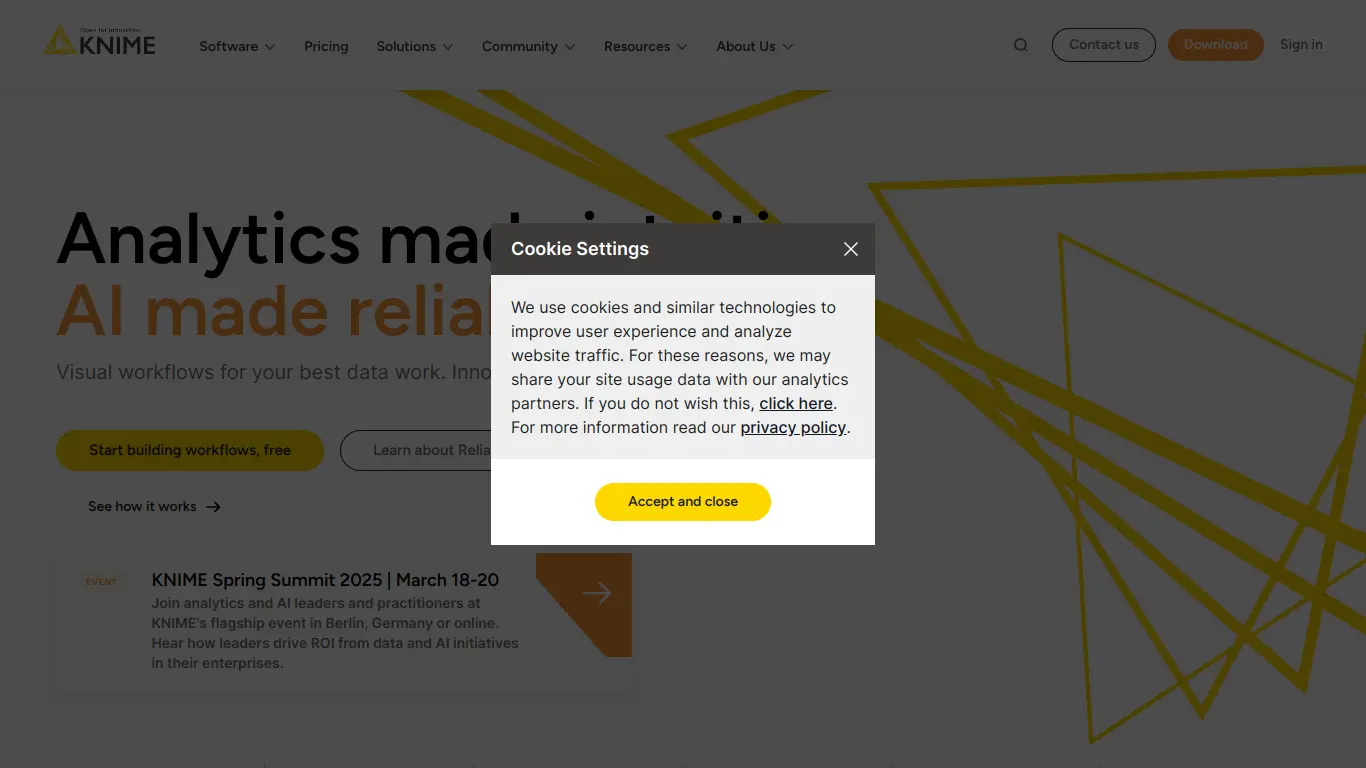
KNIME Analytics Platform stands out as one of the most versatile and user-friendly data analytics solutions available. This comprehensive open-source platform enables users of all skill levels to create visual workflows for data analysis without extensive coding knowledge. Let’s dive deep into what makes KNIME a favorite among data scientists, analysts, and business professionals worldwide.
Introduction to KNIME Analytics Platform
What is KNIME Analytics Platform and its Purpose?
KNIME (pronounced “naim”) Analytics Platform is an open-source data analytics, reporting, and integration platform that allows users to create visual workflows for data processing and analysis. Founded in 2008, KNIME stands for “Konstanz Information Miner,” reflecting its origins at the University of Konstanz in Germany.
The platform’s primary purpose is to democratize data science by providing a visual programming interface that makes complex data processing accessible to users with varying technical backgrounds. Through its intuitive drag-and-drop interface, KNIME allows users to create sophisticated data workflows without writing extensive code, though it also supports programming in languages like Python, R, and SQL for advanced users.
KNIME serves as an end-to-end solution for the entire data science lifecycle—from data access and preparation to modeling, visualization, and deployment. Its modular architecture includes thousands of nodes (pre-built components) that perform specific functions, making it incredibly versatile for different analytical needs.
Who is KNIME Analytics Platform Designed For?
KNIME’s versatility makes it suitable for a wide range of users:
- Data Scientists: Professionals can leverage KNIME’s advanced analytics capabilities, machine learning algorithms, and integration with programming languages like Python and R.
- Business Analysts: Those with limited coding experience can use the visual interface to clean, transform, and analyze data without writing complex scripts.
- IT Professionals: System integrators can use KNIME for ETL (Extract, Transform, Load) processes and data pipeline management.
- Academics and Researchers: Universities and research institutions use KNIME for data analysis in various disciplines, benefiting from its open-source nature.
- Business Decision Makers: Through KNIME’s reporting and visualization capabilities, executives can gain insights from data without understanding the technical details.
The platform bridges the gap between technical and non-technical users, allowing teams with mixed skill sets to collaborate effectively on data projects.
Getting Started with KNIME Analytics Platform: How to Use It
Getting started with KNIME is straightforward:
- Download and Installation: Visit KNIME’s website and download the free, open-source version compatible with your operating system (Windows, macOS, or Linux).
- Launch and Explore: Upon opening KNIME, you’ll see the workbench interface with several panels:
- Explorer (for accessing workflows and data)
- Workflow Editor (your main workspace)
- Node Repository (containing all available nodes)
- Console (for system messages and errors)
- Create Your First Workflow:
- Drag nodes from the repository panel into your workflow editor
- Connect nodes by dragging from the output port of one node to the input port of another
- Configure each node by double-clicking on it
- Execute the workflow by right-clicking on nodes and selecting “Execute”
- Learn Through Examples: KNIME provides numerous example workflows accessible through the EXAMPLES server, which demonstrate common data science tasks.
- Leverage Community Resources: Take advantage of KNIME’s extensive documentation, tutorial videos, and active community forum.
A typical beginner workflow might include:
- A File Reader node to import data
- Data preprocessing nodes for cleaning and transformation
- Statistical analysis or visualization nodes
- An output node like a Table View or Export to file
The color coding of nodes (yellow for waiting, red for error, green for executed) helps users track the workflow status, making the learning process more intuitive.
KNIME Analytics Platform’s Key Features and Benefits
Core Functionalities of KNIME Analytics Platform
KNIME offers a comprehensive suite of functionalities that cover the entire data science workflow:
1. Data Access and Integration
- Connect to multiple data sources (databases, cloud storage, APIs, web services)
- Support for various file formats (CSV, Excel, JSON, XML, Parquet)
- Integration with big data technologies (Hadoop, Spark, Hive)
- Web scraping capabilities
2. Data Preprocessing and Cleaning
- Data filtering, transformation, and normalization
- Missing value handling and outlier detection
- Feature selection and engineering
- Data splitting for training and testing
3. Advanced Analytics
- Statistical analysis tools
- Time series analysis
- Text mining and natural language processing
- Image processing capabilities
4. Machine Learning
- Supervised learning (classification, regression)
- Unsupervised learning (clustering, dimensionality reduction)
- Deep learning integration (TensorFlow, Keras)
- Model validation and optimization
5. Visualization and Reporting
- Interactive data visualization
- Custom reporting
- JavaScript-based web portal for sharing results
- Integration with BI tools
6. Deployment and Production
- Workflow scheduling and automation
- REST API deployment options
- Integration with DevOps tools
- Version control and collaboration features
Advantages of Using KNIME Analytics Platform
KNIME offers several compelling advantages that set it apart from other data analysis tools:
1. Open Source and Commercial Flexibility 🔓
- Free, open-source core platform
- Commercial extensions available for enterprise needs
- No vendor lock-in risk
2. Visual Programming Approach 🧩
- Intuitive drag-and-drop interface
- Visual representation of data flow
- Reduced learning curve for non-programmers
3. Extensibility and Integration 🔄
- Support for Python, R, Java, and JavaScript
- Integration with tools like H2O, Weka, and deep learning frameworks
- Extensive library of extensions available through KNIME Hub
4. Transparency and Reproducibility 📊
- Self-documenting workflows
- Shareable analysis processes
- Version control for workflows
5. Community and Support 👥
- Active user community
- Regular updates and improvements
- Extensive documentation and examples
6. Scalability 📈
- Handles small to enterprise-level datasets
- Parallel processing capabilities
- Big data extensions for very large datasets
Main Use Cases and Applications
KNIME’s versatility lends itself to numerous applications across industries:
| Industry | Applications |
|---|---|
| Finance | Credit risk assessment, fraud detection, customer segmentation |
| Healthcare | Clinical data analysis, patient outcome prediction, medical image analysis |
| Retail | Customer behavior analysis, demand forecasting, recommendation systems |
| Manufacturing | Predictive maintenance, quality control, supply chain optimization |
| Marketing | Campaign effectiveness, customer journey analysis, sentiment analysis |
| Research | Data exploration, hypothesis testing, experimental analysis |
Specific use case examples include:
- Predictive Maintenance: A manufacturing company using KNIME to predict equipment failures by analyzing sensor data, reducing downtime by 25%.
- Customer Churn Prediction: Telecom providers implementing machine learning models in KNIME to identify customers likely to leave, enabling proactive retention efforts.
- Drug Discovery: Pharmaceutical researchers using KNIME’s chemical informatics capabilities to analyze molecular structures and predict drug efficacy.
- Automated Reporting: Financial institutions creating automated compliance reports that blend data from multiple systems.
Exploring KNIME Analytics Platform’s Platform and Interface
User Interface and User Experience
KNIME’s interface follows the Eclipse IDE framework, providing a familiar environment for many technical users while remaining accessible to newcomers.
Key UI Components:
- Node Repository – The left-hand panel organizes available nodes into categories, making it easy to find specific functionality. Search capabilities help users quickly locate needed nodes.
- Workflow Editor – The central canvas where users build their workflows. It supports zooming, annotation, and node grouping for better organization of complex workflows.
- Node Configuration – Double-clicking any node opens a configuration dialog with user-friendly controls specific to that node’s function.
- Workflow Context Menu – Right-clicking in the editor provides access to workflow-level operations like execution, saving, and documentation.
The UX is designed around several principles:
- Visual feedback (node status colors indicate execution state)
- Progressive disclosure (simple options by default with advanced options available when needed)
- Consistent patterns (similar node types have similar configuration patterns)
For new users, the interface may initially seem overwhelming due to the vast number of available nodes. However, KNIME addresses this through:
- Guided tours and tooltips
- Searchable node repository
- Quick node descriptions
- Example workflows
Platform Accessibility
KNIME prioritizes accessibility across multiple dimensions:
1. Technical Accessibility
- Cross-platform support (Windows, macOS, Linux)
- Reasonable hardware requirements (8GB RAM recommended minimum)
- Various installation options (installer, standalone archive, Docker)
2. Skill-Level Accessibility
- Visual interface reduces barriers for non-programmers
- Coding capabilities available for technical users
- Step-by-step execution helps users understand complex workflows
3. Enterprise Accessibility
- Role-based access controls in commercial version
- Server deployment options
- Integration with enterprise authentication systems
4. Learning Accessibility
- Comprehensive documentation
- Video tutorials
- Webinars and training courses
- Active forum community
While KNIME has made strides in accessibility, some areas still have room for improvement:
- The interface follows a traditional desktop application paradigm rather than modern web aesthetics
- Advanced functionality sometimes requires diving into less intuitive options
- Initial startup times can be slow on less powerful systems
KNIME Analytics Platform Pricing and Plans
Subscription Options
KNIME offers a tiered approach to its product offerings, catering to different user needs and organizational requirements:
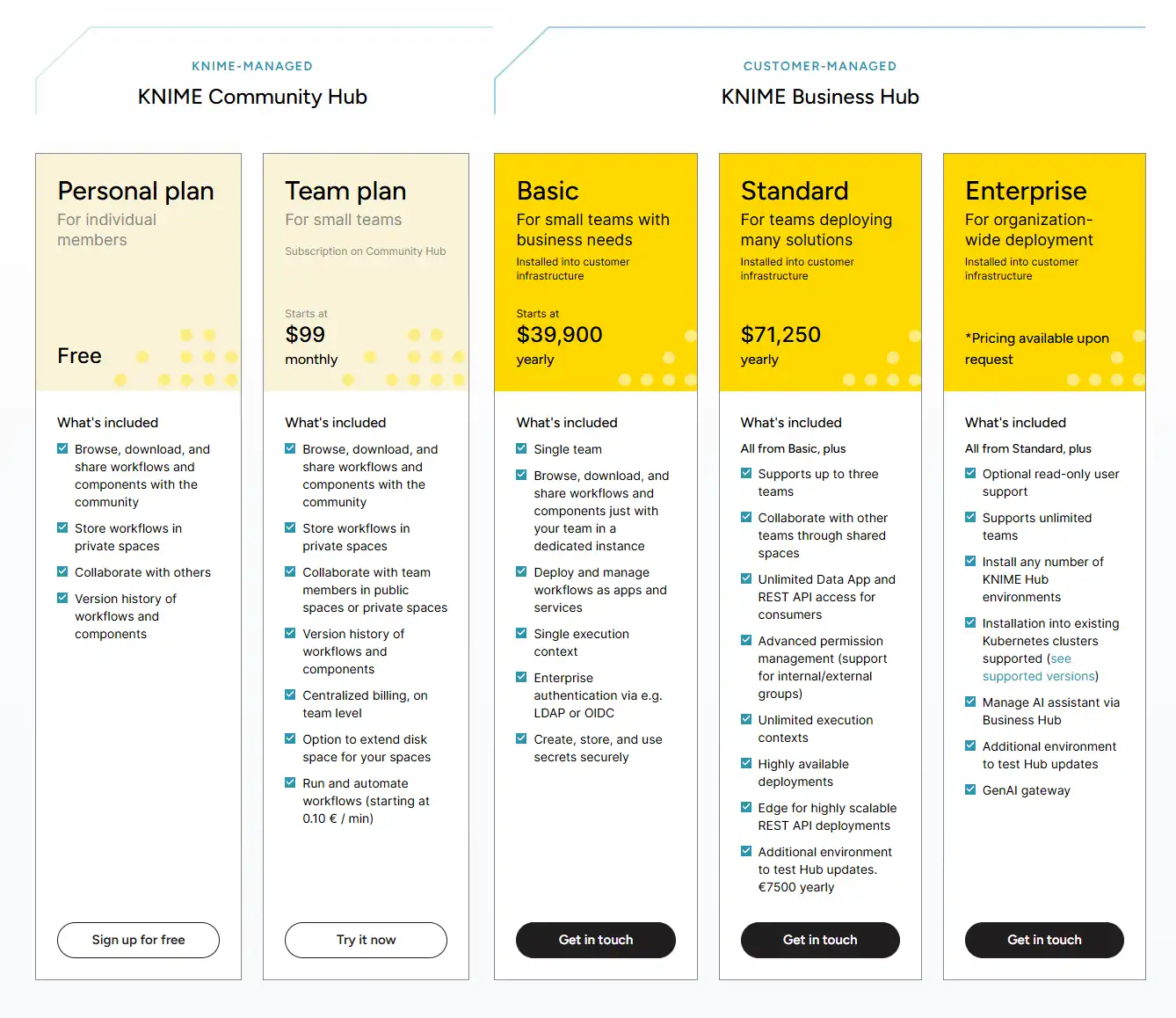
The free version is ideal for:
- Individual data scientists
- Academic users
- Small teams with limited collaboration needs
- Learning and experimenting with data analysis
The paid versions become necessary when organizations need:
- Centralized workflow management
- Automated production workflows
- Secure sharing of analysis results
- Integration with enterprise systems
- Team collaboration at scale
KNIME Analytics Platform Reviews and User Feedback
Pros and Cons of KNIME Analytics Platform
Based on user reviews across platforms like G2, Capterra, and TrustRadius, here’s a balanced view of KNIME’s strengths and limitations:
Pros 👍
- Exceptional Flexibility: Users consistently praise KNIME’s adaptability to different data science tasks without requiring changes to external tools.
- Low/No-Code Accessibility: The visual programming approach receives high marks for making advanced analytics accessible to users with limited coding experience.
- Comprehensive Node Library: The extensive collection of pre-built components covers most data science needs out of the box.
- Open Source Advantage: Users appreciate the free core platform and the lack of vendor lock-in.
- Strong Community: The active user community and extensive documentation help solve problems quickly.
Cons 👎
- Performance with Large Datasets: Some users report performance issues when handling very large datasets in the desktop version.
- Learning Curve: Despite the visual interface, the sheer number of nodes and options can be overwhelming for beginners.
- UI Aesthetics: The interface, based on Eclipse, looks dated compared to some newer tools and can feel cluttered.
- Limited Mobile Support: KNIME’s desktop focus means limited options for mobile data analysis.
- Enterprise Features Cost: The jump from free to paid enterprise features represents a significant investment for smaller organizations.
User Testimonials and Opinions
Here are some representative user testimonials that highlight different aspects of KNIME:
“As a data scientist who regularly works with R and Python, I appreciate how KNIME lets me incorporate code blocks within a visual workflow. This makes my analyses more transparent to non-technical colleagues while still allowing me to use custom scripts where needed.” – Healthcare Data Scientist
“We evaluated several platforms and chose KNIME for its extensibility. Starting with simple data preparation workflows, we’ve gradually expanded to complex predictive models that integrate with our existing systems. The learning curve was steep, but worth it.” – Manufacturing Analytics Manager
“KNIME has transformed how our research team collaborates. Before, we had statisticians using R, biologists using Excel, and computer scientists using Python. Now we have a common platform where everyone contributes to shared workflows.” – Academic Researcher
“The free version is remarkably complete, but we eventually upgraded to the Server version for workflow scheduling and better team collaboration. The pricing jump was significant but justified by the productivity gains.” – Financial Services Analyst
“Performance can be an issue with very large datasets. We’ve had to implement workarounds like sampling and distributed processing for some of our bigger analyses.” – Data Engineer at E-commerce Company
User ratings across major review platforms typically place KNIME between 4.3 and 4.7 out of 5 stars, indicating high overall satisfaction despite the noted limitations.
KNIME Analytics Platform Company and Background Information
About the Company Behind KNIME Analytics Platform
KNIME GmbH was founded in 2008 as a spin-off from the University of Konstanz in Germany, where the software was initially developed by a team of researchers led by Michael Berthold. The company has since grown from its academic roots into a significant player in the data science platform market.
Key Company Facts:
- Headquarters: Zürich, Switzerland
- Offices: Berlin, Germany; Austin, Texas, USA
- Employees: 150+ (as of 2023)
- Funding: Raised $20 million in Series A funding in 2019 from Invus Group
- Leadership: Michael Berthold (Co-founder and President) and Thomas Gabriel (CEO)
KNIME’s business model combines open-source software with commercial extensions, support, and enterprise solutions. This approach has allowed the company to build a large user community while generating revenue from organizations requiring additional capabilities and support.
The company maintains strong ties to the academic community, partnering with universities for research and development. This academic connection influences their commitment to open science principles and reproducible research.
KNIME’s core values emphasize:
- Open innovation
- User empowerment
- Transparency
- Community collaboration
The company has received several industry recognitions, including:
- Consistently named a Leader in Gartner’s Magic Quadrant for Data Science and Machine Learning Platforms
- Winner of multiple industry awards for innovation in analytics
KNIME Analytics Platform Alternatives and Competitors
Top KNIME Analytics Platform Alternatives in the Market
Several platforms compete with KNIME in the data analytics and visual programming space:
- Alteryx: A commercial data analytics platform with a strong focus on business users and self-service analytics.
- RapidMiner: An enterprise data science platform with visual workflows similar to KNIME but with a different pricing structure.
- IBM SPSS Modeler: A comprehensive statistical analysis and predictive modeling tool with visual workflow capabilities.
- SAS Enterprise Miner: An established data mining and machine learning platform popular in regulated industries.
- Microsoft Azure Machine Learning Studio: A cloud-based service for building and deploying machine learning models visually.
- Orange: An open-source data visualization and analysis tool with a component-based approach similar to KNIME.
- Dataiku DSS: A collaborative data science platform that combines coding and visual interfaces for analytics teams.
- TIBCO Data Science: An enterprise analytics platform with visual programming capabilities.
KNIME Analytics Platform vs. Competitors: A Comparative Analysis
Here’s how KNIME stacks up against its main competitors:
| Feature | KNIME | Alteryx | RapidMiner | Dataiku |
|---|---|---|---|---|
| Pricing Model | Free core + paid server | Commercial (expensive) | Commercial with free limited version | Commercial with free limited version |
| Primary User | Technical/Mixed | Business users | Mixed technical/business | Data teams |
| Learning Curve | Moderate | Low-Moderate | Moderate | Moderate |
| Code Integration | Python, R, Java, etc. | Python, R | Python, R | Python, R, SQL, etc. |
| Enterprise Features | Strong in paid version | Very strong | Strong | Very strong |
| Cloud Native | Limited | Good | Good | Excellent |
| Open Source | Yes (core) | No | No | No |
KNIME vs. Alteryx: KNIME offers better value with its free core platform but Alteryx is often considered more intuitive for business users. Alteryx excels in data preparation tasks, while KNIME provides deeper analytical capabilities.
KNIME vs. RapidMiner: Both platforms offer similar visual workflow capabilities, but KNIME’s open-source nature provides more flexibility. RapidMiner has traditionally focused more on predictive analytics, while KNIME covers a broader range of data science tasks.
KNIME vs. Dataiku: Dataiku emphasizes collaboration and MLOps features more strongly than KNIME, but comes at a higher price point. KNIME offers more flexibility for individual data scientists, while Dataiku shines in enterprise-wide deployments.
The choice between these platforms often depends on:
- Budget constraints
- Technical expertise of the team
- Integration requirements with existing systems
- Specific analytical needs
- Preference for open-source vs. commercial software
KNIME Analytics Platform Website Traffic and Analytics
Website Visit Over Time
KNIME.com receives substantial traffic, reflecting the platform’s popularity in the data science community. According to public analytics data:
- Monthly Visits: Approximately 350,000-450,000 visits per month
- Growth Trend: Steady upward trajectory with 10-15% year-over-year growth
- Seasonal Patterns: Slightly lower traffic during holiday seasons (December, July/August)
- Peak Traffic: Often correlates with new version releases and major conference events
The website has seen increased traffic following the growth of interest in data science and AI, with notable spikes during the pandemic period when remote learning and working drove adoption of digital tools.
Geographical Distribution of Users
KNIME’s user base is global, with significant concentrations in:
- United States: ~25% of total traffic
- Germany: ~15% (reflecting the company’s German origins)
- United Kingdom: ~8%
- India: ~7%
- France: ~5%
- China: ~4%
- Canada: ~3%
- Italy: ~3%
- Australia: ~2%
- Brazil: ~2%
The remaining ~26% is distributed across numerous countries, showing KNIME’s broad international appeal. European countries collectively account for approximately 40% of traffic, highlighting KNIME’s strong presence in this region.
Main Traffic Sources
KNIME.com’s traffic comes from diverse channels:
- Organic Search: ~60% (indicating strong SEO performance)
- Direct Traffic: ~20% (users typing the URL directly or using bookmarks)
- Referrals: ~10% (links from other websites, particularly data science resources)
- Social Media: ~5% (LinkedIn being the strongest channel)
- Email Marketing: ~3%
- Paid Search: ~2%
Key search terms driving traffic include:
- “KNIME analytics platform”
- “open source data science tools”
- “visual programming data science”
- “alternatives to [competitor products]”
- “data mining software free”
The high proportion of organic search traffic suggests KNIME has established strong brand recognition within the data science community.
Frequently Asked Questions about KNIME Analytics Platform (FAQs)
General Questions about KNIME Analytics Platform
Q: What does KNIME stand for?
A: KNIME stands for “Konstanz Information Miner,” named after the University of Konstanz in Germany where it was originally developed.
Q: Is KNIME really free to use?
A: Yes, the core KNIME Analytics Platform is completely free and open-source. The company offers paid options for enterprise features, collaborative capabilities, and commercial support.
Q: What operating systems does KNIME run on?
A: KNIME Analytics Platform runs on Windows, macOS, and Linux operating systems.
Q: Does KNIME require programming knowledge?
A: No, KNIME’s visual workflow approach means you can perform complex data analysis without writing code. However, it also supports integration with programming languages like Python and R for users who prefer coding.
Q: How frequently is KNIME updated?
A: KNIME typically releases major updates 2-3 times per year, with minor updates and bug fixes more frequently.
Feature Specific Questions
Q: Can KNIME handle big data?
A: Yes, KNIME can work with big data through extensions for Spark, Hadoop, and other big data technologies. However, very large datasets may require the use of these extensions or KNIME Server for optimal performance.
Q: What machine learning algorithms are available in KNIME?
A: KNIME includes a comprehensive set of machine learning algorithms covering classification, regression, clustering, and dimensionality reduction. It also integrates with external ML libraries like scikit-learn, H2O, and TensorFlow.
Q: Can I create interactive dashboards with KNIME?
A: Yes, KNIME provides visualization nodes for creating reports and dashboards. The KNIME WebPortal (available in the commercial server version) allows for interactive dashboard sharing with non-KNIME users.
Q: How can I share my KNIME workflows with colleagues?
A: In the free version, you can export workflows as files to share. With KNIME Server (paid), you can store workflows in a central repository with version control and team access.
Q: Does KNIME support deep learning?
A: Yes, KNIME offers deep learning integration through extensions for TensorFlow, Keras, and ONNX.
Pricing and Subscription FAQs
Q: What’s the difference between free KNIME and KNIME Server?
A: The free KNIME Analytics Platform provides all core data analysis capabilities for individual use. KNIME Server adds team collaboration, workflow sharing, scheduling, deployment options, and enterprise security features.
Q: How much does KNIME Server cost?
A: KNIME Server pricing is customized based on deployment size and specific needs. Small deployments typically start around $15,000 annually, while larger enterprise implementations can cost significantly more.
Q: Is there a cloud-hosted version of KNIME?
A: KNIME itself doesn’t offer a fully managed cloud service, but KNIME Server can be deployed on cloud infrastructure like AWS, Azure, or Google Cloud.
Q: Are there academic or non-profit discounts available?
A: Yes, KNIME offers special pricing for academic institutions and non-profit organizations. Contact their sales team for details.
Support and Help FAQs
Q: Where can I get help learning KNIME?
A: KNIME offers extensive resources including:
- Online documentation and tutorials
- Example workflows
- Video tutorials on YouTube
- Community forum
- Webinars and workshops
- Professional training (paid)
Q: Is there professional support available for KNIME?
A: Yes, KNIME offers professional support plans for enterprise customers. The free version is supported through community forums.
Q: Can I get certified in KNIME?
A: Yes, KNIME offers certification programs through KNIME Learning, their education branch.
Conclusion: Is KNIME Analytics Platform Worth It?
Summary of KNIME Analytics Platform’s Strengths and Weaknesses
After thoroughly examining KNIME Analytics Platform, let’s summarize its key strengths and weaknesses:
Strengths 💪
- Exceptional Value: The free, open-source core platform offers professional-grade data science capabilities without financial investment.
- Accessibility and Flexibility: The visual programming approach makes advanced analytics accessible to users with various skill levels while still accommodating coding when needed.
- Comprehensive Functionality: KNIME covers the entire data science workflow from data ingestion to deployment, reducing the need for multiple tools.
- Strong Integration Capabilities: Extensive connectivity with databases, APIs, and other tools makes KNIME adaptable to existing technology ecosystems.
- Active Community and Development: Regular updates, an engaged user community, and extensive documentation ensure continued relevance and support.
Weaknesses 🔍
- Performance Limitations: The desktop version can struggle with very large datasets, requiring workarounds or server upgrades.
- Steep Initial Learning Curve: The abundance of nodes and options can overwhelm new users despite the visual interface.
- Dated User Interface: The Eclipse-based UI feels less modern than some competing products.
- Price Jump to Enterprise Features: The significant cost difference between free and server versions can be challenging for mid-sized organizations.
- Limited Mobile and Cloud-Native Capabilities: KNIME’s traditional desktop focus means it’s not as well-suited for mobile analytics or fully cloud-native operations.
Final Recommendation and Verdict
KNIME Analytics Platform represents exceptional value and stands as one of the most versatile data science tools available today. The recommendation differs based on user profile:
For Individuals, Academics, and Small Teams: ⭐⭐⭐⭐⭐
KNIME is a clear winner. The free version provides comprehensive capabilities that would cost thousands with commercial alternatives. The visual workflow approach, combined with coding flexibility, makes it adaptable to virtually any data science task. The initial learning investment pays dividends through increased productivity and analytical capabilities.
For Medium-Sized Organizations: ⭐⭐⭐⭐
KNIME remains highly recommended, but organizations must carefully assess whether the free version’s limitations (particularly around collaboration) are acceptable or if the investment in KNIME Server is justified. The decision often hinges on team size, collaboration needs, and deployment requirements.
For Enterprise Users: ⭐⭐⭐⭐
For enterprises already invested in data science, KNIME Server provides a robust platform with strong governance and collaboration features. However, organizations should compare total cost of ownership against alternatives like Dataiku or Alteryx, especially if they have specialized needs in areas like automated machine learning or business user accessibility.
In conclusion, KNIME Analytics Platform earns its reputation as a leading data science tool through its unique combination of accessibility, flexibility, and value. While not perfect for every scenario, it deserves serious consideration from anyone involved in data analysis, from students just starting their journey to enterprise teams managing complex analytical workflows.


















